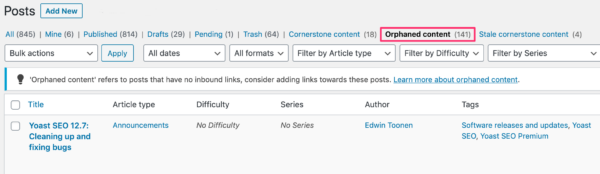
Yoast SEO Premium: Orphaned Content Finder for Improved Internal Linking
When managing a website, ensuring that all your content is easily discoverable is crucial. One effective tool for achieving this is the Orphaned Content Finder, a feature included in the Yoast SEO Premium plugin for WordPress. This feature helps you identify and address unlinked content, giving you a clearer picture of your website’s internal structure.
Understanding the Orphaned Content Finder
The Orphaned Content Finder is designed to highlight posts or pages that lack internal links. By pinpointing these unlinked pieces, it allows you to improve your website’s navigation and enhance user experience. Linking these posts to high-traffic articles can significantly boost their visibility, both for search engines and your audience.
Why Use the Orphaned Content Finder?
- Maintain a Comprehensive Content Overview: The tool provides a snapshot of your content landscape, making it easier to identify areas that require attention.
- Locate Hidden Content: Orphaned content can easily go unnoticed, making it challenging for both Google and visitors to find. This feature helps surface those hidden gems.
- Enhance Internal Linking: A robust internal linking strategy is essential for SEO success. Regularly reviewing and improving your internal links is vital, and addressing orphaned content is a key part of that process.
How to Find Unlinked Content in Yoast SEO Premium
Finding unlinked content is straightforward. Simply navigate to the “Workouts” section in the SEO tab of your WordPress menu and select the workout titled “Clean up your unlinked content to make sure people find it.” Alternatively, you can access the orphaned content filter directly from your post overview. By clicking on this filter, you can quickly view all posts lacking internal links.
This quick access allows for efficient oversight of your content, enabling you to add necessary links and improve discoverability for both search engines and users. Regularly utilizing this tool can significantly enhance your SEO strategy.
Maximize Your SEO Potential with Yoast
Incorporating features like the Orphaned Content Finder into your SEO toolkit can make a substantial difference in your site’s performance. Not only does it enhance internal linking, but it also helps ensure that all your valuable content is easily accessible to your audience and search engines alike.

