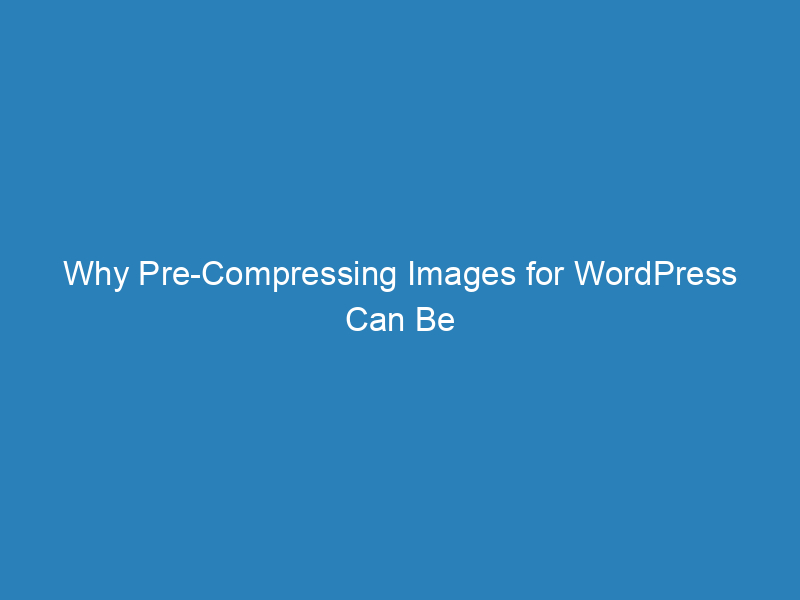
Why Pre-Compressing Images for WordPress Can Be Counterproductive
When it comes to managing images on your WordPress site, there’s a widespread belief that compressing images before uploading them is the best practice. However, this approach can lead to some unexpected challenges, particularly concerning how WordPress handles image thumbnails. In this article, we’ll explore why you might want to reconsider pre-compressing your images before uploading them.
Understanding WordPress Thumbnails
WordPress thumbnails, often referred to as image sizes, are various resized versions of an uploaded image that WordPress automatically generates. These thumbnails are created to ensure that images fit seamlessly into different areas of your website.
When you upload an image to the media library, WordPress generates several versions based on predefined dimensions. You can manage these sizes in the media settings by navigating to Settings > Media. In this section, you can set the default dimensions for thumbnails, medium, and large images, as well as modify cropping settings for thumbnails as needed.
The Pitfalls of Pre-Compression
Uploading a pre-compressed image can complicate the thumbnail generation process. When you do this, WordPress uses the pre-compressed version as the source to create its thumbnails. While this might seem efficient, it can actually result in larger-than-necessary thumbnails, as the compression only reduces the file size by about 22% on average.
To illustrate, using an automatic optimization plugin like ShortPixel Image Optimizer can dramatically enhance efficiency. This plugin can reduce thumbnail sizes by up to 76%, yielding significantly smaller file sizes without sacrificing quality.
Comparative Analysis
Consider the following comparisons:
- Original Image: The uncompressed starting point.
- Locally Optimized Image: The image compressed before uploading (22.28% lighter).
- ShortPixel Optimized Image: The same image optimized using the plugin (76.39% lighter).
The data clearly shows that images optimized post-upload not only yield better results but also facilitate a smoother workflow.
Best Practice: Let WordPress Do the Work
The most effective strategy is to upload uncompressed images to WordPress first. This allows WordPress to utilize high-quality source material for generating thumbnails, ensuring they are visually appealing and appropriately sized. By taking this approach, you maintain control over the optimization process and can ensure that the final product meets your quality standards.
After uploading, you can employ a plugin like ShortPixel Image Optimizer to adjust the compression settings to achieve the perfect balance between image quality and file size.
By following this method, you can maximize the visual integrity of your images while optimizing your website’s performance effectively.

