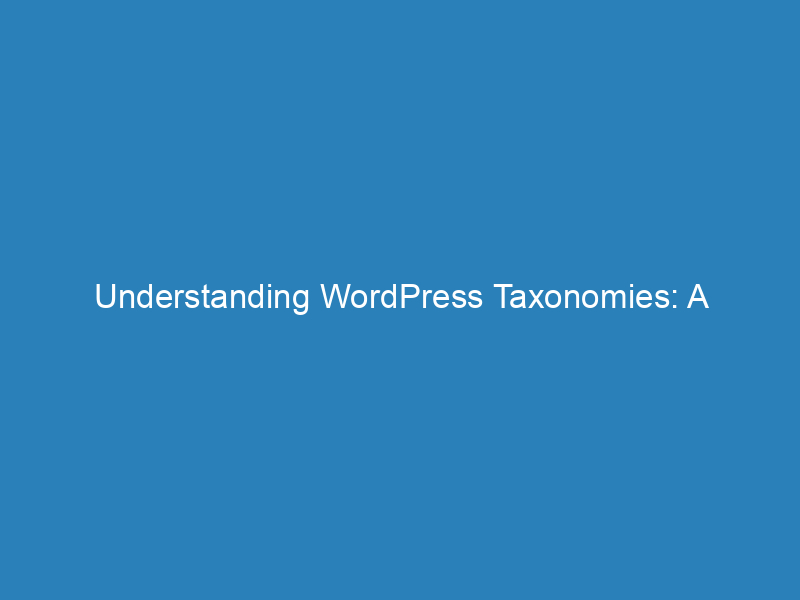
Understanding WordPress Taxonomies: A Comprehensive Guide
WordPress users often familiarize themselves with categories and tags, but the true potential of WordPress taxonomies goes far beyond this basic understanding. Mastering taxonomies can significantly enhance your website’s planning and structure, leading to a more effective online presence.
Understanding Taxonomies in WordPress
In WordPress, a taxonomy serves as a method to categorize and group content based on shared characteristics. In simpler terms, it’s a way to organize similar items together. The two default taxonomies in WordPress are “Categories” and “Tags,” but users can create an unlimited number of custom taxonomies to better fit their content needs. This feature has been available since WordPress version 2.3 and offers a robust way to classify information.
What Are Taxonomy Terms?
A term refers to a specific category or tag within a taxonomy. For instance, if you create a custom taxonomy for medical specialties, a term might be “Pediatrics.” WordPress generates an archive view for each term, which displays all posts associated with that particular term. For the pediatrics example, this would mean showcasing doctors categorized as pediatricians.
Exploring Key Elements of WordPress
To fully grasp how taxonomies work, it’s important to understand other components of WordPress:
- Page: A page is a unique post with its own ID and URL. By default, it does not include any built-in taxonomy.
- Post: Typically a blog article, a post can also represent products, testimonials, FAQs, or any custom post type. Posts can be assigned categories and tags, which users define.
- Categories: These are user-defined groups for organizing posts. Categories are hierarchical, allowing for subcategories. Each category has an archive view that lists posts assigned to it. For example, this article is categorized under “WordPress,” which is a subcategory of “Web Development,” making it visible in both archives.
- Tags: Similar to categories but non-hierarchical, tags can indicate specific topics within an article or identify commonalities across multiple categories. For instance, a sports website might categorize articles by league (NHL, NFL, etc.) while tagging them by city (e.g., “Chicago” for both Bulls and Bears articles).
Custom Post Types
While WordPress defaults to “Pages” and “Posts,” you might require a unique content type that necessitates its own organizational framework. This is where custom post types (CPT) come into play. For example, consider a doctor directory: each doctor can be a custom post, with taxonomies representing their specialties and practice locations. This setup allows you to create a comprehensive directory that can be filtered by various categories and tags.
The Role of Taxonomies in Website Development
Utilizing WordPress taxonomies, including custom post types, can transform your website into a more dynamic and engaging platform. By effectively categorizing content, you enhance your site’s information architecture, allowing users to navigate and filter content more efficiently.

