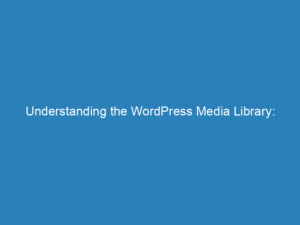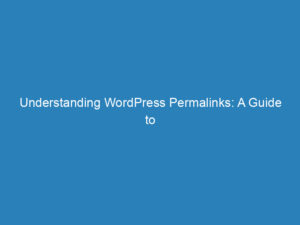Understanding WordPress Permalink Structure: Types, Setup, and SEO Benefits
Understanding Permalink Structure in WordPress
When you create a website using WordPress, one of the essential elements you’ll encounter is the permalink structure. This term refers to the format of the web addresses assigned to various types of content on your site, including posts, pages, and other media. Permalinks play a crucial role in how users and search engines interact with your content, as they provide permanent links that are generally not subject to change.
Types of WordPress Permalinks
WordPress offers various permalink formats, each catering to different needs. Understanding these types can significantly enhance your website’s usability and SEO potential.
1. Plain Permalinks
Also known as “Ugly Permalinks,” these URLs take the form of http://example.com/?p=N, where ‘N’ is a unique identifier for the content. While easy for the system to generate, these links lack descriptive value and are not beneficial for search engine optimization.
2. Pretty Permalinks
Pretty permalinks are a more visually appealing option. They can include post titles, categories, or tags, making them intuitive for users. For example: http://example.com/2022/post-name or http://example.com/2022/12/30/post-name. These URLs enhance both user experience and SEO effectiveness.
3. Almost Pretty Permalinks
This format resembles pretty permalinks but includes an /index.php prefix, resulting in URLs like http://example.com/index.php/yyyy/mm/dd/post-name/. While they serve a similar function to pretty permalinks, the extra prefix can make them less clean.
Setting Up Permalinks in WordPress
To customize your permalink structure, navigate to the WordPress dashboard, then go to Settings → Permalinks. Here, you will find several options to choose from:
- Plain
- Day and name
- Month and name
- Numeric
- Post name
- Custom Structure
You can also leverage structure tags to create a unique and meaningful URL format for your content.
Structure Tags in WordPress
WordPress provides a range of structure tags to help you customize your URL formats:
%year%– Displays the post’s publication year.%monthnum%– Shows the month of publication.%day%– Indicates the day of the month.%postname%– Represents a sanitized version of the post title.%category%– Displays a sanitized version of the category name.%author%– Shows a sanitized version of the author’s name.
These tags empower you to create informative and SEO-friendly URLs that reflect the nature of your content.
The Importance of Permalinks for SEO and User Experience
Permalinks serve multiple functions beyond merely being web addresses. They play a vital role in search engine optimization (SEO). Well-structured and descriptive permalinks can improve a page’s visibility in search engine results, helping users and search engines alike understand the content better.
Moreover, when URLs are intuitive and descriptive, they enhance user experience. Visitors can easily comprehend what to expect from a webpage, making navigation smoother and more efficient.
Advanced Permalink Settings
WordPress allows for further customization of permalinks. On the Permalinks screen, you can adjust settings related to tags and categories. When creating or editing posts, you can modify the slugs to better correspond with the content. Additionally, you can specify URL structures for custom post types during their registration process. Some users may even choose to develop plugins to alter permalink generation or implement redirects to update outdated URLs.
Permalinks vs. URLs: What’s the Difference?
While the terms “permalink” and “URL” are often used interchangeably, they hold distinct meanings within the WordPress ecosystem. A permalink, short for “permanent link,” specifically refers to URLs generated and managed by content management systems like WordPress. In contrast, a URL, or Uniform Resource Locator, is a broader term that denotes the address of any online resource.
Defining Permalinks in WordPress
A permalink is essentially the permanent web address leading users to specific content on your site. For instance, if your domain is example.com, the homepage would typically be found at example.com, while a blog section might be located at example.com/blog, with individual posts formatted as example.com/blog/post-name.
Understanding URLs
A URL encompasses any web address, including those leading to files or data segments, and is not confined to any single content management system. For example, https://www.google.com leads to Google’s homepage, while https://www.wikipedia.org/wiki/URL directs users to Wikipedia’s page about URLs.
Key Takeaways
All permalinks qualify as URLs, but not all URLs are permalinks. Permalinks are specifically designed as permanent links to content within a WordPress site, while URLs can represent a diverse range of online resources across various platforms.