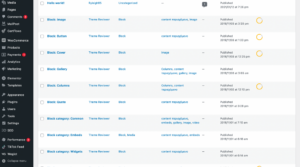Understanding WordPress and Gravatar Integration: A Guide to Gravatar Support
Gravatar, or “Globally Recognized Avatar,” is a service that allows users to create a profile with an avatar that can be displayed across various websites, including those powered by WordPress. If you’re a WordPress user, here’s what you need to know about Gravatar and how it works with your account.
What is Gravatar?
Gravatar is an online service that links your email address to an avatar image. This means that whenever you comment on a site that supports Gravatar, your chosen avatar will automatically appear alongside your comment, creating a consistent online identity.
Creating Your Gravatar Account
If you already have a WordPress.com account, you automatically have a Gravatar URL associated with your WordPress username. To set up your Gravatar, simply upload a photo through your WordPress.com profile, or log into Gravatar using your WordPress.com credentials. If you don’t have a WordPress.com account yet, you will need to register in order to access Gravatar.
Using Gravatar with Self-Hosted WordPress Sites
For users with self-hosted WordPress sites (those not hosted on WordPress.com), it’s important to note that while WordPress itself is free and open-source software, it operates independently from WordPress.com and does not share account information. This means you may have a WordPress installation without a Gravatar account. To check if you do have a WordPress.com account, try resetting your password using your email address. If you receive a confirmation email, you can then proceed to use that account for Gravatar.
Common Issues with Gravatar
- Not Receiving Gravatar Emails: If you’re not receiving emails from Gravatar, check your spam folder or ensure your email settings are configured correctly.
- Avatar Not Displaying: Ensure your email address is linked to your Gravatar account and that your avatar is properly uploaded.
Managing Your Gravatar Profile
Your Gravatar profile contains various settings, including your profile URL, contact information, and privacy settings. You can customize your avatar, manage multiple email addresses, and even set up verified accounts for added credibility.
Developer Resources
For developers looking to integrate Gravatar into their applications, resources are available, including a REST API and documentation for further customization and functionality.
Support and Additional Resources
If you need assistance, Gravatar offers a comprehensive support system, including a blog, FAQ section, and contact options for reporting issues or getting help with your account.
This revised text provides a clearer and more structured overview of Gravatar and its relationship with WordPress, addressing potential user concerns and offering guidance on account management. The use of HTML tags enhances readability and organization of the content.