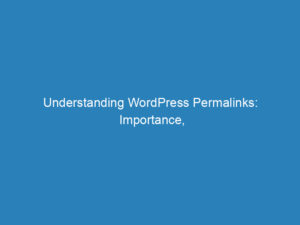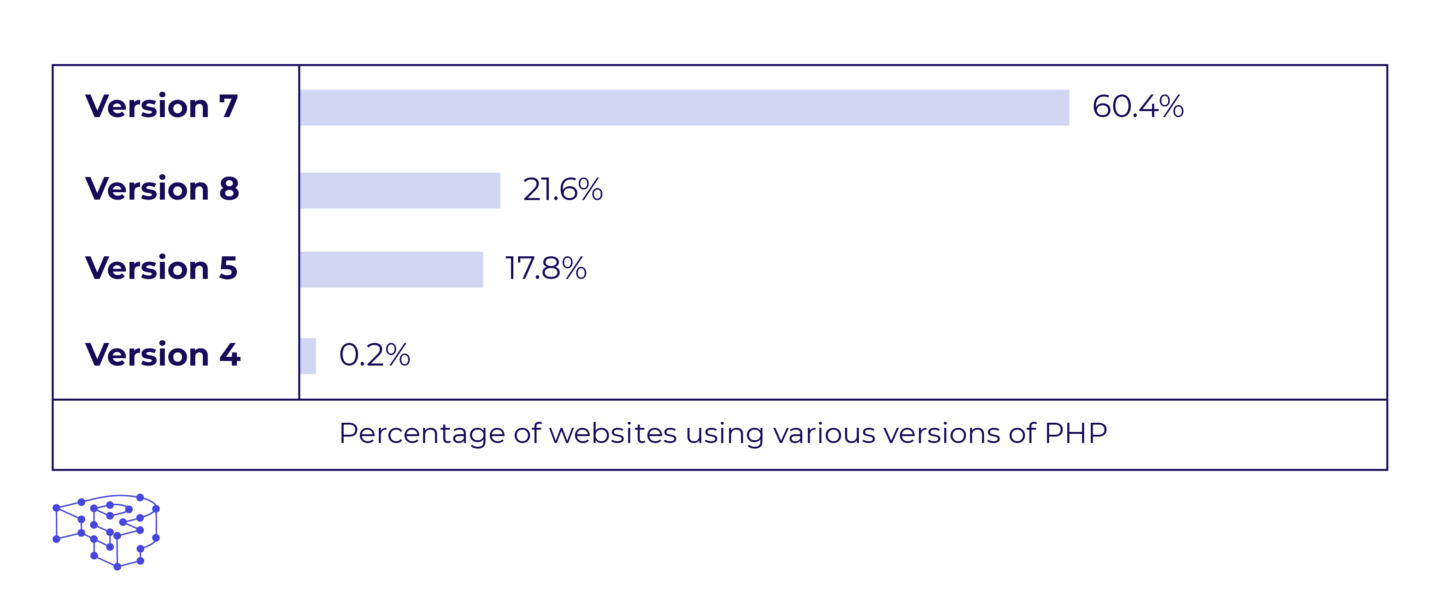
Understanding the Role of PHP in WordPress: Support, Requirements, and Updates
In the world of web development, PHP stands as a pivotal server-side scripting language, powering a vast array of websites and applications, most notably WordPress. This article delves into the significance of PHP for WordPress functionality, customization, and troubleshooting, while also highlighting the necessity of maintaining up-to-date PHP versions for optimal performance.
The Integral Role of PHP in WordPress
PHP is the backbone of WordPress, enabling it to function seamlessly. This open-source language handles numerous tasks essential for website operation, including:
- Page Requests: PHP processes requests for web pages, ensuring users receive the content they seek.
- Form Processing: It manages form submissions, allowing for user interactions and data collection.
- Database Management: PHP facilitates interactions with the database, crucial for content management and user authentication.
- Dynamic Content Generation: It creates the HTML that shapes the visual presentation of the site.
Moreover, PHP provides a powerful customization toolkit. With WordPress APIs, developers can craft unique themes, templates, and plugins, enhancing the site’s functionality. Additionally, PHP acts as a detective, logging errors and helping developers troubleshoot issues within themes, plugins, or custom code.
Staying Current with PHP Support
WordPress is committed to keeping pace with PHP advancements. The platform ensures compatibility with new PHP versions shortly after they reach a stable phase, thus avoiding potential setbacks during development. PHP versions undergo a three-year support cycle, including two years of active support followed by a year of critical security updates. After this period, versions become unsupported, making it imperative for developers to stay updated.
As of now, PHP 7.4 has reached its end of life, encouraging transitions to PHP 8.0 and beyond. WordPress will discontinue support for PHP 7.0 and 7.1 starting with version 6.6, requiring users to upgrade to at least PHP 7.2.24. This proactive approach helps maintain security and compatibility across the platform.
WordPress’ PHP Version Requirements
To ensure a robust website, WordPress has established specific PHP and server requirements. While it’s technically possible to run WordPress on outdated versions, doing so can lead to performance issues and security vulnerabilities. Currently, WordPress recommends using PHP 8.0 or higher for the best experience, as previous versions have reached their end of life.
Though WordPress can operate on as low as PHP 5.6, relying on unsupported versions is risky. Outdated PHP versions lack vital security patches and can lead to site vulnerabilities, unauthorized access, and compatibility issues with themes and plugins. Therefore, regular updates are crucial for maintaining a secure and efficient website.
PHP 8.0: A Game Changer for WordPress
The release of PHP 8.0 in November 2020 marked a significant milestone, introducing performance improvements and new features like the Just In Time (JIT) Compiler and named parameters. However, it’s essential to remember that this version also brings backward-incompatible changes and deprecates certain features, necessitating careful consideration during upgrades.
Evaluating PHP Performance for WordPress
To identify the best PHP version for your WordPress site, performance benchmarking is vital. Our detailed analysis compared various PHP versions by measuring key performance metrics such as response times and processing efficiency. This research provides valuable insights to help you choose the optimal PHP version for your setup, ensuring your site operates at peak performance.
Updating PHP in WordPress
Updating PHP on your WordPress site is a critical task that requires careful planning. Here’s a concise guide to the process:
- Preparation: Confirm your current PHP version and check compatibility with WordPress, themes, and plugins.
- Backup: Create a complete backup of your website, including the database and files.
- Testing: Set up a staging environment to test functionality and review custom code.
- Follow Official Guides: Use PHP migration guides to navigate backward compatibility.
- Upgrade: Update WordPress core, themes, and plugins, then upgrade your PHP version.
- Final Testing: Conduct thorough testing in the staging environment and monitor error logs.
- Go Live: Choose a low-traffic time for the upgrade, inform users of potential downtime, and then execute the upgrade.
- Post-Upgrade Monitoring: Keep a close watch for any issues following the update.
At Pressidium, we simplify the PHP version switching process through an easy-to-use dashboard, minimizing stress for users.