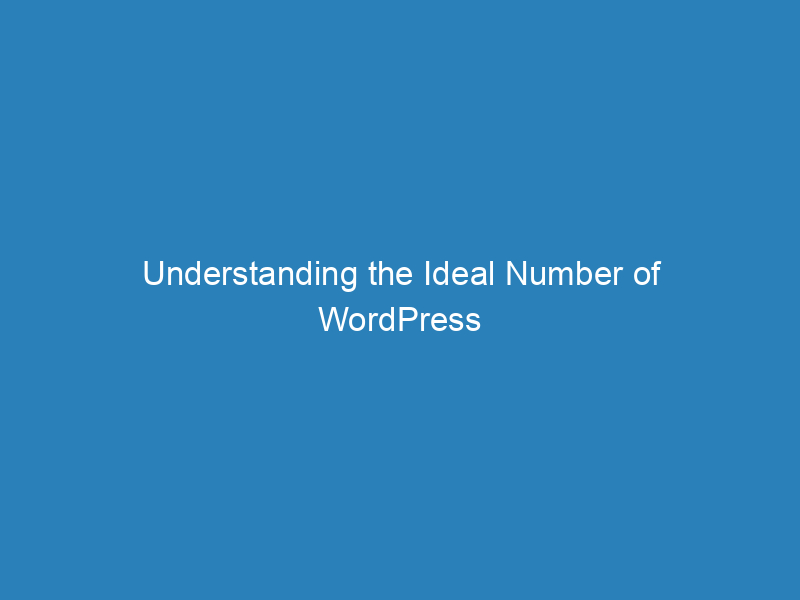
Understanding the Ideal Number of WordPress Plugins for Optimal Website Performance and Security
Understanding the Ideal Number of WordPress Plugins for Your Website
WordPress plugins are a godsend. They take away the stress of coding a responsive form from scratch, adding login security, or creating a product ordering process. In the world of WordPress plugins, you have over 60,000 ways to amplify your website’s functionality swiftly and easily. However, is there such a thing as too many WordPress plugins? Let’s tackle that question.
The Conundrum of WordPress Plugins
Plugins are great because they simplify the user experience on both ends of the website. However, the question remains: how many is too many? The answer is not as straightforward as one might think. It depends heavily on your website’s unique needs. Still, the consensus is that quality is more important than quantity.
It’s common for most WordPress sites to function with about 20 to 30 plugins. Others might operate smoothly with just five, while some may need up to 50. The ideal number for your website depends on your specific requirements.
The Golden Rule of WordPress Plugins
- Only install plugins necessary for essential functionality.
- Source plugins from reliable sources such as the WordPress library or develop them yourself.
- Keep your plugins up-to-date.
Regularly review the plugins you have installed. If you no longer need a plugin, deactivate and uninstall it (after backing up, of course).
The Double-Edged Sword of WordPress Plugins
While WordPress plugins offer a world of benefits, using too many can lead to compatibility issues and potentially impact your site’s performance. Each plugin introduces new code to your site, increasing the likelihood of conflicts. Such conflicts can result in various errors, from minor glitches to site-wide crashes.
The Repercussions of Plugin Overload
Excessive plugins can be detrimental to your site’s performance and security. Risks include security vulnerabilities from low-quality plugins, outdated plugins, lack of support leading to potential downtime, and the presence of malicious code. Furthermore, neglecting plugin updates can leave your site vulnerable. Therefore, choosing well-supported, maintained, compatible, and secure plugins is crucial for a well-functioning website.
The Ideal Number of WordPress Plugins?
The ideal number of plugins for your website is a subjective matter. Some websites may run smoothly with 50 plugins, while others may start experiencing issues with just five. It all boils down to the quality of the plugins and your hosting environment.
Ultimately, the number of plugins needed for your website is determined by the functionality your website requires.
Website Functionalities to Consider
Your website needs to be discoverable, load efficiently, and function seamlessly. Here are some functionalities to consider:
- Security and backup
- Optimization, cache, and image compression
- Forms and spam prevention
- Data protection and cookies acceptance
- Search engine optimization
- Analytics
- Transactional emails
If your website is an online shop, you might require additional functionalities like WooCommerce, payment gateways, page builders, and social or chat support.
Reviewing Website Functionality and Technical Considerations
If you’re still unsure about the number of plugins you need, start by identifying your website’s core needs. Look at your installed plugins and see if they directly address a need on your list. Also, ensure your plugins are compatible with your current version of WordPress. Some plugins can be resource-intensive and slow down your website. If you notice performance issues after installing a plugin, it might be the culprit.
Additional Factors to Consider
Always check user ratings and reviews for insights into a plugin’s reliability, functionality, and support quality. Support availability is also crucial, especially for complex plugins. Aim for a streamlined setup with only the plugins you truly need. Remember, the quality, relevance, and maintenance of your plugins are more important than their quantity.
The WordPress Plugin Case Study
Enterprise SEO manager Raj Shah managed to reduce the number of plugins on his sites to improve performance and reduce complexity. Before migrating to Rocket.net, Raj spent on average $250 per year on various plugins and about 2 hours per month updating and configuring them.
In Conclusion
When it comes to WordPress plugins, it’s about striking a balance between functionality and performance. It’s not about the number but the quality. Always opt for well-coded plugins from reputable developers, keep them updated, and avoid nulled plugins at all costs.
So, how many WordPress plugins are too much? The answer is: as many as your site can handle without compromising on speed, security, and manageability. Choose a performant web host for the best results.

