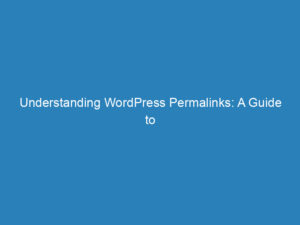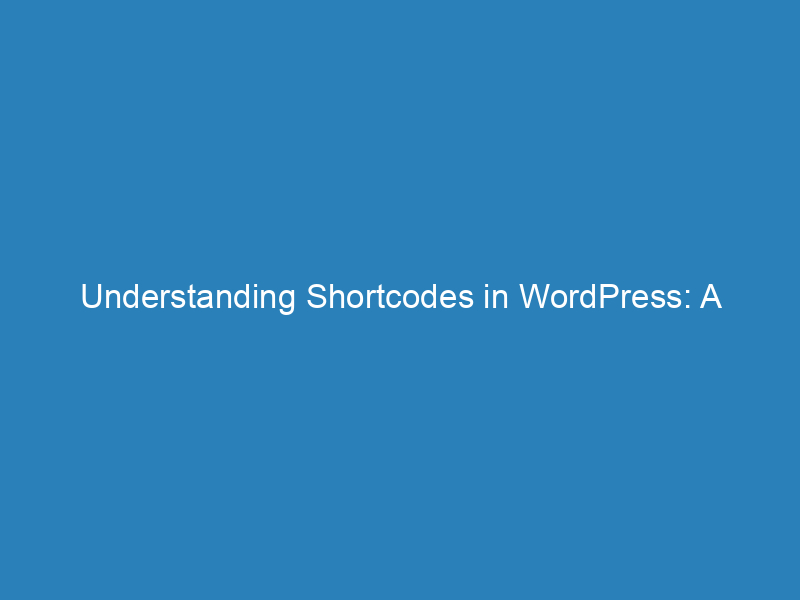
Understanding Shortcodes in WordPress: A Beginner’s Guide
Shortcodes in WordPress are simple yet powerful snippets of code that streamline various tasks within your website. Introduced in WordPress 2.5, these codes allow users to embed files and create objects without needing extensive coding knowledge. This feature is particularly beneficial for those who want to enrich their posts, pages, and widgets with multimedia content while minimizing the complexity of the underlying code.
What Are Shortcodes?
Essentially, shortcodes are placeholders that you can use to insert dynamic content into your WordPress site. For instance, if you want to add a video, instead of writing lengthy code, you can simply use a shortcode like this:
[video]This simple line can effectively embed a video within your content, making it user-friendly for site owners at all skill levels.
Customizing Shortcodes
Shortcodes can also come with attributes that allow for further customization. For example, you can specify the video source using the following format:
[video src="video-source.mp4"] This flexibility means you can tailor how your content appears without diving deep into HTML or other programming languages.
Built-in Shortcodes
WordPress comes equipped with several built-in shortcodes, including:
- Audio
- Caption
- Embed
- Gallery
- Video
Moreover, plugins can introduce additional shortcodes using the Shortcode API, enhancing the functionality of your site significantly.
Displaying Shortcodes as Text
There may be instances where you want to display the actual shortcode text rather than executing it. To do this, you can escape the shortcode using double brackets:
[video]This technique ensures that the shortcode itself is visible in your content, which can be helpful for instructional purposes or demonstrations.
The Benefits of Using Shortcodes
Shortcodes greatly simplify the process of adding features to your WordPress site. For example, without shortcodes, incorporating galleries or videos would require extensive code editing. With them, you can insert complex elements directly into your posts or pages with minimal effort.
Further Learning Opportunities
If you’re interested in expanding your knowledge on WordPress functionalities, consider exploring resources that delve into:
- Allowing PHP in WordPress posts and pages
- Using shortcodes in sidebar widgets
By leveraging the power of shortcodes, you can enhance your website’s interactivity and user experience without needing to be a coding expert.