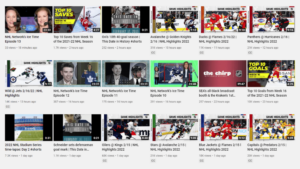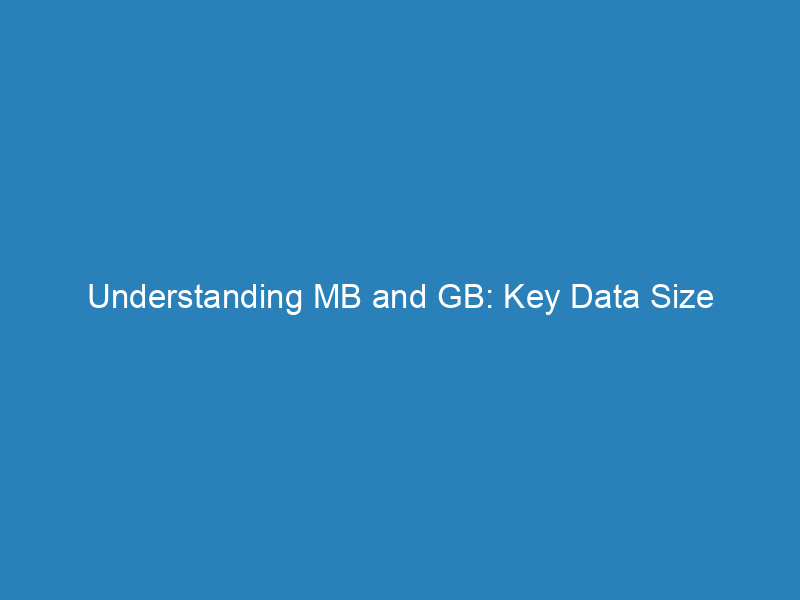
Understanding MB and GB: Key Data Size Conversions and Applications
Understanding data sizes and conversions is essential in our increasingly digital world. Whether you’re upgrading your computer’s memory, managing your smartphone’s storage, or sharing large files, knowing how to convert megabytes (MB) to gigabytes (GB) is a vital skill. This article provides a clear overview of these two data measurement units and how to navigate their conversions effectively.
Understanding the Basics: What Are Megabytes and Gigabytes?
In today’s tech-driven society, grasping the fundamentals of digital storage units is crucial. Let’s break down the definitions:
What is a Megabyte (MB)?
A megabyte is a common unit used to measure digital data. In the binary system (base-2), one megabyte equals 1,048,576 bytes, while in the decimal system (base-10), it equals 1,000,000 bytes. The International Electrotechnical Commission (IEC) introduced the term “mebibyte” (MiB) to clarify the binary measurement.
What is a Gigabyte (GB)?
A gigabyte represents a larger data storage unit. In the binary system, one gigabyte equals 1,073,741,824 bytes, whereas in the decimal system, it equals 1 billion bytes. Since the mid-1980s, gigabytes have been a standard measure for data storage, with the unit being 1,000 megabytes in decimal and 1,024 megabytes in binary. Nowadays, storage capacities in terabytes (TB) are becoming more common for larger data needs.
Quick Reference Table of Data Units
| Unit | Base-2 (Binary) | Base-10 (Decimal) |
|---|---|---|
| Kilobyte (KB) | 1,024 bytes | 1,000 bytes |
| Megabyte (MB) | 1,048,576 bytes | 1,000,000 bytes |
| Gigabyte (GB) | 1,073,741,824 bytes | 1 billion bytes |
| Terabyte (TB) | 1,099,511,627,776 bytes | 1 trillion bytes |
The Difference Between Base-2 and Base-10 Systems
Understanding the distinction between base-2 and base-10 numeral systems is key when discussing data sizes. These systems differ fundamentally in their approach to measuring data.
Base-2 System
The binary system, or base-2, reflects how computers process data. In this system, data sizes are expressed as powers of two. For example, one gigabyte (GB) is 1,073,741,824 bytes, calculated as 230 bytes.
Base-10 System
Conversely, the base-10 system aligns with the International System of Units (SI) and uses powers of ten. Here, a gigabyte is defined as exactly 1 billion bytes. This system is simpler and more intuitive for general use, especially in product marketing and consumer electronics.
Comparison of Systems
| System | Unit | Definition | Example Bytes |
|---|---|---|---|
| Binary (Base-2) | KB, MB, GB | Powers of two (210, 220, 230) | 1 GB = 1,073,741,824 bytes |
| SI Metric (Base-10) | KB, MB, GB | Powers of ten (103, 106, 109) | 1 GB = 1,000,000,000 bytes |
How Many MB in a GB?
To convert between megabytes and gigabytes accurately, it’s important to understand both systems. In the decimal system, one gigabyte equals 1,000 megabytes, while in the binary system, it equals 1,024 megabytes. Here’s how to convert effectively:
- Decimal Conversion: Divide the number of MB by 1,000. For example, 2048 MB is approximately 2.048 GB.
- Binary Conversion: Divide the number of MB by 1,024. Thus, 2048 MB converts to exactly 2 GB.
Conversely, to convert gigabytes back to megabytes, simply multiply by 1,000 for decimal or 1,024 for binary. For instance, 16 GB is equal to 16,000 MB in decimal and 16,384 MB in binary.
Examples of MB to GB Conversions
Converting MB to GB helps us understand file sizes and manage our digital storage needs effectively. Here are a few common scenarios:
- 15 MB is approximately 0.0146 GB.
- 26 MB converts to about 0.026 GB.
- 780 MB is roughly 0.078 GB.
Such conversions are particularly useful when determining the storage requirements for photos, videos, or other large files.
Using a Conversion Calculator
Conversion calculators simplify the process of switching between different digital file sizes. These tools allow you to quickly input values and receive accurate results, making them invaluable for everyday tasks. For instance, entering 1500 MB yields approximately 1.465 GB, streamlining your data management tasks.
Applying MB and GB in Real Life
Having a solid grasp of MB and GB is essential for managing data and understanding the storage capacity of our devices. For example, a typical 4-megapixel image could take up about 1 MB, while the entire human genome requires around 800 MB. A gigabyte can store around 114 minutes of high-quality audio or approximately 250 photos from a 10-megapixel camera.
Storage Devices
Modern memory devices, such as USB drives, SSDs, and HDDs, are measured in gigabytes, making it crucial to understand these units when selecting storage solutions. Today, many computers come equipped with at least 256 GB of storage, with terabyte drives becoming increasingly common.
Storage Capacity Reference Table
| Device | Capacity (GB) | Capacity (MB) |
|---|---|---|
| USB Flash Drive | 64 | 65,536 |
| Standard DVD-R | 4.7 | 4,812.8 |
| Modern SSD | 256 | 262,144 |
| High-capacity HDD | 1,000 | 1,024,000 |
By understanding the differences between megabytes and gigabytes, you can make informed decisions about your data storage needs and optimize your digital experience.