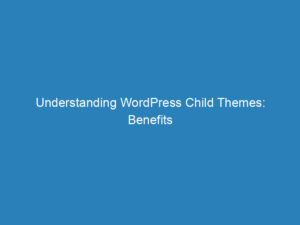Understanding Hooks in WordPress: Filters and Actions Explained
Understanding Hooks in WordPress
In the world of WordPress development, hooks play a crucial role in customizing and enhancing the platform’s functionality. Essentially, a hook is a built-in feature that allows developers to modify or extend the default behavior of WordPress without altering its core files. This flexibility is particularly valuable for those looking to create unique functionality or tailor their websites to specific needs.
What Are Hooks?
Hooks enable developers to tap into the WordPress core at various points, allowing for changes in how certain functions operate. This can include anything from altering how posts are saved to customizing how widgets are displayed or managing what appears in the admin panel. By utilizing hooks, developers can build custom themes, plugins, and applications that expand beyond WordPress’s out-of-the-box capabilities.
Types of Hooks
- Filter Hooks: These allow developers to modify data before it is sent to the browser or stored in the database. For instance, a filter can be used to adjust post titles, modify date formats, or replace specific words with synonyms.
- Action Hooks: Unlike filter hooks, action hooks enable developers to perform custom tasks at specific moments in the WordPress lifecycle. This could involve triggering actions when a post is saved, a user logs in, or a page is loaded.
Filter Hooks Explained
A filter hook is particularly useful for making quick adjustments to website content with minimal coding. It allows developers to manipulate output dynamically without interfering with core files. For example, a developer might implement a filter to allow HTML tags in post titles or to format dates in a more user-friendly manner.
Example of a Filter Hook
/**
* Custom function to modify the title of a post before it's displayed.
*
* @param string $title The current post title.
* @return string The modified post title.
*/
function custom_modify_post_title($title) {
// Add a custom prefix to the post title.
$modified_title = 'Custom Prefix: ' . $title;
return $modified_title;
}
// Add a filter hook to modify the post title.
add_filter('the_title', 'custom_modify_post_title');
In this example, we define a function named custom_modify_post_title that appends a custom prefix to the title of a post. The add_filter function links this custom function to the the_title hook, ensuring our modifications take effect whenever a post title is displayed.
Action Hooks Explained
On the other hand, an action hook allows developers to execute specific functions at designated points in the WordPress execution process. For example, this could be utilized to add custom fields to the admin area, send out automated notifications for new posts, or create specialized widgets.
Example of an Action Hook
/**
* Custom function to add a custom message to the end of a post.
*/
function custom_add_post_message() {
echo 'This is a custom message added to the end of the post!
';
}
// Add an action hook to call the custom function at the end of a post.
add_action('the_content', 'custom_add_post_message');
In this instance, the function custom_add_post_message is designed to append a custom message to the end of a post’s content. By using the add_action function, we connect this functionality to the the_content action hook, ensuring that our message appears whenever the content is displayed.
Through the effective use of hooks, developers can significantly enhance the capabilities of their WordPress sites, creating tailored experiences that meet their specific requirements.