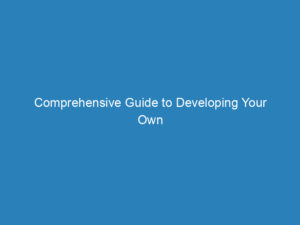Understanding and Implementing Meta Tags in WordPress for Effective SEO
Understanding Meta Tags and How to Add Them in WordPress
Ever found yourself reading an article and wondered how you ended up there? The answer might be simpler than you think: meta tags. When used correctly, these small snippets of HTML code help search engines understand your page’s content, leading you to the right place. This article will break down what meta tags are, how to add them in WordPress, and the difference they can make for your website.
Need help setting up your WordPress website? Wishdesk, a WordPress website support agency, can assist you in setting up your website quickly and affordably.
Defining Meta Tags
Meta tags are brief pieces of HTML code that help search engines understand your page’s content. If you add them correctly to your WordPress site, search engines will display your page to users. However, if you don’t, your page might get lost in the sea of content online. Including meta tags in your WordPress site is a crucial SEO method.
Examples of Meta Tags
Here are six primary types of meta tags that can help optimize your website:
- Title meta tag
- Description meta tag
- Keyword meta tag
- Alternative text for images
- Canonical meta tag
- Header meta tag
Let’s dive deeper into each of these meta tags and their examples.
How Meta Tags Boost WordPress SEO?
Meta tags play a crucial role in optimizing your pages for search engines. If they weren’t important, Google wouldn’t recommend manually writing headings, titles, and meta tags to better optimize your site. WordPress sites offer many possibilities, but it’s essential not to overload them with various plugins. This is why adding meta tags is a must, as it helps your pages appear faster in Search Engine Results Pages (SERPs).
Adding Header Tags (H1-H6) in WordPress
There are three ways to add header tags:
- Manually entering them in the Text Editor
- Using the Visual Editor
- Using a special keyboard shortcut (Alt + Shift + Numbers 1,2,3, etc.)
Adding Description and Keyword Meta Tags
Two main methods can be used to add description and keyword Meta Tags in WordPress:
- Using the Yoast SEO Plugin
- Adding them manually
Adding Alternative Text for Images
To add alternative text to an image, install a special plugin, describe the image, and add it to your site during publication.
Adding a Canonical Meta Tag
There are two main ways to add a Canonical meta tag to your site:
- Using the Yoast plugin
- Using the RankMath plugin
Top Tips for Creating Effective Meta Tags
- Avoid overloading your page with metadata
- Select clear and accurate keywords
- Add brief meta tags to your WordPress site
- Ensure each page has unique meta tags
- Include keywords in your meta tags
- Avoid using passive voice
- Make your meta tags unique
Remember, adding meta tags to your WordPress website is a crucial step towards its success. If you need help with meta tags or any other aspect of WordPress, feel free to contact the Wishdesk website development agency.