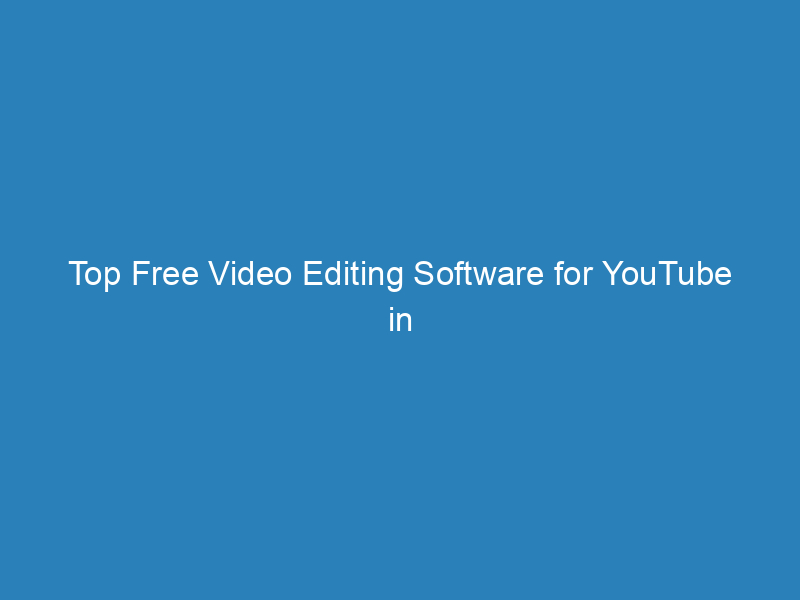
Top Free Video Editing Software for YouTube in 2025
In the world of video editing, finding high-quality software that won’t dent your wallet is essential, especially for creators on platforms like YouTube. As we move into 2025, several free video editing tools have emerged, offering impressive features that cater to both beginners and seasoned editors alike. Here’s a look at some of the best free options available.
Top Free Video Editing Software for 2025
1. DaVinci Resolve
DaVinci Resolve stands out as a comprehensive video editing suite that combines professional-grade features with a user-friendly interface. It offers advanced color correction, audio post-production, and visual effects, making it ideal for anyone looking to produce high-quality video content.
2. HitFilm Express
HitFilm Express is perfect for creators who want to add a cinematic touch to their videos. This software not only provides standard editing tools but also includes special effects and compositing features, allowing users to create visually stunning projects without spending a dime.
3. Lightworks
Lightworks has been a favorite among professional editors for years, and its free version maintains a solid reputation. With a simple interface and powerful editing capabilities, it supports a wide range of video formats, making it an excellent choice for various projects.
4. OpenShot
OpenShot is an open-source video editor that is incredibly user-friendly, making it suitable for beginners. It includes features like drag-and-drop support, unlimited tracks, and a range of video effects, all of which contribute to a smooth editing experience.
5. Shotcut
Shotcut is another open-source option that provides a robust set of features without the complexity found in many other editing programs. Its customizable interface and support for a wide array of video formats make it a versatile tool for any video project.
Choosing the Right Video Editor
When selecting the best free video editing software for your needs, consider the following factors:
- User Interface: Look for an intuitive layout that allows you to navigate easily through the software.
- Features: Assess whether the tool offers the specific features you need, such as special effects, color correction, or audio editing.
- Compatibility: Ensure the software is compatible with your operating system and can handle the video formats you plan to use.
- Community Support: A strong user community can provide valuable resources, from tutorials to troubleshooting tips.
With the right free video editing software, you can elevate your video projects and engage your audience effectively, all without the financial burden of expensive programs. Explore these options to find the one that best suits your creative needs.

