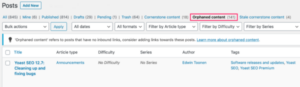Top 11 WordPress Features and Essential Hacks for Website Management
When it comes to creating a website or blog, choosing the right Content Management System (CMS) is crucial. WordPress stands out as the most popular CMS, powering over 35% of websites globally, and for good reason. Its extensive features make it a go-to choice for both beginners and seasoned webmasters. In this article, we’ll explore what WordPress is, the different ways to use it, its key features, and some handy hacks to enhance your experience.
What is WordPress?
WordPress is a free, open-source CMS that simplifies the process of creating and managing websites and blogs. One of its greatest advantages is that you don’t need any coding or design skills to get started. With thousands of themes and plugins available, you can customize your site to suit your needs without breaking the bank.
Types of WordPress Hosting
There are two primary ways to use WordPress: WordPress.com and WordPress.org.
WordPress.com
This is a hosted platform where you can start a blog or a website at no cost. However, you’ll need to pay for additional features like custom domains and more advanced functionalities. With WordPress.com, your site benefits from secure hosting, automatic backups, and maintenance, allowing you to focus on your content.
WordPress.org
In contrast, WordPress.org is a self-hosted option. Here, you are responsible for finding a hosting provider and managing your domain. While this option gives you greater control over your website, it requires more technical knowledge regarding security and maintenance.
11 Essential Features of WordPress
- Flexibility: WordPress supports various website types, from personal blogs to business sites, with over 1,000 themes and plugins available for customization.
- User-friendly Interface: Even if you’re not tech-savvy, you can easily install, set up, and manage your WordPress site.
- Media Management: The media library allows you to upload and manage images, videos, and documents effortlessly.
- Quick Installation: Many web hosts offer one-click installation, making it easy to get your website up and running in no time.
- Multilingual Support: WordPress supports over 70 languages, making it a great choice for global audiences.
- User Management: Assign different roles to users, such as administrators and editors, to help manage your site effectively.
- Simplicity of Operations: The intuitive dashboard allows you to create and publish posts and pages quickly.
- Easy Theme System: Upload and activate themes in seconds, allowing for quick site redesigns.
- Built-in Comment System: Engage with your audience through comments, fostering community interactions on your website.
- Social Media Integration: WordPress makes it easy to connect your website with social media platforms for better outreach.
- SEO-friendly: The platform is built with SEO in mind, offering various tools to help improve your site’s visibility on search engines.
5 Handy WordPress Feature Hacks
To maximize your experience with WordPress, consider these practical hacks:
1. Add Before or After Block Option
When creating content, you can easily insert new blocks where you want them by clicking on the section and selecting “Insert before” or “Insert after.”
2. Remove Footer Credit Plugin
Eliminate unwanted footer credits easily with a plugin designed to target and remove specific elements without coding.
3. Automatic Plugin Updates
Keep your site secure by enabling automatic updates for plugins, ensuring you always have the latest features without manual intervention.
4. WordPress Backups and Auto Backups Plugin
Regular backups are essential. Use plugins that allow for easy backups and restorations to safeguard your website data.
5. Easy Image Editing
Edit your uploaded images directly within WordPress, adjusting size, cropping, and more to ensure they fit your site’s design perfectly.
With its rich features and user-friendly interface, WordPress remains a top choice for anyone looking to establish an online presence. Whether you opt for the hosted or self-hosted version, understanding its capabilities will help you create an effective and engaging website.