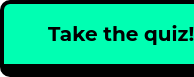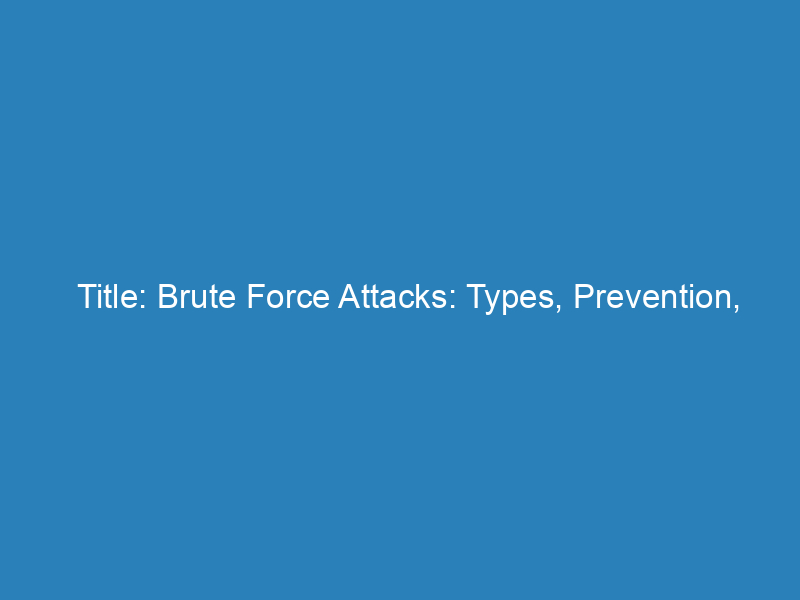
Title: Brute Force Attacks: Types, Prevention, and WPScan Protection Features
Brute force attacks represent a significant threat in the realm of cybersecurity, where attackers employ automated tools to systematically guess usernames and passwords until they unlock access to accounts. These malicious attempts often utilize lists of common passwords or dictionary words, and the relentless nature of such attacks can pose serious risks for individuals and organizations alike.
Understanding Brute Force Attacks
A brute force attack is characterized by its methodical approach; attackers use software to generate countless combinations of login credentials. This relentless trial-and-error method continues until the correct combination is found. There are several strategies attackers may use, including:
- Dictionary Attacks: These involve using a predefined list of words, typically sourced from a dictionary, to guess passwords.
- Rainbow Table Attacks: This sophisticated method leverages precomputed tables of hashed passwords, making it efficient for attackers to crack passwords quickly.
- Hybrid Attacks: Combining elements of both dictionary and rainbow table attacks, hybrid attacks are more versatile and challenging to defend against.
- Reverse Brute Force Attacks: Rather than guessing credentials, attackers target a specific password across multiple accounts, which can lead to extensive damage if successful.
- Credential Stuffing: This occurs when attackers use stolen username-password pairs to access multiple accounts, exploiting the tendency of users to reuse passwords across different platforms.
Preventing Brute Force Attacks
Organizations and individuals can take proactive steps to safeguard against brute force attacks. Here are some effective strategies:
- Use Strong Passwords: Ensure passwords are at least eight characters long, incorporating a mix of uppercase and lowercase letters, numbers, and special characters.
- Avoid Default Usernames: Eliminate common usernames like “admin” during setup, opting for unique alternatives instead.
- Implement Two-Factor Authentication: This adds an additional layer of security by requiring a code sent to your mobile device alongside your password.
- Limit Login Attempts: Set restrictions on the number of failed login attempts to thwart repeated guessing attempts.
- Monitor Account Activity: Regularly review account activity for unusual logins or attempts from unfamiliar locations or devices.
- Educate Staff: Training employees on the importance of strong passwords and recognizing suspicious activity can significantly enhance security.
Brute Force Attack Tools
Several tools have emerged in the cybersecurity landscape that facilitate brute force attacks. Some of the more infamous ones include:
- Hydra: A versatile and fast tool capable of launching simultaneous attacks across various protocols.
- Medusa: Known for its configurability, Medusa allows users to tailor their attack strategies to suit their specific needs.
- Ncrack: A high-performance tool that utilizes minimal CPU resources, making it efficient for targeted brute force attacks.
- RainbowCrack: This tool employs a time-memory tradeoff to crack password hashes more quickly than traditional methods.
WPScan and Brute Force Protection
Among the many features offered by WPScan, a powerful security scanner for WordPress, is the ability to conduct password brute force attacks. Utilizing the WPScan Command Line Interface (CLI), users can attempt to guess a WordPress user’s password by cycling through a list of potential passwords. For instance, the command for executing a password brute force attack is structured as follows:
wpscan --url http://test.local/ --passwords passwords.txtThis command instructs WPScan to analyze the specified website and utilize the provided password list. The tool identifies valid WordPress users and systematically attempts to log in using the passwords specified. Notably, WPScan supports brute force attempts through both the traditional wp-login.php page and the XMLRPC interface if enabled.