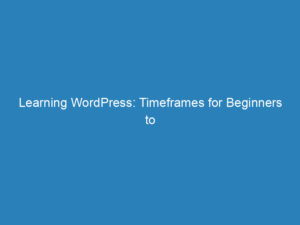Three Easy Ways to Change Font Color in WordPress (2024 Guide)
Changing the font color on your WordPress blog has become a straightforward process in 2024, thanks to significant improvements in the platform. In this guide, we’ll explore three effective methods for altering font colors, ensuring that your blog remains visually appealing without compromising SEO or readability.
Three Ways to Change Font Color in WordPress
Let’s delve into the three primary methods for adjusting font color on your WordPress blog, making it easier for you to customize your content:
1. Adjusting Site-Wide Font Color in Theme Settings
If your goal is to change the font color across your entire site, starting with your theme settings is the best approach. Here’s how you can do it:
- Go to Appearance and select Theme Options.
- Look for sections labeled “styling” or “typography.”
For example, if you’re using a popular theme, you may find options to modify the font color from a stark black to a softer dark gray. This change will be reflected on all pages of your blog, affecting elements such as:
- Link colors (including hover states)
- Button colors (background and hover)
- Menu link colors
Changing font color through your theme settings is the most efficient and SEO-friendly method, ensuring consistency across your site.
2. Changing Font Color in Individual Posts Using the Editor
If you want to modify the font color of specific text within an individual blog post, you can do so easily in either the Classic Editor or the Gutenberg editor. Here’s a quick guide:
- Highlight the text you wish to change.
- Locate the “Text color” option in the editor menu and select your desired color.
For more unique colors, you can use a hex code. Choose the “Custom…” option directly in the “Text color” menu, allowing you to select any shade you desire. Once you’re satisfied with the changes, simply hit publish!
3. Using a Page Builder to Adjust Font Color
Another effective way to modify font color is by using a visual page builder like Elementor or OptimizePress. Here’s how you can do this:
- Navigate to the page you wish to edit.
- Access the text settings within your page builder, where you’ll find options to change font color.
While the interface may vary depending on the builder you’re using, the core principles remain the same. This method allows for targeted adjustments on a page-by-page basis, enhancing the overall design of your blog.
With these three methods at your disposal, customizing font colors in WordPress is both accessible and efficient. Whether you’re making site-wide changes or focusing on specific posts or pages, you can easily enhance the visual appeal of your blog.