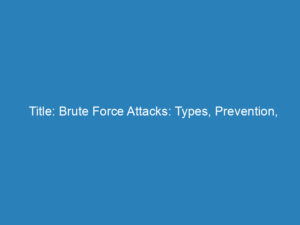The Importance of WordPress Child Themes: Customization Without Compromise
Cookies play a vital role in enhancing the functionality of our website, as well as in analytics and content optimization. By continuing to use our site, you consent to our cookie policy, which outlines the specifics of how we utilize these cookies.
Understanding WordPress Child Themes
Customizing a WordPress theme is a common request among developers, and if you’ve ever sought professional help, you might have encountered the term “child theme.” You may have wondered, “What exactly is a child theme? Is the theme I purchased from Themeforest a child theme? Am I stuck with a design that doesn’t meet my needs?”
Let’s clarify what a child theme is and why it matters.
What Is a Child Theme?
According to WordPress Codex, a child theme is defined as a theme that inherits the functionality and styling of another theme, known as the parent theme. This means that a child theme is closely tied to a parent theme, deriving certain aspects like functionality and design from it.
It’s important to note that a child theme is not a limited version of a parent theme; rather, it serves as an extension. Think of it as a protective layer, allowing modifications without altering the original theme’s files.
Child Themes in Simple Terms
Picture this: you have a beautiful painting hanging on your wall. Now, imagine placing a transparent sheet over it, allowing your children to draw whatever they like. They can change colors, add elements like trees or dragons, and express their creativity without damaging the original painting. When they’re done, you can simply remove the sheet, revealing the untouched artwork underneath.
This analogy perfectly illustrates what a child theme does in WordPress. As Daniel Klose, a developer and Codeable expert, explains, “A child theme is essentially a layer atop your existing theme, enabling you to make changes without compromising the parent theme.”
Distinction Between Parent and Child Themes
The parent theme is the main theme that includes all features, functionalities, and styles. It operates independently, while a child theme relies on a parent theme to function. This relationship allows developers to make changes and customizations without the risk of overwriting the parent theme’s core components.
Using child themes is a recommended best practice for modifying WordPress themes. Directly altering core files of WordPress, plugins, or themes can lead to lost customizations when updates occur, which is why child themes are essential.
Advantages of Using a Child Theme
Child themes offer numerous benefits for customizing an existing theme. They allow for various modifications, from minor tweaks to significant layout changes, all without affecting the original theme’s performance.
- Safe Customizations: When you customize a theme using a child theme, you can rest assured that your changes will remain intact during updates.
- Performance Preservation: Child themes are designed to enhance customization while maintaining the original theme’s speed and efficiency.
Limitations of Child Themes
While child themes are advantageous, they do come with limitations. They are best suited for minor to medium adjustments. If you’re considering a complete redesign or adding complex functionalities, you may need to explore the option of a fully custom theme.
Additionally, not all themes are ideal candidates for child themes. Choosing a parent theme lacking essential features could limit your customization options.
Maximizing Your Theme’s Potential
With a clearer understanding of child themes, it’s evident they are an excellent way to implement changes without compromising the integrity of your original WordPress theme. Most pre-built themes available for purchase include a child theme version – a practice strongly recommended in their documentation.
Child themes are crucial for effective custom development in WordPress, allowing you to leverage additional functionality while safeguarding the customizations you’ve invested time and effort into.
Daniel Klose is a passionate tech expert and blogger, dedicated to supporting small and medium-sized businesses in their digital journeys, with a focus on scalability and effective web solutions.