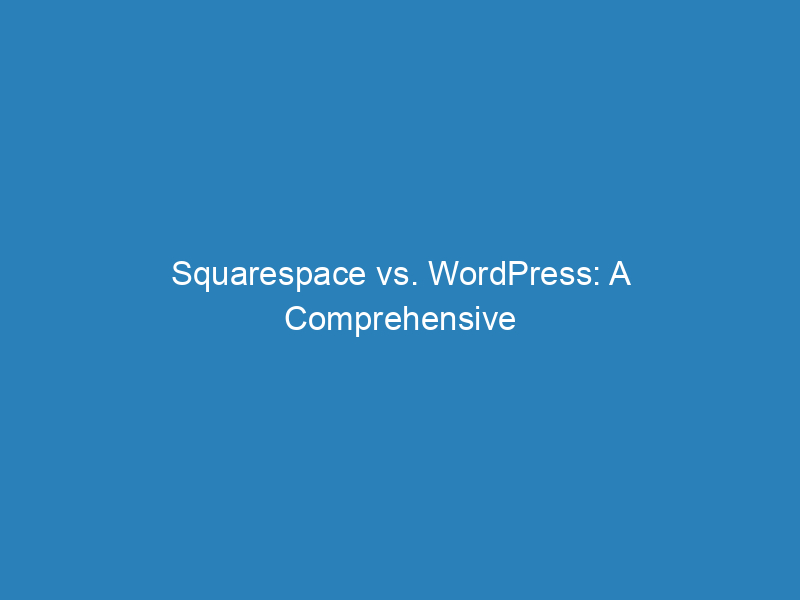
Squarespace vs. WordPress: A Comprehensive Comparison of Website Builders
When it comes to website building, two platforms often come up in discussions: Squarespace and WordPress. Both have gained immense popularity, but which one is truly the best fit for your needs? In this article, we’ll delve into a comprehensive comparison, examining various aspects of Squarespace and WordPress to help you make an informed decision.
Squarespace vs. WordPress: A Comparative Analysis
Understanding the differences between Squarespace and WordPress can be pivotal in choosing the right platform for your website. Here, we break down the comparison based on several key factors:
- Ease of Use
- Design Flexibility
- Customer Service
- Security
- Maintenance
- Mobile-Friendliness
- Affordability
- SEO Capabilities
Ease of Use: Squarespace
Squarespace is celebrated for its user-friendly interface, making it an ideal choice for individuals with little technical knowledge. Its drag-and-drop functionality allows users to effortlessly create pages and add content without any hassle.
In contrast, WordPress may present a steeper learning curve, particularly for beginners. While plenty of tutorials exist, new users might find the initial setup and customization process more challenging compared to Squarespace.
Design Flexibility: WordPress
When it comes to design, WordPress offers unparalleled flexibility. With thousands of themes available and the option to modify source code, users can achieve a highly tailored design that meets their specific needs.
Squarespace does provide a selection of stylish templates that are customizable, but the level of personalization is somewhat limited in comparison to what WordPress offers.
Customer Service: Squarespace
Another advantage of Squarespace is its robust customer support. The platform offers 24/7 assistance through live chat and a guided support form, ensuring users can easily access help whenever needed.
On the other hand, WordPress lacks centralized customer support due to its open-source nature. Users typically rely on community forums and various online resources for assistance.
Security: Squarespace
Security is a significant concern for website owners. Squarespace handles all security measures and hosting, alleviating users from the burden of managing updates or protecting against cyber threats.
WordPress, while powerful, can be vulnerable if not consistently updated. Although numerous plugins exist to enhance security, they can also introduce risks if not properly managed.
Maintenance: Squarespace
With Squarespace, users enjoy the benefit of automated maintenance. The platform manages software updates and backups, making it a hassle-free option for those who prefer a hands-off approach.
In contrast, WordPress users are responsible for maintaining their sites, which includes regular updates and backups. This requirement can become time-consuming and may necessitate some technical expertise.
Mobile-Friendliness: A Draw
Both platforms perform well in terms of mobile responsiveness. Squarespace’s templates are designed to be mobile-responsive, automatically adjusting to fit various screen sizes. However, some users may need to manually design the mobile experience.
WordPress offers mobile-responsive themes, but users must select these themes or use plugins to ensure their sites are mobile-friendly.
Affordability: Squarespace
Squarespace pricing starts at $16 per month, which includes hosting, templates, security, and customer support. Additionally, you can acquire a domain for as little as $20 per year.
WordPress itself is free, but users must pay for hosting, domain registration, and possibly premium plugins, which can result in higher overall costs.
SEO Capabilities: A Tie
Both platforms offer strong SEO features. Squarespace comes equipped with built-in SEO tools, such as customizable page titles, meta descriptions, and an SSL certificate that enhances site security and search rankings.
WordPress benefits from numerous third-party plugins, like Yoast SEO, that allow for detailed optimization, giving users extensive control over their site’s search engine visibility.
In summary, both Squarespace and WordPress have distinct strengths and weaknesses, catering to different types of users. Squarespace excels in user-friendliness and support, making it suitable for those who prioritize ease of use and aesthetic design. Conversely, WordPress is ideal for users seeking maximum flexibility and control over their website’s functionality and design.
At Selah Creative Co., we specialize in creating custom Squarespace websites tailored for female entrepreneurs. Our goal is to help you establish a standout online presence while implementing best practices for SEO to ensure long-term success.

