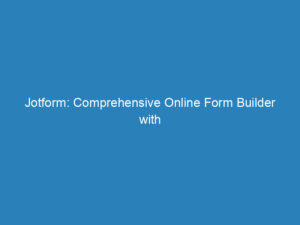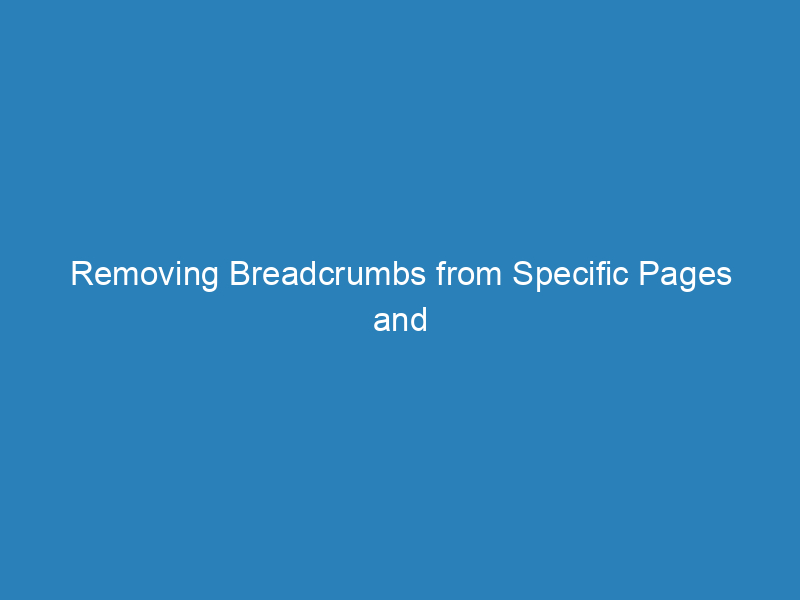
Removing Breadcrumbs from Specific Pages and Posts: Solutions and Tips
In the world of website design, breadcrumbs serve as a navigational aid, helping users understand their location within a site. However, there are instances where you might want to remove them from specific pages or posts for aesthetic or functional reasons. Here, we explore various methods to achieve this customization.
Current Limitations
As of now, the theme does not provide a built-in feature to disable breadcrumbs on a per-page basis. This limitation has been a topic of discussion among users seeking more control over their site’s navigation elements.
Community Insights
In a recent exchange among community members, several users shared their experiences and solutions:
- Brian R: Suggested that while breadcrumbs can be removed via the customizer under the header tab, individual page removal is not possible.
- Luke S: Highlighted the challenge of breadcrumb readability against certain background styles and expressed a desire for a feature to toggle breadcrumbs on specific pages.
-
Armen T: Shared a workaround by utilizing the body class feature. By assigning a unique CSS class to the desired page, users can then add custom CSS to hide the breadcrumb:
.charity .x-breadcrumb-wrap {display:none;}This method allows for flexibility, enabling users to apply the same class across multiple pages to remove breadcrumbs universally.
-
Alexander: Suggested an alternative approach using the post ID within the existing body class for targeted removal:
body.postid-52 .x-breadcrumb-wrap { display:none; }It’s important to note that while this hides breadcrumbs visually, the HTML code remains in the background.
-
M Pez: Mentioned the use of a plugin that facilitates custom CSS for individual posts, allowing for easy breadcrumb removal:
.x-breadcrumb-wrap { display: none; }
Additional Tips
For those looking to remove breadcrumbs from category pages, a similar CSS approach can be applied, such as:
.category-recipes .x-breadcrumb-wrap { display: none; }Keeping track of post or page IDs can also streamline this process. The community offers resources to help locate these IDs, ensuring that users can implement CSS effectively.
As users continue to request more customization options, it’s clear that the demand for granular control over breadcrumbs remains a relevant topic within the community.