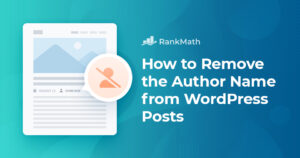Remove ‘Proudly Powered by WordPress’ from Your Website Footer: A Step-by-Step Guide
Are you looking to enhance your WordPress website but find yourself frustrated by the default “Proudly Powered by WordPress” footer link? You’re not alone. Many website owners wish to customize their site’s appearance and branding, and that pesky footer credit can sometimes feel out of place. Fortunately, there are several ways to remove or modify this footer message without running into any legal issues.
Understanding the WordPress Footer Credit
The “Proudly Powered by WordPress” message is a standard feature in many themes, serving as a nod to the community of contributors behind the WordPress platform. While some users appreciate this acknowledgment, others may prefer a more personalized touch, especially if they are using their site for business or professional purposes.
Is It Legal to Remove the Footer Link?
Rest assured, removing this footer credit is completely legal. WordPress operates under the GPL (General Public License), which gives users the freedom to modify the software, including its themes. This means you can customize or even remove the copyright notice as long as you follow standard practices when editing your site.
Before You Start: Backup Your Site
Before making any changes, it’s crucial to back up your website. This precaution ensures that you can restore your site to its original state if something goes awry. If you’re a member of WPMU DEV, you can easily schedule automatic backups using the Snapshot tool.
How to Remove or Edit the WordPress Footer
Let’s explore the various methods for removing or altering the “Proudly Powered by WordPress” link:
- Using the WordPress Theme Customizer
- Accessing Native Theme Options
- Editing the footer.php File
Method 1: Via the WordPress Theme Customizer
Some themes allow you to edit the footer directly through the Theme Customizer. Here’s how:
- Go to Appearance > Customize in your WordPress dashboard.
- Click on Footer > Bottom Bar.
- You may find an option to Disable Footer Credits or Edit Footer Credit to replace it with your own text.
Method 2: Via Native Theme Options
If the Theme Customizer doesn’t offer the flexibility you need, check the theme’s native settings. Look in the Widgets section or the individual theme options to see if there’s a setting to modify or remove the footer credits.
Method 3: Editing the footer.php File
If you’re comfortable with coding, you can edit the footer.php file directly. Here’s how to do it safely:
- Connect to your website using an SFTP file manager like Filezilla.
- Navigate to public_html/wp-content/themes and locate your theme folder.
- Find the footer.php file, download a copy, and then open it in a text editor.
- Search for the code related to the footer credit and remove or modify it according to your preference.
- Save your changes and upload the edited footer.php file back to your theme folder.
Final Tips
When editing your theme, consider creating a child theme to prevent losing your changes during updates. This way, if your theme receives a new version, your customizations will remain intact.
Customizing your site to reflect your brand can significantly enhance your online presence. If you encounter any issues or need further assistance, don’t hesitate to reach out for support. With the right approach, you can make your website truly your own.