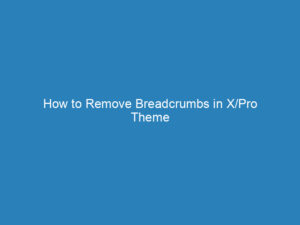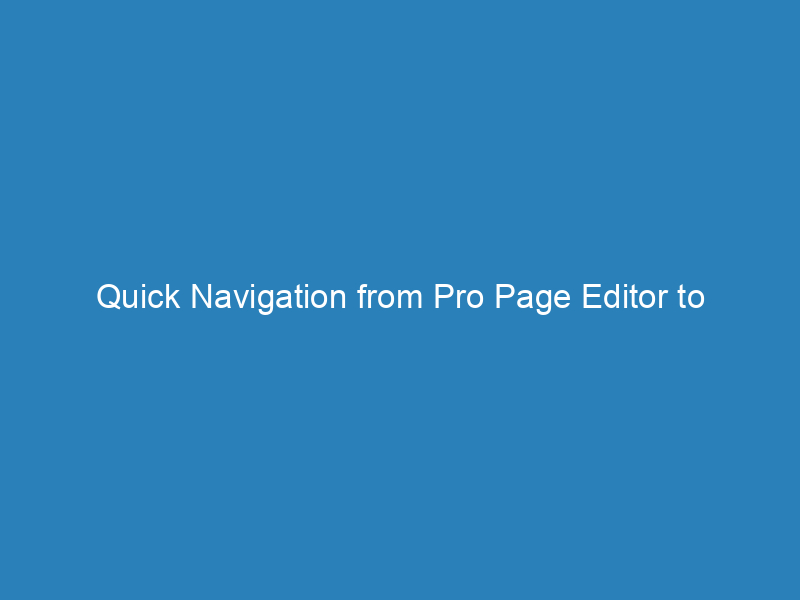
Quick Navigation from Pro Page Editor to WordPress Page Backend
When using the Pro Page Editor in WordPress, many users often find themselves wondering about the quickest way to transition back to the WordPress backend after saving their changes. One user, Stephen, posed a question regarding this issue, seeking a more efficient method to navigate between these two interfaces.
The Navigation Challenge
Stephen expressed his frustration with the current process. After saving his page in the Pro Page Editor, he typically clicks on the icon that resembles a page with an arrow, located above the “save” button. This action opens a new window displaying the live version of the page, prompting him to click “Edit Page” in the WordPress admin bar to access the backend. He questioned whether there might be a more straightforward route without having to open a separate page.
Understanding the Limitations
Another user, Christopher, responded to Stephen’s inquiry, explaining the inherent limitations of the Cornerstone front-end page builder. He clarified that while editing in Cornerstone, users are directed to a completely different URL, which does not align with the standard /wp-admin URL structure. This discrepancy makes it impossible to return directly to the page editing screen using the usual navigation methods.
Alternative Solutions
To streamline the process, Christopher suggested a couple of strategies:
- Consider opening the list of pages in a new browser tab and selecting the “Edit With Cornerstone” option. This approach allows users to keep the original window available for other WordPress tasks.
- Utilize the settings icon located in the left section of Cornerstone. This icon provides access to various options, including page templates, which can be essential for further edits.
Stephen expressed gratitude for the helpful tips shared by Christopher, highlighting the collaborative spirit often found in user communities.