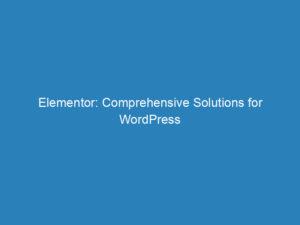Protecting Your WordPress Site: Understanding Hacking Risks and Security Measures
Late one evening, while working on a client’s website, I hurried home for dinner. After enjoying a delicious meal prepared by my wife, I decided to check the site on my phone to ensure its responsive design was functioning correctly. To my shock, I discovered a significant issue that had occurred between the time I left the office and now. I immediately went into panic mode, leaving my wife and kids behind, and rushed back to my computer to investigate. Just moments ago, everything had seemed fine. How could this happen?
It turned out that my site had been compromised by hackers. Fortunately, I managed to restore it by replacing the core WordPress files and implementing robust security measures to prevent future breaches. But this experience left me wondering: who were these hackers, and what motivated them? The unsettling thought crossed my mind—perhaps they even had a Facebook page.
Why Hack WordPress?
As the most popular content management system (CMS) globally, WordPress has become a prime target for malicious actors. Think about it: if you wanted to disrupt as many websites as possible, targeting a vulnerability in a platform that powers millions of sites would be far more efficient than attacking individual sites one by one.
While my affected sites weren’t high-traffic ones that relied on visitor revenue, the potential for profit is significant if a hacker compromises a busy site. For instance, inserting ads on a hacked page could generate substantial income through pay-per-click schemes. The lure of easy money can be tempting for some, but it’s a road best left untraveled.
How to Protect Your WordPress Site from Hackers
WordPress does a commendable job of addressing security vulnerabilities in its core files as they arise. However, the real risk often lies within themes and plugins. There is no formal vetting process for the thousands of themes and plugins available for WordPress. A minor coding error could introduce vulnerabilities that hackers eagerly exploit.
If you use a popular free theme that has been installed on countless sites, you may be at higher risk. Hackers prefer to target widely used themes because a single exploit can affect a vast number of websites simultaneously. In contrast, a unique, custom theme is less likely to attract their attention.
The same caution applies to plugins. Always be vigilant about what you install on your site. Cybercriminals are constantly searching for entry points, and once they gain access, it can be incredibly challenging to remove them.
Hosting providers like WPEngine actively work to keep their environments secure by blacklisting poorly coded plugins. If a plugin is deemed unsuitable for their platform, it’s wise to think twice before using it on your site.
Ultimately, the threat of having your WordPress site hacked will always exist, regardless of the host, theme, or plugins you choose. However, with the right precautions, you can significantly reduce your vulnerability and protect your online presence.