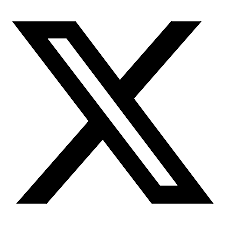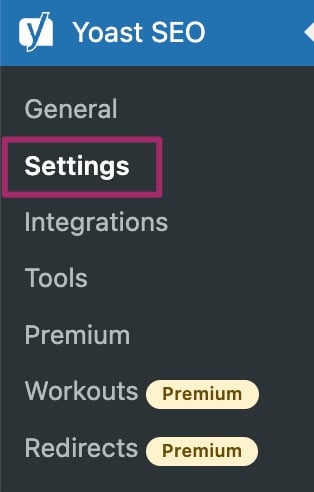
Optimizing XML Sitemaps with Yoast SEO for Improved Search Engine Crawling
Having an XML sitemap is essential for effective SEO as it helps search engines discover and crawl your most significant pages. The Yoast SEO plugin automatically updates your sitemap index and individual sitemaps whenever content is added or removed, ensuring that they accurately reflect your website’s structure. Importantly, you have the option to include only the post types you want indexed by search engines. For instance, pages marked as ‘noindex’ will not show up in your sitemap. If you’re curious about how to set pages to ‘noindex,’ there are resources available to guide you.
The Advantages of XML Sitemaps
An XML sitemap improves your site’s crawlability. By optimizing how search engines navigate your content, you can enhance your site’s visibility. This is particularly beneficial when paired with the crawl optimization settings available in Yoast SEO Premium, which allows you to remove unnecessary URLs for more efficient crawling.
How to Enable and View Your XML Sitemap in Yoast SEO
Enabling your XML sitemap in Yoast SEO is straightforward. Here’s how you can do it:
- Log into your WordPress dashboard.
- On the left-hand menu, click on ‘SEO’ followed by ‘Yoast SEO’.
- Select ‘Settings’ from the options that expand.
- In the XML sitemaps section, toggle the switch to enable the feature.
- To view your sitemap, simply click on the “View the XML sitemap” button, and it will open in a new tab.
Managing Your Sitemap Entries
You can control the number of entries in your sitemap using the wpseo_sitemap_entries_per_page filter. Here’s a simple code snippet to limit the maximum entries to 100:
/* Limit the number of sitemap entries for Yoast SEO */
function max_entries_per_sitemap() {
return 100;
}
add_filter( 'wpseo_sitemap_entries_per_page', 'max_entries_per_sitemap' );Adding External Sitemaps
If you need to include an external sitemap, Yoast provides a guide to help you do so effectively.
Understanding Sitemap Priority
In the 3.5 version of Yoast SEO, priority variables have been removed from XML sitemaps. This change aligns with Google’s public stance that they do not utilize priority settings for most sites.
Troubleshooting Sitemap Issues
If you encounter problems with your sitemap, such as it not updating or displaying as a blank page, there are various guides to assist you. You can also use the search bar on the Yoast website to find solutions tailored to your specific concerns.
It’s important to note that if your sitemap is appearing at a URL like example.com/sitemap.xml, it may not be generated by the Yoast SEO plugin; instead, it could be coming from another plugin or the WordPress core itself. In such cases, consider disabling other sitemap plugins and removing any existing physical sitemap files via FTP before activating the sitemaps in Yoast.
Indexing and XML Sitemaps
XML sitemaps do not require indexing by search engines to be read or parsed. To facilitate this, Yoast attaches a x-robots-tag HTTP header with the value of noindex, follow to all XML sitemap responses, ensuring that search engines can access your sitemap without indexing it.