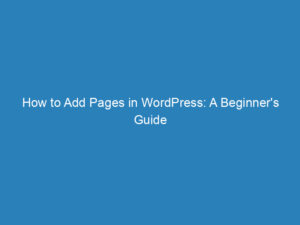Optimize Your WordPress Site: Essential Features of MonsterInsights for SEO and Analytics
In the vast world of website analytics, having the right tools at your disposal can make all the difference. For WordPress users, MonsterInsights stands out as a powerful analytics plugin, designed to enhance your understanding of site performance. This article delves into the essential features of MonsterInsights and offers insights into optimizing SEO keywords within your WordPress site.
Key Features of MonsterInsights
MonsterInsights equips users with a range of features that cater to various analytics needs:
- Google Analytics Dashboard: Access vital statistics directly from your WordPress dashboard without the need to switch platforms.
- eCommerce Analytics: Monitor every aspect of your online store, enabling you to make informed decisions to boost sales.
- Form Conversion Tracking: Enhance conversion rates by tracking the effectiveness of forms on your site.
- EU Compliance (GDPR): Ensure that your Google Analytics setup complies with GDPR and other privacy regulations.
- User Journeys: Visualize the journey your visitors take towards conversion, helping you identify areas for improvement.
Understanding SEO Keywords
SEO keywords are fundamental to ranking your website effectively on search engines. These keywords guide your content strategy, ensuring that each page or post targets specific terms that potential visitors are searching for. To maximize your chances of ranking well, it’s advisable to focus each piece of content around one primary keyword, supplemented by related phrases.
Where to Incorporate SEO Keywords in WordPress
When crafting content in WordPress, strategically placing your keywords is crucial. Here are seven key areas to focus on:
- The Title: Your post title should prominently feature your primary keyword to signal its relevance.
- The URL: Customize your URL to include the main keyword, omitting unnecessary numbers or dates.
- Article Headings: Use headings within your content to include both your focus keyword and supporting terms, but avoid keyword stuffing.
- In Paragraphs: Naturally integrate keywords into your paragraphs to enhance readability and SEO effectiveness.
- Image Attributes: Name your images with descriptive titles and alt text that include your keywords.
- Meta Title and Meta Description: Leverage the AIOSEO plugin to refine your meta tags, ensuring they are compelling and keyword-rich.
- AIOSEO’s Focus Keyword Box: Utilize this feature to input your primary keyword and receive optimization suggestions.
Tracking SEO Keywords with Google Analytics
Once you’ve implemented your keywords, tracking their performance is the next step. MonsterInsights simplifies this process by integrating seamlessly with Google Analytics. This allows you to gain insights into how your selected keywords are driving traffic to your site.
To track your focus keyphrases, you can set up custom dimensions within Google Analytics, specifically targeting your AIOSEO keywords. This will provide an in-depth view of which keywords are generating traffic and which may require further optimization.
With these insights, you can refine your content strategy, focusing on keywords that yield the best results while improving those that fall short. By leveraging MonsterInsights and Google Analytics, you’re well-equipped to enhance your website’s visibility and performance.
Getting Started with MonsterInsights
If you’re ready to enhance your website analytics and SEO efforts, consider trying MonsterInsights. Its user-friendly interface and comprehensive features will help you make informed decisions to grow your online presence.