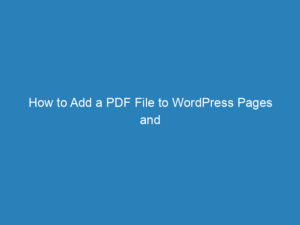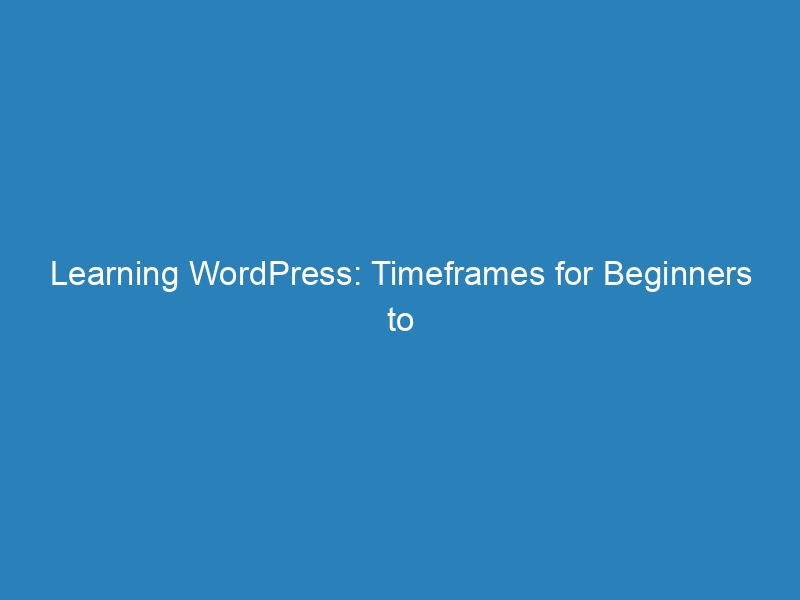
Learning WordPress: Timeframes for Beginners to Professional Developers
Learning WordPress can seem daunting at first, especially for those eager to dive straight in. Over the years, I’ve frequently encountered the question: “How long does it take to learn WordPress?” This curiosity is common among beginners and even those with a bit of experience, as they want to gauge the time investment needed to master this versatile platform.
Quick Overview of Learning Time
If you’re looking for a straightforward answer, here’s a summary:
- Beginners: About 14 days to grasp the basics of WordPress.
- Intermediate Users: Approximately 6 months to tackle more advanced tasks.
- Professionals: Around 2 years to become proficient enough to work with clients.
For those who prefer a detailed breakdown, let’s explore the learning journey through different skill levels.
Getting Started: Creating Posts and Pages
To illustrate the learning process, I used my mother as a test subject. At over 60 years old, she’s familiar with basic internet functions including email and social media, but she had never used WordPress before. After just one hour of guidance on creating posts and pages, followed by another hour of independent practice, she was able to craft her own blog posts with text formatting, images, and SEO-friendly titles and descriptions. In total, she needed around 2 hours to create her own blog.
However, mastering WordPress extends beyond just making posts. There are various settings and functionalities that every user should familiarize themselves with, depending on their goals. I categorize WordPress users into three main levels:
- Casual Users: Individuals using WordPress for personal projects or hobbies.
- Semi-Professional Users: Those leveraging WordPress for business purposes.
- Professional Developers: Experts who build and customize websites for clients.
Normal Use: Learning for Casual Users
Casual users typically seek to create personal websites or blogs. For this group, the learning curve is relatively gentle. Essential skills include:
- Updating WordPress, plugins, and themes.
- Utilizing categories and tags effectively.
- Managing comments—editing, sharing, or deleting as necessary.
With intuitive menus and numerous tutorials available, mastering these tasks usually takes about 8 to 10 hours of focused effort.
Becoming a Semi-Professional User
Semi-professional users aim to use WordPress for more than just personal projects; they want to create revenue-generating sites or attract new clients. This requires a deeper understanding of the platform. Key skills include:
- Setting up and modifying permalinks.
- Implementing basic OnPage SEO strategies.
- Installing and configuring essential plugins.
- Creating backups of their websites.
While coding knowledge isn’t strictly necessary, familiarity with HTML can be beneficial. Most tasks can be accomplished through plugins or tutorials, and I recommend understanding any code you implement into your site. To reach this level of proficiency, expect to invest about 4 to 7 months.
Professional Development: Becoming an Expert
The ultimate goal for many is to become a professional WordPress developer. This level requires a strong foundation in programming languages such as PHP and JavaScript, as well as comfort with HTML and CSS. Professional developers engage in:
- Creating custom themes and child themes.
- Utilizing frameworks like Bootstrap or Genesis.
- Developing plugins to meet specific needs.
- Customizing the functions.php file for additional functionalities.
- Building e-commerce solutions using plugins like WooCommerce.
These developers often work full-time at agencies or as freelancers, relying on their expertise for their livelihood. Gaining this level of knowledge typically requires a two-year commitment to learning and practice.
WordPress stands out as one of the most accessible content management systems. Whether you’re starting fresh or bringing some experience, the journey to mastery, while requiring time and dedication, is entirely achievable.