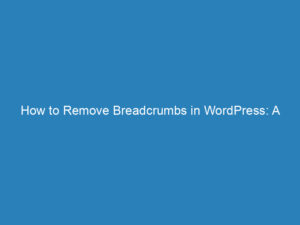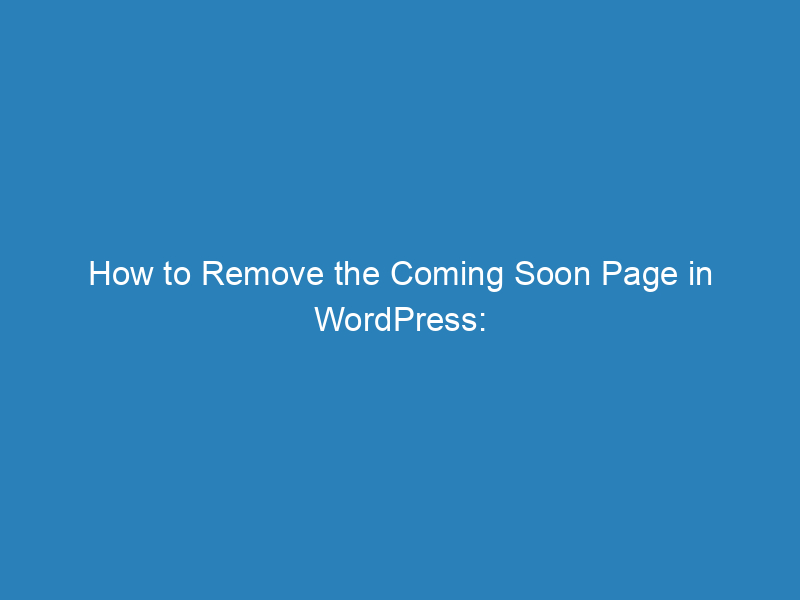
How to Remove the Coming Soon Page in WordPress: A Step-by-Step Guide
How to Remove the Coming Soon Page in WordPress
When you’re developing a website, displaying a “Coming Soon” page is a common practice. This page informs visitors that your website is currently under construction. Once your site is ready for public viewing, it’s essential to remove this page to reveal your work to the world. In this guide, we will explore two effective methods for eliminating the “Coming Soon” page in WordPress.
Understanding the “Coming Soon” Page
The “Coming Soon” page serves as a placeholder for your website while it is being built. It allows you to register your domain and maintain a presence online even before your site goes live. This page typically indicates that the development process is still underway, keeping potential visitors informed and engaged.
How to Remove the Coming Soon Page
Once your website is ready to launch, you can easily remove the “Coming Soon” page using one of the following methods:
Method 1: Using a Plugin
- Log in to your WordPress dashboard.
- Access the Admin Bar: Look at the top admin bar for a button labeled “Off” or “Remove” related to the Coming Soon page. The exact terminology may vary depending on the plugin you are using.
- Deactivate the Coming Soon Page: Click the “Off” or “Remove” button to disable the Coming Soon page. This action should make your site visible to all visitors immediately.
- Remove the Plugin (optional): If you wish to completely uninstall the plugin responsible for the Coming Soon page, navigate to the “Plugins” section, find the relevant plugin, and select “Deactivate.” You can then delete it from your site.
Method 2: Through Your Hosting Provider
If you prefer not to use a plugin, you can remove the Coming Soon page directly through your hosting provider. Below are the steps specific to Bluehost, although the process is similar across different hosts:
- Log in to your hosting provider account.
- Navigate to “My Sites”: This option is typically available on your homepage. Click it to view all sites associated with your account.
- Select Your Site: Click on the “Manage Site” button next to your current site.
- Access Settings: Proceed to the settings option where you can adjust various configurations related to your site.
- Disable the Coming Soon Page: Find the toggle switch for the Coming Soon page within the settings. Switch it to the “Off” position. Once done, open your site in a browser to confirm the changes.
Frequently Asked Questions
Why Does My WordPress Site Still Display “Coming Soon”?
This often occurs because the Coming Soon page is set as the default for new sites. When you officially launch your site, it should become visible to the public.
How Can I Customize My Coming Soon Page?
To customize your Coming Soon page, consider installing the SeedProd Plugin. This allows you to create and personalize your Coming Soon page before launching.
Does WordPress Automatically Include a Coming Soon Page?
Yes, many WordPress installations come with a Coming Soon page option. You can easily add and customize this page using various plugins available in the WordPress repository.