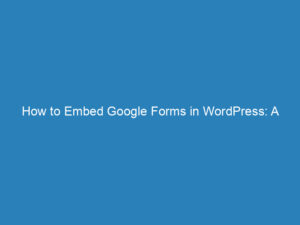How to Locate Your WordPress Sitemap for Effective SEO Management
Understanding how to locate a sitemap in WordPress is essential for optimizing your website’s search engine performance and ensuring smooth navigation for visitors. A sitemap serves as a roadmap for search engines and users alike, guiding them through the various pages and content of your site.
What is a WordPress Sitemap?
At its core, a sitemap is a structured file that outlines the content of your website, detailing the relationships among different pages. In the context of WordPress, sitemaps help search engine crawlers navigate your site effectively, allowing them to index your content efficiently. This is particularly important for WordPress, a dynamic content management system (CMS) that frequently updates its content.
Why Are Sitemaps Important for WordPress Websites?
Imagine wandering in a sprawling city without a map—it can be quite disorienting. Similarly, a sitemap helps both search engines and users navigate the extensive pages of your website. Here are some key benefits:
- Enhanced Search Engine Crawling: Sitemaps allow search engines to quickly identify important pages and understand your site’s structure, which is especially useful for larger or more complex sites.
- Faster Indexing: When you publish new content, you want it to be quickly visible in search results. Sitemaps facilitate prompt indexing, helping you gain traffic sooner.
- Prioritization of Pages: A well-structured XML sitemap can include metadata like last modified dates and page priority, guiding search engines on which pages to focus on first.
- Improved User Experience: HTML sitemaps enhance navigation for users by providing a clear layout of your site’s pages, making it easier for them to find what they need.
- Boosted SEO Performance: The combined advantages of improved crawlability and user navigation can significantly enhance your website’s SEO performance, leading to higher visibility in search results.
4 Easy Methods to Find a WordPress Sitemap URL
Locating your WordPress sitemap is crucial for effective SEO strategies. Here are four straightforward methods to find it:
1. Manually Checking Common XML Sitemap Locations
The easiest way to find your sitemap is by checking the usual URL structure. Typically, you can access your sitemap at:
https://yourwebsite.com/wp-sitemap.xml
If you are using popular SEO plugins like Yoast SEO or All-in-One SEO Pack, the sitemap locations may differ:
- For Yoast SEO:
www.yourwebsite.com/sitemap_index.xml - For All-in-One SEO Pack:
www.yourwebsite.com/sitemap.xml
Replace yourwebsite.com with your actual domain to access the sitemap in XML format.
2. Checking the Robots.txt File
Your sitemap can also be found in the robots.txt file, which provides instructions to search engine crawlers. To check this file, enter:
https://yourwebsite.com/robots.txt
Look for a line that begins with Sitemap: followed by the URL of your sitemap. For example:
Sitemap: https://yourwebsite.com/sitemap.xml
3. Checking the Source Code
If you are comfortable with a bit of technical exploration, you can check your site’s source code for sitemap references. Right-click on your homepage and select “View Page Source.” Use the search function (Ctrl+F or Cmd+F) to look for “sitemap” in the code.
4. Using SEOmator’s Sitemap Finder
Another user-friendly method is to utilize SEOmator’s Free Sitemap Finder tool. Simply enter your website’s URL, and it will locate the sitemap for you if it exists.
What If I Can’t Find My WordPress Sitemap?
If you’re unable to find a sitemap for your WordPress website, you might encounter some common issues:
- Sitemap Not Generated: Ensure your SEO plugin is properly configured to generate a sitemap.
- Sitemap Not Submitted: Submit your sitemap to search engines like Google and Bing via their respective webmaster tools.
- Incorrect URL: Double-check the common URL structures and your
robots.txtfile. - Plugin Conflict: Other plugins may interfere with sitemap generation. Try deactivating them to see if the issue resolves.
Once your sitemap is established, regular updates are essential to reflect any significant changes to your website. Keeping your sitemap current helps search engines maintain an accurate picture of your site’s structure, enhancing your SEO performance.