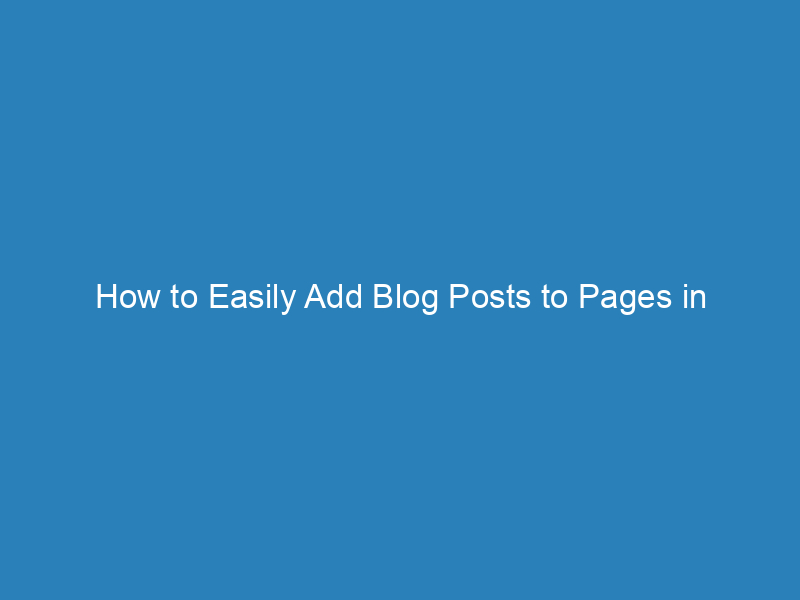
How to Easily Add Blog Posts to Pages in WordPress: A Step-by-Step Guide
Are you looking to enhance your WordPress website by adding blog posts to specific pages? By default, many WordPress themes display blog posts on the homepage, but you might prefer a different setup. Perhaps you want a dedicated blog page while keeping your homepage customized, or you might want to showcase various posts across different pages. Whatever your needs, this guide will walk you through the process step-by-step, ensuring you can achieve your desired layout with ease.
Understanding Your Options
Before we dive into the “how-to,” let’s explore the different scenarios you might be considering:
- Consolidating all blog posts onto a single page.
- Displaying different blog posts on various pages, categorized by topic.
- Adding a selection of posts to the bottom of specific pages.
Adding Blog Posts to a Single Page
This method is ideal if you want a custom homepage while maintaining a separate blog page—similar to the setup on this site. Follow these simple steps:
Step 1: Create Your Pages
Begin by creating two new pages in WordPress:
- Home
- Blog
To create a new page, navigate to Pages > Add New. Name your pages accordingly and hit the Publish button. You don’t need to input any content into the blog page at this stage, as WordPress will automatically populate it with your posts later on.
Step 2: Update Your WordPress Settings
Next, go to Settings > Reading. In the section labeled Your homepage displays, select:
- A static page
- Your newly created homepage
- Your blog page
After saving your changes, open your website in a new tab. You should now see your custom homepage instead of the previous blog posts.
Step 3: Add the Blog Page to Your Navigation Menu
To make your blog page easily accessible, you’ll want to add it to your navigation menu. Head over to Appearance > Menus and:
- Select the menu you wish to edit.
- Add your new blog page to the menu.
- Drag and drop it to your preferred location.
- Save your changes.
The appearance of your new blog page will depend on your WordPress theme. For further customization, visit Appearance > Customize.
Displaying Different Blog Posts on Various Pages
If you prefer to showcase select blog posts across multiple pages, organizing them by category can enhance both user experience and SEO. Here are a few methods to achieve this:
- Category Archive Pages
- Page Builders
- WordPress Plugins
- The Gutenberg Editor
Method 1: Category Archive Pages
When you categorize your blog posts in WordPress, an archive page is automatically created for that category. For instance, if you have a category called “WordPress Tutorials,” this page will only display posts related to that topic. This is the simplest method, as it requires minimal setup on your part.
Method 2: Page Builders
If you seek more customization for the appearance and functionality of your archive pages, consider using a page builder. This allows you to:
- Change the layout and design of the page.
- Optimize the page for SEO.
- Select specific posts to feature.
- Control the order in which posts appear.
One popular choice is Beaver Builder, known for its ease of use and compatibility with most themes. However, other options like Elementor and Thrive Architect are also great alternatives.
Method 3: Utilizing WordPress Plugins
There are several plugins available to help you add blog posts to pages. Some popular ones include:
- Post Grid
- Posts in Page
- WP Show Posts
After installing and activating your chosen plugin, you can follow specific instructions based on the plugin’s capabilities to implement your posts effectively.
Method 4: The Gutenberg Editor
If you’ve transitioned to the Gutenberg editor, utilizing the latest posts widget is straightforward. Simply open the page you want to modify, search for ‘posts,’ and select the widget. By default, it will display the five most recent posts, but you can adjust various settings in the block editor to tailor the display to your liking.
Choosing the Right Method for You
Understanding how to effectively add blog posts to your WordPress pages opens up numerous possibilities for your site’s layout and user engagement. Depending on your objectives—whether it’s creating a dedicated blog page or organizing content by categories—you can select the method that best aligns with your vision. Each approach offers unique benefits and varying levels of customization to suit your specific needs.
