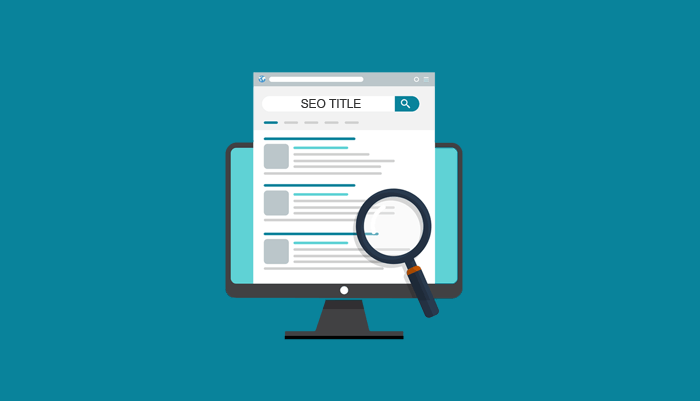
How to Change SEO Titles in WordPress Using AIOSEO: A Step-by-Step Guide
Are you looking to optimize your website’s visibility? One of the crucial steps in improving your site’s search engine ranking is effectively managing your SEO titles in WordPress. Surprisingly, many website owners overlook this essential component, even though 36% of SEO experts consider the title to be the most significant factor in search optimization. In this guide, we’ll walk you through changing the SEO title in WordPress step by step, helping you attract more visitors to your site.
Understanding SEO Titles in WordPress
An SEO title, often referred to as a title tag, is the title displayed on search engine results pages (SERPs) such as Google. This HTML element not only defines what your page is about but also plays a crucial role in attracting clicks from potential visitors. Even if your website ranks high, a compelling title can determine whether users choose to visit your site or skip it for another result. In essence, while your post or page title is designed for those already on your site, the SEO title aims to capture the attention of new visitors.
Importance of SEO Titles
SEO titles are vital for three primary reasons:
- They help search engines understand the content of your page.
- They improve your chances of ranking for specific keywords or key phrases.
- They entice users to click through to your site.
Crafting engaging titles and placing your main keyword at the beginning can significantly enhance your click-through rate (CTR). Google considers CTR as a measure of content relevance, impacting how your site is ranked for particular phrases. A lackluster title might lead users to overlook your content, resulting in diminished CTR and potentially lower rankings. Thus, optimizing your SEO title is imperative for maximizing both traffic and search engine performance.
Locating the SEO Title in WordPress
To find your SEO title, navigate to the top of the page or post editor in your WordPress dashboard. In the HTML structure, it can be found within the <head> section, nestled between <title> and </title> tags. Given the way WordPress structures its pages, changing the SEO title without a plugin can be cumbersome. This is where the All in One SEO (AIOSEO) plugin comes into play, simplifying the process significantly.
Steps to Change Your SEO Title in WordPress
With AIOSEO, you gain access to a suite of advanced SEO tools designed to enhance your site’s performance and increase traffic. Below are the steps to change your SEO title:
Changing the SEO Title on Your Homepage
After installing and activating the AIOSEO plugin, head to the Search Appearance section found in the AIOSEO menu. Click on the Global Settings tab. Scroll to the Home Page section, where you will see a preview of how your title and meta description will appear in search results.
To modify your title, click on one of the smart tags available in the Site Title field. For instance, selecting the + Site Title tag will reveal a dropdown menu with various options you can incorporate into your SEO title. Alternatively, you can manually enter your desired title in the same field.
AIOSEO provides character limits for optimal SEO titles; it’s recommended to keep your title under 60 characters. Exceeding this limit may result in Google truncating your title in search results, replacing the excess with an ellipsis.
Updating SEO Titles for Individual Posts and Pages
To adjust the SEO title for specific posts or pages, scroll down to the AIOSEO Settings section while editing your content. Similar to the homepage, you can use smart tags or input your own custom title. The plugin also allows you to view all available tags by typing the hash character (#) in the field.
These steps are also applicable when updating the meta description for both your homepage and individual posts or pages. AIOSEO analyzes your title, providing insights into length, use of numbers, and the inclusion of impactful words.
To review your title’s performance, navigate to the Page Analysis section and select the Title tab.
Changing your SEO title in WordPress is straightforward with the right tools. By following these steps, you can easily optimize your titles, enhancing your website’s visibility and potentially improving your traffic.

