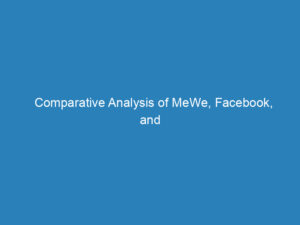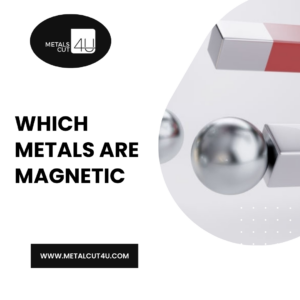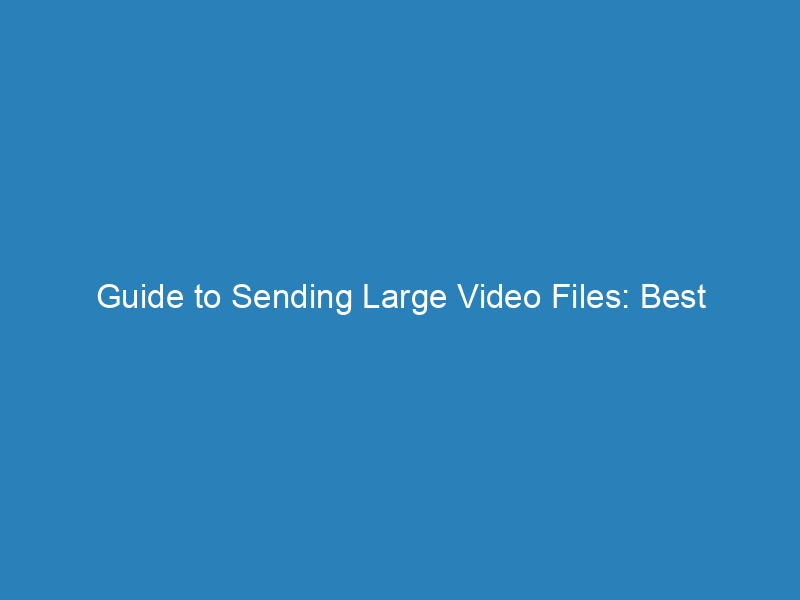
Guide to Sending Large Video Files: Best Practices and Vimeo Solutions
Sharing large video files has become a common challenge for many individuals and professionals alike. While the concept seems straightforward, the reality often involves navigating various limitations imposed by email services and file-sharing platforms. For instance, email attachments are usually capped at 20-25MB, making it difficult to send even moderately sized video files without additional steps. This guide aims to provide you with practical solutions for sending large video files from your phone or computer, transforming a potentially frustrating task into a seamless experience.
Understanding What Constitutes a Large Video File
The definition of a “large” video file can vary significantly depending on the platform used. For example, popular email providers like Gmail and Outlook limit attachments to around 20-25MB, while cloud services such as Google Drive and Dropbox can accommodate files that are several gigabytes in size.
Factors Influencing Video File Size
- Resolution: Higher resolutions like 4K or 8K result in much larger files.
- File Format: Compressed formats (e.g., MP4) are smaller and easier to share compared to uncompressed formats like RAW or ProRes.
- Length: Naturally, longer videos will consume more storage space.
Common Needs Across Different Industries
Whether you are a marketer launching a campaign, an educator sharing lecture materials, or a lawyer handling sensitive documentation, the need to send large video files is universal. The key priorities typically include:
- Quality: Ensuring that the video arrives with the same clarity as when it was sent, free from glitches.
- Speed: Fast transfers are essential to keep projects on schedule, whether for client reviews or final approvals.
- Security: Protecting sensitive information, such as medical records or intellectual property, is crucial.
- Control: Platforms like Vimeo allow for private links, ensuring that only authorized individuals can access shared content.
Five Effective Methods to Share Large Video Files
Now that we understand the importance of securely sending large files, let’s explore five effective methods:
1. Upload to Vimeo
Vimeo allows you to upload video files of any size—from short clips to feature-length films—while maintaining stunning resolutions up to 8K. With features like password protection and customizable player settings, Vimeo ensures that your content remains secure and visually appealing. Plus, it’s completely ad-free, allowing viewers to focus solely on your video.
2. Utilize Cloud Storage
Cloud storage services such as Google Drive, OneDrive, and Dropbox are user-friendly and compatible with a variety of devices. After uploading your video, these platforms generate a shareable download link, making it easy to distribute your content securely.
3. Consider WeTransfer
WeTransfer is designed for quick, one-time transfers. You can upload large video files and share them via a simple link. The free version supports files up to 2GB, but larger uploads will require a paid plan. While it’s convenient for occasional transfers, it may not be ideal for ongoing projects.
4. Compress Before Emailing
If you prefer to send videos via email, compressing the file can help it meet attachment size limits. Most devices come with built-in tools to reduce file size. While this method works well for shorter videos, compressing high-resolution or lengthy files might result in a noticeable decrease in quality.
5. Use an External Drive for Offline Transfers
For extremely large files, external hard drives or USB drives offer a reliable offline option. This method is particularly useful in areas with slow internet speeds and allows for quick transfers to nearby collaborators. However, the recipient must have access to the physical drive to view the content.
Sharing Large Videos from Your Mobile Device
Sharing videos directly from your smartphone is also manageable, whether you’re using an iPhone or Android device. Here’s how to do it effectively:
For iPhone and iPad Users
- Enable AirDrop and iCloud Photos in your settings.
- Open the Photos app and select the video you wish to share.
- Tap the share icon (a blue square with an upward arrow).
- For AirDrop, select the recipient’s device from the nearby options.
- To use iCloud, tap “Copy iCloud Link” and share it via Messages or email for up to 30 days.
For Android Users
- Open the Google Drive app and select your video file to upload.
- Once the upload is complete, tap the file and select “Copy link.”
- Share the link via email, text, or messaging apps.
Additional Tips for Emailing Large Video Files
When it comes to emailing large video files, the smaller the file, the easier it is to send. If you find yourself struggling with size limits, consider these additional strategies:
Trim Unnecessary Content
Editing out extraneous parts can significantly reduce file size. Tools like iMovie or Adobe Premiere Rush can help you trim your videos while preserving essential moments.
Adjust Video Resolution or Quality
Lowering the resolution or frame rate can help shrink file size without extensive editing. For instance, converting a 4K video to 1080p can make it easier to send via email without compromising too much on quality.
FAQs
How can I share a file that’s too large?
If your file exceeds typical size limits, Vimeo offers a viable alternative. You can upload any-size video file and generate a shareable link while maintaining security through features like password protection.
How can I send a file larger than 25MB via email?
Most email services cap attachments at 20-25MB. You can compress your video, but a more effective method is to upload it to Vimeo and include a private link in your email for high-quality playback.
What’s the best way to share videos privately?
For private video sharing, Vimeo offers robust tools such as private links and password protection, ensuring only intended recipients can view your content.
With Vimeo, size limitations become a thing of the past, allowing you to upload and share videos of any size effortlessly. Start today and see why millions trust Vimeo for their video management needs.