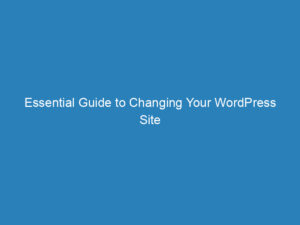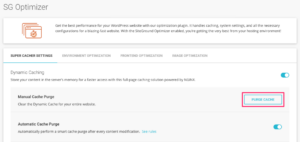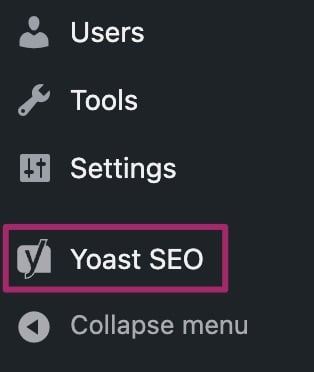
Guide to Noindexing URLs with Yoast SEO: Steps and Best Practices
When managing your website, there may be instances where you want to prevent certain pages from appearing in search engine results. This is particularly true for internal search result pages, admin sections, or login pages. To achieve this, you can use the noindex feature available in Yoast SEO, a popular plugin for WordPress. This guide will walk you through the process of noindexing various types of content on your site.
Understanding Noindex in Yoast SEO
Noindexing a page means you’re instructing search engines not to include that page in their search results. It’s crucial to use this feature judiciously, as incorrectly noindexing important content can adversely affect your site’s visibility. Therefore, it’s essential to identify which URLs should be marked as noindex before proceeding.
How to Noindex Individual Posts and Pages
To noindex a specific post, page, or media item, follow these steps:
- Navigate to the edit screen of the post or page.
- In the Yoast SEO meta box, locate the ‘Advanced’ section.
- Change the setting for “Allow search engines to show this … in the search results?” to “No.”
If you want authors to access this option, ensure you adjust the settings under Yoast SEO > Settings > Site Basics to allow advanced settings for authors.
Noindexing Categories and Tags
To noindex entire groups of content like categories, tags, or custom post types, you can adjust the settings as follows:
- Log into your WordPress dashboard.
- Select “Yoast SEO” from the menu.
- Go to “Settings” to expand the options.
- Choose the content type or taxonomy you want to exclude from search results.
- Toggle the switch for “Show XYZ in search results?” to off.
- Click ‘Save Changes’ to apply your settings.
Noindexing Entire Sites and Author Pages
If you need to noindex an entire site, you can do so, but keep in mind that it relies on search engines to honor this request. Additionally, individual author pages can also be noindexed by following similar steps as above. This ensures that specific authors’ content does not appear in search results.
Understanding Nofollow Tags
In addition to noindex tags, Yoast SEO allows the use of nofollow tags. These tags prevent search engines from passing value through links on a page. To apply a nofollow tag, access the Advanced section of the Yoast SEO meta box and select ‘No’ for the option asking if search engines should follow links on that post. By default, this setting is enabled, meaning links will be followed unless specified otherwise.
Final Thoughts on Noindexing
Using the noindex feature effectively can significantly enhance your website’s SEO strategy by ensuring that only the most relevant content is indexed by search engines. As you implement these settings, be sure to monitor their impact on your site’s visibility and performance in search results.