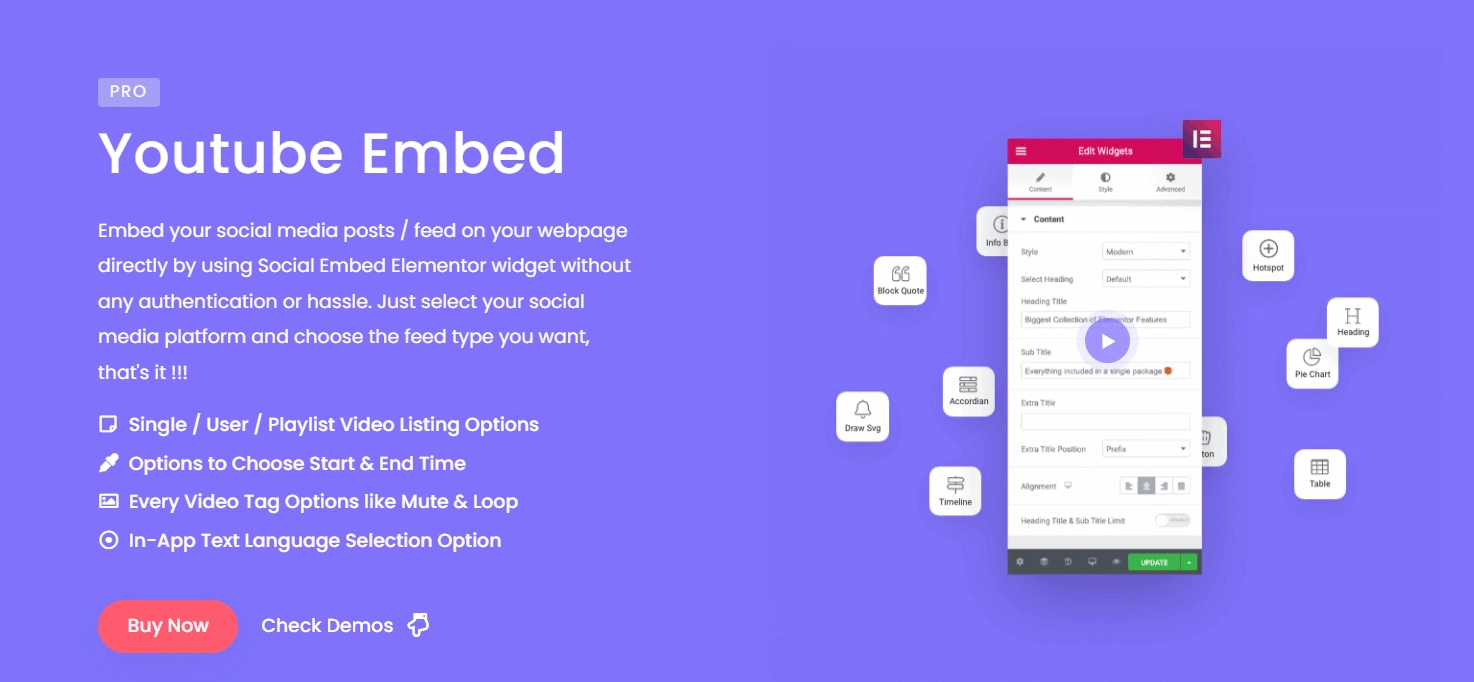
Guide to Embedding YouTube Shorts on WordPress for Enhanced User Engagement
Embedding YouTube Shorts on WordPress: A Comprehensive Guide
Short-form video content has been on a steady incline, proving to be an engaging tool to boost interaction on your website. YouTube Shorts, in particular, have become remarkably popular, with 64% of consumers stating that they are more likely to make a purchase after watching a video on a website. If you’re looking to tap into this trend and enhance your WordPress website with these bite-sized videos, this guide will show you how to do it.
Understanding YouTube Shorts
YouTube Shorts are quick, vertical videos that last anywhere from a few seconds to a minute. Launched officially in March 2021, they are similar to Instagram reels and TikTok videos, providing audiences with condensed, engaging content. These videos are typically shot in the mobile-friendly vertical video format using a smartphone camera.
Benefits of Embedding YouTube Shorts on WordPress
Embedding YouTube Shorts on your WordPress website comes with a slew of benefits. For one, YouTube Shorts achieved a staggering 70 billion daily views in 2023, making them a crucial tool for business growth. Let’s delve into the various reasons why it’s beneficial to embed YouTube Shorts on your WordPress website:
- Expansive Reach: YouTube Shorts can help you attract not only your website visitors but also YouTube’s vast user base, thereby expanding your audience reach.
- Increased Website Engagement: Embedding these shorts on your WordPress website can keep your audience engaged for longer periods, improving their user experience and boosting interest in your business.
- Improved SEO: Video content is great for SEO as search engines prioritize rich, engaging content. Embedding YouTube Shorts can therefore contribute to higher search engine rankings.
How to Embed YouTube Shorts on WordPress
With the benefits clear, let’s look at three straightforward methods you can use to embed YouTube Shorts on your WordPress website.
Method 1: Using a Plugin
Using a WordPress plugin like The Plus Addons for Elementor is one of the easiest ways to embed YouTube Shorts on your website. This plugin offers a convenient YouTube Embed widget that simplifies the entire process. Here’s how to do it:
- Install The Plus Addons for Elementor plugin from the ‘Plugins > Add New’ section on your WordPress dashboard. Once you purchase the Pro subscription and activate the plugin, you’ll gain access to the YouTube Embed widget.
- Go to ‘The Plus Settings’ on your WordPress dashboard and enable the Social Embed Widget under ‘Plus Widgets’. Click on ‘SAVE’ to confirm.
- Add the Social Embed Widget to your page using the Elementor page builder. This widget lets you embed content from various social media platforms, including YouTube.
- Within the ‘Content’ tab, choose YouTube as the Embed Option, then add the video or playlist ID of the shorts you want to display.
- You can customize the start and end times of the video, autoplay settings, display options, and more to suit your needs.
- Finally, customize the layout of your YouTube Shorts, including the alignment, border style, color, shadow, and background of the video player.
Method 2: Using iFrame Code
Another method involves using an iFrame code, an HTML tag that lets you embed another HTML document within the current one. You can do this by opening the YouTube Short you want to add, clicking on ‘Share’ then ‘Embed’, copying the iFrame code from the pop-up window, and pasting it in an HTML block in the WordPress editor.
Method 3: Modifying the URL
The final method involves modifying the URL of the YouTube Short you want to display. You do this by replacing “shorts/” with “watch?v=” in the URL, then pasting this modified URL in an HTML block on your website page or post in the Gutenberg editor. This quickly embeds the YouTube Short on your WordPress website.
Using these methods, you can enrich your website with engaging YouTube Shorts, thereby improving user experience, boosting engagement, and reaching a wider audience. However, while modifying the video URL and using the iFrame code are simple methods, they might not offer much design flexibility. By using the YouTube Embed widget by The Plus Addons for Elementor, you can easily customize the YouTube Shorts on your website. Plus, you get access to over 120 other Elementor widgets to enhance your site’s content, design, and functionality.

