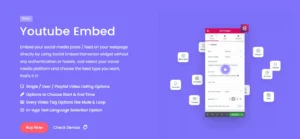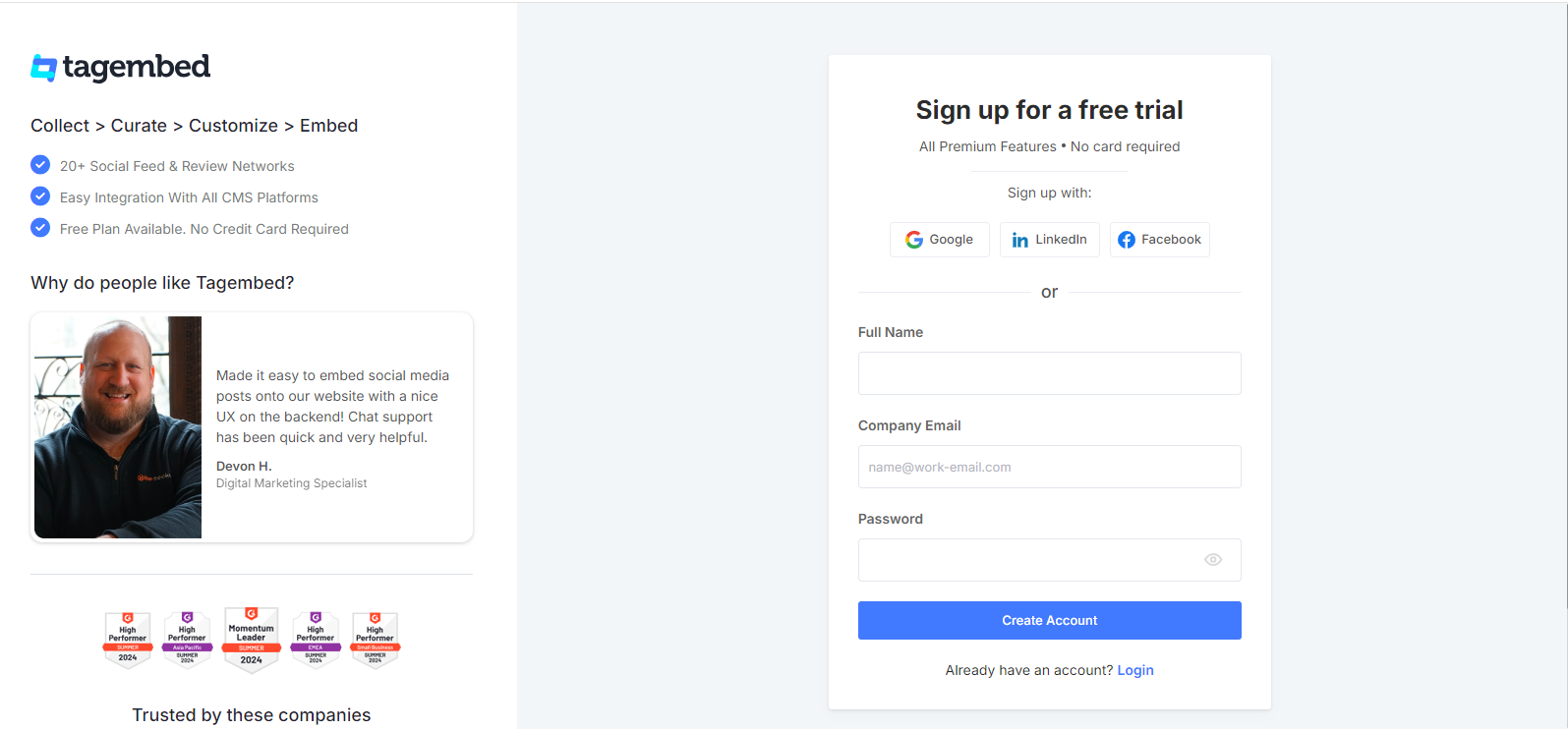
Guide to Embedding YouTube Shorts on Websites for Content Marketing in 2024
A Comprehensive Guide to Embedding YouTube Shorts on Your Website
YouTube Shorts, YouTube’s answer to the surge in popularity of brief, shareable video content, was officially launched in March 2021 after a successful beta version release in September 2020. Its engaging interface and the short attention span of viewers have made YouTube Shorts a favourite among users. Consequently, businesses have also warmed up to YouTube Shorts by integrating them into their marketing strategies. If you’re looking to embed YouTube Shorts on your website, you’re in the right place. This blog post will guide you through easy and flexible ways to do just that.
Embedding YouTube Shorts on Your Website
In recent years, Tagembed has emerged as a favourite tool among YouTube aggregator tools. It is highly effective and responsive, enabling you to collect and curate an entire YouTube Shorts playlist and then embed it on your website with ease. Tagembed is a coding-free tool, making the embedding process quite simple. So, even if you’re not tech-savvy or lack coding experience, you can still add YouTube Shorts to your website in three easy steps.
Steps to Embed YouTube Shorts on Your Website
Step 1: Creating a YouTube Widget
- Sign up for a free Tagembed account or log in to your existing Tagembed account.
- The next window will display 20+ Social Media Networks. Select YouTube from the list of networks.
- Copy and paste the URL of your desired YouTube channel to fetch YouTube Shorts and enter the requested information. Click next.
In a few seconds, you should see YouTube content on the widget editor. Tagembed also offers customization features that enhance your widget’s appearance. You can modify the widget’s theme, design or upload banners, change the theme setting, and more. After making the necessary changes, click on the “Apply settings” button.
Step 2: Generating YouTube Shorts Embedding Code
- After moderating and customizing, click on ‘Publish’.
- Choose the ‘Embed On Webpage’ option.
- Select the CMS platform of your choice, adjust the widget’s dimensions, and copy the embed code.
Step 3: Embed Shorts Widget On Your Website
Different users prefer different platforms, such as Wix or WordPress. Hence, Tagembed is compatible with various website building platforms. However, each platform has a different interface, which may make it challenging for users to understand how to embed it on their website building platform. But don’t worry, we have you covered. Below are the steps to follow for adding YouTube videos on different website-building platforms.
- Embedding YouTube Shorts on HTML: Log into your HTML website building platform, navigate to the webpage where you wish to embed YouTube Shorts, paste the copied code on the website’s backend section, and save the changes.
- Embedding YouTube Shorts on WordPress: Log into your WordPress website, navigate to the webpage where you want to display the YouTube content, click on the Visual and Text option, switch to Text mode, paste the copied code on the backend section, and save the changes.
- Embedding YouTube Shorts on Wix: Log into your Wix account, click on the + button on the left side of the menu bar, select the HTML iframe from the embeds, paste the generated embedding code in the code field, and save changes.
- Embedding YouTube Shorts on Shopify: Log into your Shopify account, click on the online store option, select themes from the drop-down menu, click on the Action button, choose Edit Code, paste the generated code, and save the changes.
- And many more…
Benefits of Embedding YouTube Shorts on Your Website
Now that you know how to add YouTube Shorts to your website, let’s look at some benefits of doing so:
- Enlivens your website: A vibrant website often determines the quality and reputation of a brand. Embedding videos can make your website more appealing and enhance the browsing experience of your visitors.
- Increases visitor engagement: The more time visitors spend on your website, the more likely they are to develop an interest in your business. Tagembed provides a scrollable widget that updates automatically, allowing your visitors to view Shorts and stay engaged on your website.
- Provides a sneak peek into your YouTube presence: Tagembed allows you to embed the YouTube Shorts playlist from your YouTube channel on your website. This feature gives your visitors a glimpse into your YouTube presence and can potentially increase your YouTube subscribers.
It’s clear that YouTube is a powerful and influential social media platform that can aid businesses in reaching their goals. By choosing to embed YouTube shorts on your website, you can leverage the platform’s benefits. So, try the steps mentioned above, add YouTube content to your website, and enjoy the benefits it offers.