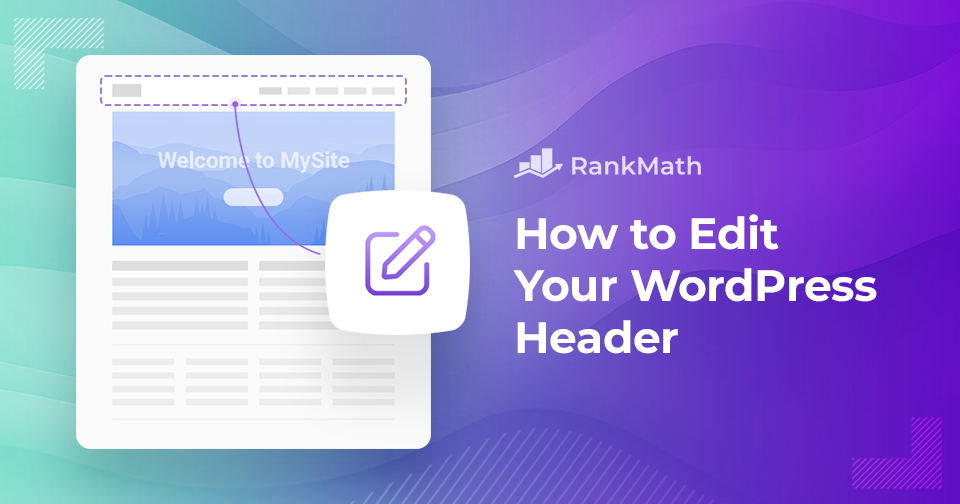
Guide to Customizing Your WordPress Website Header for a Unique Brand Identity
Unleash Your Creativity: A Comprehensive Guide to Editing Your WordPress Header
Are you eager to make your website’s header a visual marvel that mirrors your unique brand? If yes, this comprehensive guide will help you transform your WordPress header into an artistic masterpiece. Let’s dive in.
What is a Website Header?
The header is the uppermost section of your website that typically hosts your logo, site title, navigation menu, and occasionally, a catchy tagline. It’s like a virtual front door, setting the tone for the entire browsing experience. In other words, it’s the first thing visitors see when they land on your site.
Now, let’s explore how you can infuse your website’s WordPress header with your unique style, and why it’s important to do so.
The Significance of Editing Your WordPress Header
Here are a few reasons why you should consider customizing your WordPress header:
- First Impressions Matter: A well-designed header sets the mood for your entire website, representing your brand’s essence. It can intrigue visitors, encouraging them to explore further.
- A Tool for Branding: The header is a great platform to exhibit your brand. Consistent branding through the logo, site name, and tagline can foster trust and improve recall.
- Enhanced User Experience: A well-organized header is not just visually appealing; it also enhances the website’s usability. Proper arrangement of elements reduces the chances of visitors leaving your site prematurely.
- Calls to Action: A smartly designed header can guide visitors to perform desired actions. Buttons or links labeled “Buy Now” or “Sign Up” can lead to higher engagement and conversions.
Consider two website headers; one is well-designed with a memorable logo, navigation menu, and social proof. The other lacks visual appeal and a logo. The first one is more likely to catch visitors’ attention and leave a lasting impression.
Your website’s WordPress header is an opportunity to establish your brand, improve user experience, and drive conversions. So, let your creativity flow and ensure your header mirrors your website’s unique personality and values.
How to Edit Your WordPress Website Header
Most WordPress themes come with customizable headers. You can alter the background color, add your logo, or customize the menu to make your WordPress header unique. There are three main methods to do this:
1. Using the Full Site Editor
The Full Site Editor is a new tool by WordPress that provides more creative control over styling your website header than the ordinary Theme Customizer. The editor is available in block themes.
After navigating to Appearance → Editor, you can access your header as a standalone element in the block editor. You can add a site logo, change the header background color, and more. Remember to save your changes.
2. Using the Theme Customizer
Most WordPress themes allow you to easily change your website header using the Customizer tool. This tool launches a visual editor, enabling you to make changes to your site’s design in real-time.
Within the Theme Customizer, look for the section or tab that pertains to your theme’s header settings. You can add blocks to your custom header, customize each block, and save the changes.
3. Using Custom Code
For more advanced customization like making your header sticky on scroll, you can use custom CSS. You need to identify your website header ID, then add the appropriate CSS code to the Additional CSS menu in the Customizer interface.
Conclusion
Editing the header in WordPress can significantly enhance your website’s aesthetic appeal. Whether you use the Theme Customizer, custom code, or the Full Site Editor, there are various ways to customize your header based on your needs and expertise level.
Remember to consider your website’s overall design and branding while editing the header. Also, ensure your WordPress header is responsive on various devices for a seamless user experience. Now, let your creativity run wild and create a visually captivating masterpiece. Happy tweaking!

