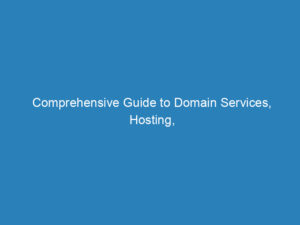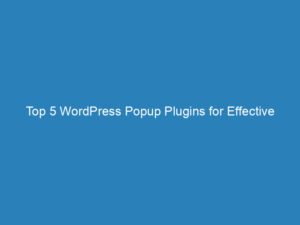Embedding YouTube Videos in WordPress: Benefits, Steps, and Top Plugins
Embedding YouTube videos on your WordPress site is now easier than ever, and it offers numerous benefits for website owners. Whether you’re sharing tutorials, product reviews, or entertaining content, incorporating video can enhance user engagement and understanding. This article will guide you through the process of embedding a video, highlight why it’s advantageous, and recommend some of the best plugins to enhance your video experience.
Why Embed YouTube Videos on Your WordPress Site?
Integrating YouTube videos into your website can significantly improve the way you communicate complex information. For instance, if your content tackles intricate subjects, a video explanation can simplify these topics for your visitors. Additionally, hosting videos directly on your WordPress site can slow down loading times and increase storage demands. By using YouTube, you alleviate these issues, ensuring a smoother experience for users, especially during high traffic periods.
Step-by-Step Guide to Embedding YouTube Videos
Follow these five simple steps to seamlessly add a YouTube video to your site:
- Open the YouTube video you wish to embed.
- Click the share button and copy the video URL from your browser.
- Select the embed option.
- Copy the provided embed code.
- Paste the embed code into your WordPress editor.
Tip: While copying the embed code, you can customize settings like the start time of the video and whether to show player controls.
Using Shortcodes for Embedded Videos
An alternative way to embed a YouTube video is through shortcodes. Simply use the following format:
YouTube URL
Feel free to adjust the width and height to suit your design preferences.
Top 8 YouTube Video Plugins
While WordPress now allows for easy video embedding without a plugin, several tools can elevate your video capabilities. Here’s a curated list of our favorite plugins that offer unique features:
- Smash Balloon YouTube Feed Pro: Create a gallery layout for your videos, allowing visitors to browse easily while customizing features like share and comment buttons.
- WP YouTube Lyte: This plugin optimizes website speed by lazy loading videos, ensuring that they only load when a user clicks the thumbnail.
- YouTube Subscribe Bar: Add a subscribe option directly on your site, keeping users engaged without redirecting them to YouTube.
- YotuWP Plugin: A straightforward plugin perfect for embedding videos without any hassle, supporting playlists and channels seamlessly.
- WP YouTube Live: Display live YouTube streams on your site with ease, requiring only a Google API key to set up.
- Videozoom: Although more of a theme than a plugin, this theme is ideal for showcasing videos, ensuring mobile compatibility.
- YourChannel: Effortlessly pull videos from your YouTube channel into WordPress, allowing for easy organization and display.
- YouTube Embed Plugin: This plugin combines multiple features, including video galleries and mobile compatibility checks, to optimize your site’s video presentation.
By leveraging these tools, you can enhance your video content and improve user engagement on your website. Happy embedding!