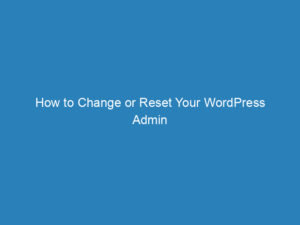Easy Access to Your WordPress Dashboard: Step-by-Step Guide
Accessing your WordPress Dashboard is a straightforward process, and there are multiple ways to do so. Below, we’ll explore two primary methods for logging in, ensuring you can easily manage your website.
Accessing Your WordPress Dashboard via the Domains Dashboard
Follow these steps to enter your WordPress Dashboard through the Domains Dashboard:
- Log into Your Domains Dashboard: Start by signing in to your Domains Dashboard.
- Select Your Domain: Locate the domain where your WordPress site is installed. You can choose between Card view and List view by clicking the corresponding icons.
- Manage Your Domain:
- In Card view, click the Manage button for your domain.
- In List view, either click on the domain name or the gear icon on the right side.
- Navigate to WordPress: In the left menu, click on WordPress.
- Manage Your Site: Click on Manage Site within the WordPress section.
Congratulations! You’ve successfully accessed your WordPress Dashboard and can now start managing your site.
Accessing Your WordPress Dashboard via a Direct Link
If you prefer a more direct approach, you can log in using a direct link. Here’s how:
- Open Your Browser: In the address bar, enter your domain name followed by
/wp-adminor/wp-login.php. For example,example.com/wp-admin. - Enter Your Credentials: Input your WordPress username or email address and password. These details were set during your initial installation. If you’ve forgotten your password, click on Lost your password for recovery options.
Once you successfully log in, you’ll land on your WordPress Dashboard, where you can manage your settings and content.
Important Note
This direct link method typically works for most WordPress installations, including those set up through Marketplace or Simple Scripts. However, if the default login settings have been altered—such as when a security plugin changes the login URL—it may not work.
Need Assistance with the WordPress Dashboard?
If you’re looking for guidance on navigating your WordPress Dashboard, check out the article “First Steps with WordPress” for comprehensive help.