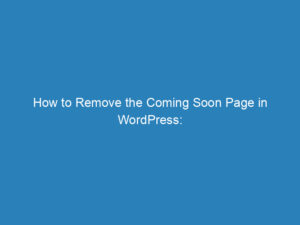Don’t Fall Victim to the Tricks Cybercriminals Use to Exploit You
The Frustration of Tech Troubles
Have you ever found yourself pulling your hair out over a computer issue? In a moment of desperation, you might turn to Google, hoping to find a helpful website or a step-by-step tutorial that can guide you through the fix. It seems like a relief, right? But wait! You may have just stumbled into a “scam-yourself” attack.
Understanding the “Scam-Yourself” Attack
This clever strategy is employed by cybercriminals who aim to trick you into compromising your own technology, saving them the trouble of hacking directly. The rise of these attacks is alarming; reports indicate that “scam-yourself” incidents surged by a staggering 614% in the third quarter of this year. Among the most notorious malware types, Lumma Stealer—which targets banking information and browser extensions—skyrocketed by 1,154%.
Why Are These Scams So Effective?
Scammers exploit a fundamental human instinct: the urgency to fix problems. When something goes awry with your tech, your gut reaction is to resolve it as quickly as possible. The illusion of control when following a tutorial can be enticing, but it also makes you vulnerable.
Moreover, these cybercriminals are adept at mimicking trusted sources. They create professional-looking websites and tutorials that can easily mislead even the most cautious users. When combined with feelings of frustration and impatience, it’s no wonder that many find themselves ensnared in these traps.
Pro Tip: Mastering Tech Safely
To help you navigate the digital landscape more safely, here are some essential tips to outsmart the scammers:
Be Cautious with Downloads
- Think Twice Before Downloading: If a tutorial suggests disabling your antivirus software or downloading unknown files, it’s time to back out. Stick with reputable sources like Google, Apple, and Microsoft for troubleshooting help.
Verify URLs and Sources
- Check URLs: Cybercriminals often replicate legitimate sites. Always scrutinize the web address, especially when accessing updates or guides. If the URL feels suspicious, trust your instincts and exit the page.
Be Mindful of Copying and Pasting
- Guard Your Commands: Avoid copying commands from unverified sources into your computer’s terminal. This is a common method for delivering malware.
Update Software Securely
- Update the Right Way: Never click on random pop-ups to update your software. Instead, navigate through your device settings or the official app store for updates.
What to Do If You’ve Been Compromised
Even the most cautious can fall victim to these scams. If you find yourself in a compromising situation, don’t panic. Instead, act quickly to minimize the damage and regain control of your tech.
Enhance Your Tech Knowledge
Consider seeking guidance from trusted tech experts. Award-winning host Kim Komando can serve as your secret weapon in navigating the complexities of technology safely and effectively.
Stay informed and vigilant. The digital landscape is filled with potential pitfalls, but by arming yourself with knowledge and caution, you can protect your tech and personal information.