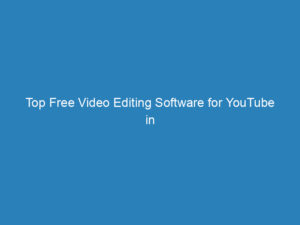Discover the Best Screen Recording Software for Capturing Video on Your Computer
Screen recording software has become an essential tool for many professionals, educators, and content creators looking to capture video on their computers. With a variety of options available, it can be challenging to determine which software best meets your needs. Here’s a look at some of the best screen recording applications currently available, each designed to make your video capturing experience seamless and efficient.
Top Screen Recording Software
-
1. OBS Studio
Open Broadcaster Software (OBS) Studio is a free, open-source option that provides powerful features for both recording and live streaming. Its customizable interface makes it a favorite among gamers and educators alike.
-
2. Camtasia
Camtasia is a premium screen recording software that offers advanced editing capabilities. It’s particularly useful for creating polished video tutorials and presentations, thanks to its intuitive drag-and-drop interface.
-
3. Screencast-O-Matic
This user-friendly software is perfect for beginners. Screencast-O-Matic provides essential features for recording and editing, making it easy to produce quality videos quickly.
-
4. Snagit
Snagit is primarily known for its screenshot capabilities, but it also offers excellent screen recording features. It’s particularly useful for creating instructional videos and quick tutorials with its integrated editing tools.
-
5. Bandicam
Bandicam is a lightweight screen recorder that allows users to capture high-quality video at a high compression rate. It’s ideal for gamers who want to record their gameplay without sacrificing performance.
Factors to Consider When Choosing Screen Recording Software
When selecting the right screen recording software, consider the following factors:
- Purpose: Determine whether you need the software for gaming, educational content, or professional presentations.
- Budget: There are both free and paid options available; assess what features you need against your budget.
- Editing Capabilities: Some software offers advanced editing tools that can enhance your video quality significantly.
- User Interface: A user-friendly interface can save you time and frustration, especially if you are new to screen recording.
- Output Quality: Look for software that allows for high-resolution video capture, especially if you plan to share your recordings publicly.
Conclusion
With the right screen recording software, you can easily create engaging video content. Whether you’re looking to produce tutorials, record gameplay, or capture presentations, the options listed above are among the best available. Evaluate your specific needs and preferences to find the perfect fit for your projects.