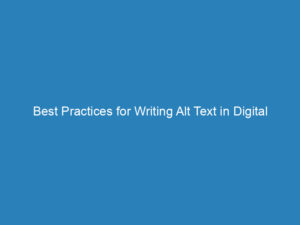Connecting Your Domain to a Managed WordPress Website: A Step-by-Step Guide
Connecting your domain to a Managed WordPress website can seem daunting, but it’s a straightforward process that can be accomplished in just a few steps. In this guide, we’ll walk you through how to seamlessly link your domain using both the WordPress Admin Dashboard and your GoDaddy My Products page.
Step-by-Step Instructions
Using the WordPress Admin Dashboard
To connect your domain through the WordPress Admin Dashboard, follow these steps:
- Log In: Start by logging into your WordPress Admin Dashboard.
- Settings: Navigate to the ‘Settings’ section on the left-hand menu.
- General: Click on ‘General’, where you will find the option to set your site’s URL.
- Update URL: Enter your domain name in the ‘Site Address (URL)’ field, then save the changes.
Using GoDaddy My Products Page
If you prefer to connect your domain through GoDaddy, here’s how:
- Sign In: Access your GoDaddy account.
- My Products: Click on ‘My Products’ to view your domains and hosting options.
- Select Domain: Find the domain you want to connect and click on ‘Manage’.
- DNS Settings: Scroll down to the ‘Additional Settings’ section, and select ‘Manage DNS’.
- Update Records: Here, you can add or edit the A record and CNAME record to point to your WordPress site.
Helpful Tips
- Double-Check: Always verify that your DNS records are correctly configured to avoid downtime.
- Propagation Time: Remember that DNS changes can take up to 48 hours to propagate fully.
- Support: If you run into any issues, don’t hesitate to reach out to GoDaddy’s customer support for assistance.
Further Learning
For more insights on managing your WordPress site, consider exploring videos on topics such as:
- Customizing Your Theme: Learn how to choose and modify your website’s theme to fit your brand.
- Editing Header Text: Get tips on how to edit and format the text in your header section effectively.
- Writing SEO-friendly Content: Discover how to craft content that enhances your visibility on search engines.
By following these steps and utilizing available resources, you can ensure a successful connection of your domain to your Managed WordPress website.