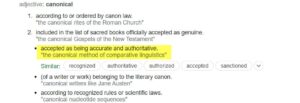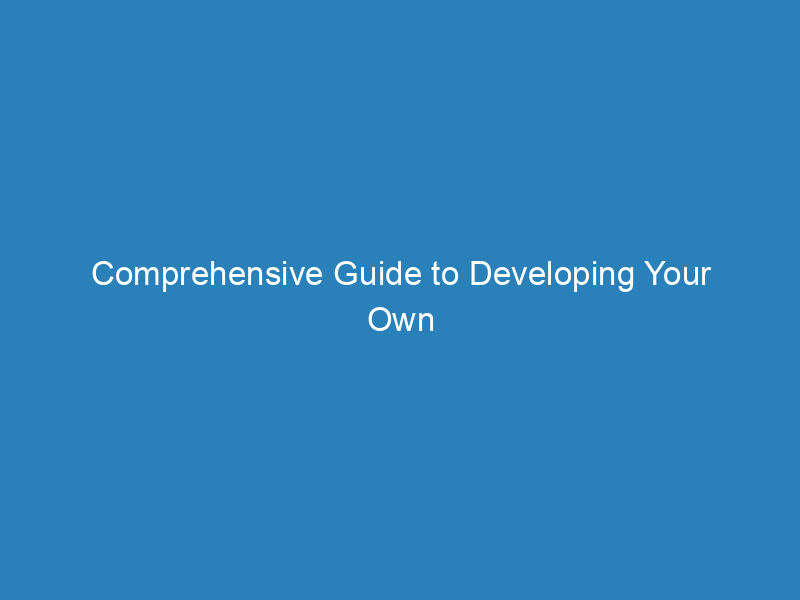
Comprehensive Guide to Developing Your Own WordPress Plugin
Mastering the Art of WordPress Plugin Development
If you’ve ever dreamed of creating your own WordPress plugin but didn’t know where to begin, this guide is for you. Not only will we delve into the basics of plugin development, we’ll also help you understand the skills you’ll need to embark on this journey. Ready to bring your unique functionality to your WordPress website? Let’s dive in!
Understanding WordPress Plugins
WordPress plugins are essentially software pieces that enhance or introduce new functionalities to a WordPress website. While there are numerous plugins already available, developing your own plugin allows you to customize your website to meet your specific needs.
Why Should You Develop a WordPress Plugin?
Developing a WordPress plugin enables you to extend your website’s capabilities. With WordPress being a highly customizable platform, it allows for a myriad of modifications and enhancements. By creating your own plugin, you can add unique features to your e-commerce store, a personalized SEO tool, or a specific content management system.
Furthermore, creating a WordPress plugin can turn into a profitable venture. The plugin market is large and diverse, with many users willing to pay for reliable, high-quality plugins. If your plugin gains popularity, it can provide a steady income, showcase your development skills, and open up new opportunities within the tech industry.
Key Considerations Before Developing a WordPress Plugin
Before diving into plugin development, there are several key areas you need to familiarize yourself with. These include knowledge of PHP, HTML, CSS, JavaScript, WordPress API, and relational databases. It’s also crucial to have a clear understanding of what you intend your plugin to do, as this will guide your development process.
The Process of Developing a WordPress Plugin
Developing a WordPress plugin requires a development environment with several components. Here’s a look at the steps you’ll need to follow:
- Conceptualize your idea and create a plan
- Set up your development environment and install WordPress
- Write the plugin code
- Test and debug your new plugin
- Package the new plugin for distribution
Let’s delve into these steps in more detail.
Step 1: Conceptualization and Planning
Identify a need or functionality that isn’t readily available or could be improved. Ensure your idea is unique and beneficial to a broad range of users. Map out the plugin’s functionality and develop a game plan, getting feedback from respected colleagues.
Step 2: Setting Up the Development Environment
To begin development, you’ll need a local environment such as XAMPP, WAMP, or MAMP, and a text editor like Geany, PhpStorm, or Visual Studio Code. Create a new folder in the wp-content/plugins directory of your WordPress installation, and name it after your plugin.
Step 3: Writing the Plugin Code
Start your plugin with a main PHP file that includes a header comment necessary for WordPress to recognize your plugin. Use your knowledge of PHP, HTML, CSS, JavaScript, and the WordPress API to create your plugin’s functionality.
Step 4: Testing and Debugging
Test your plugin in various scenarios to ensure compatibility and functionality. Enable WP_DEBUG in your wp-config.php file to display any errors or warnings that your plugin code might be producing. Don’t forget to incorporate unit testing!
Step 5: Preparing the WordPress Plugin for Distribution
Once your WordPress plugin is working as expected, include a readme.txt file detailing the plugin’s functionality, installation instructions, and other relevant information. You can then zip your plugin folder and submit it to the WordPress Plugin Directory, or distribute it independently.
Conclusion
Before beginning plugin development, research existing plugins to ensure you aren’t duplicating functionality. Also consider getting involved in WordPress theme development, which is another great way to showcase your development skills and earn income. If you’re still unsure about how to develop a WordPress plugin, consider taking up a course on WordPress plugin development to boost your career prospects.
Additional Resources
- PHP Training Courses From Zend
- A Beginner-Level PHP Tutorial in 6 Steps
- Hiring PHP Developers vs. PHP Outsourcing vs. Training
- 3 PHP Beginner Projects for New Developers
- How to Learn PHP in 2023
- A Developer’s Guide to Building PHP APIs
About the author: Doug Bierer is a senior technical trainer at Zend by Perforce. With years of experience in programming and PHP training, Doug has written several technical books and now resides in Thailand.