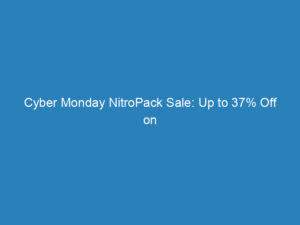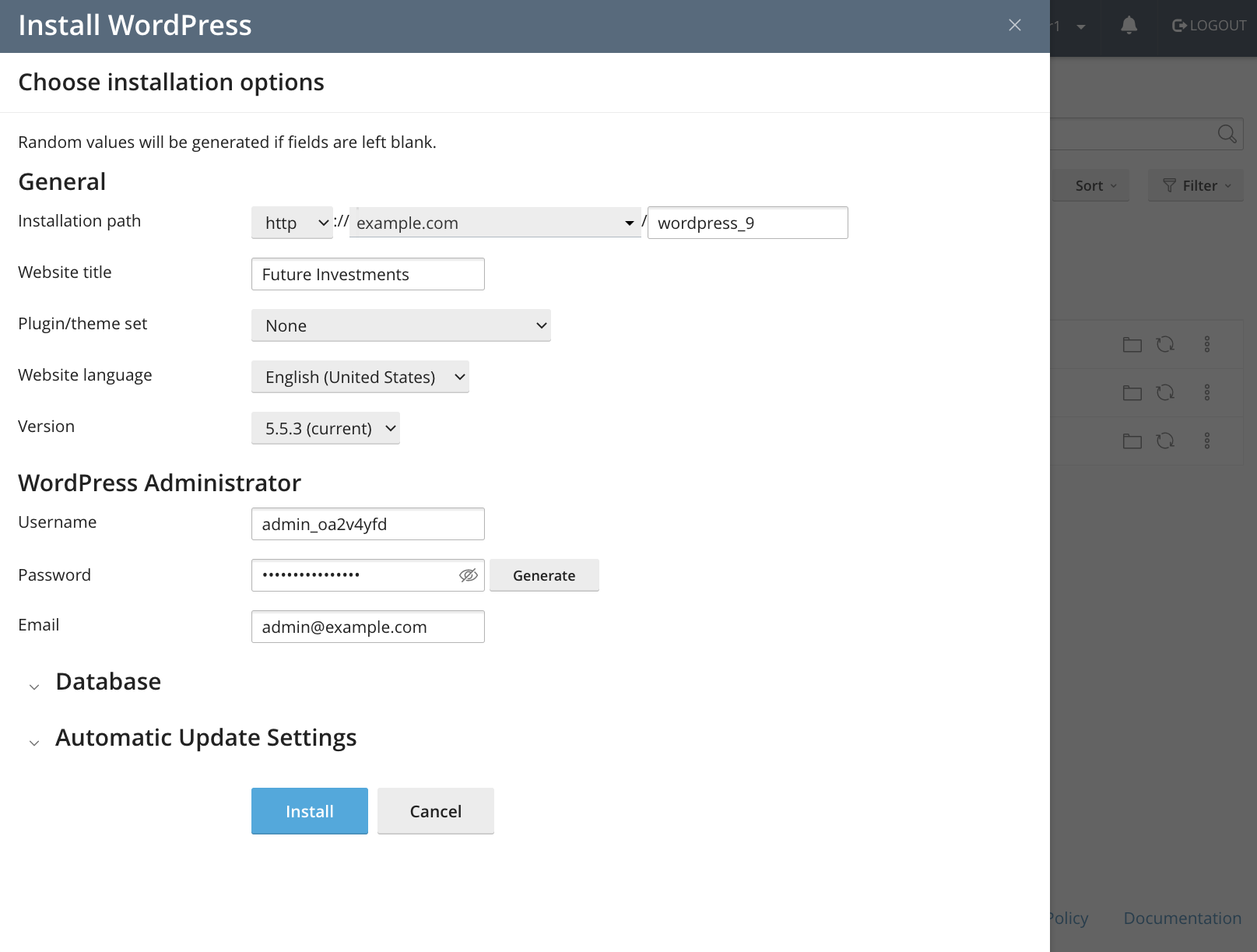
Comprehensive Guide to cPanel & WP Toolkit for WordPress Management
Managing WordPress sites has become significantly easier with the introduction of cPanel & WHM® and the innovative WP Toolkit (WPTK). This powerful tool is designed for both web hosting providers and site owners, streamlining the process of installing, securing, and configuring multiple WordPress websites through a single, user-friendly interface. By automating complex tasks, the WP Toolkit enhances the overall management experience, making it more efficient and accessible.
Transition from WordPress Manager to WP Toolkit
Previously, the WordPress Manager served as cPanel’s primary interface for managing WordPress sites. While it offered essential configuration and backup options, many users often found themselves needing to navigate to site admin pages or rely on command-line tools like WP-CLI. The WP Toolkit, however, consolidates these functionalities into a comprehensive management solution, making it a game-changer for WordPress hosting.
Key Features of WP Toolkit
- Efficient Management of Plugins and Themes: Users can seamlessly browse, install, and activate plugins and themes directly within cPanel. WPTK provides both single and multi-site management capabilities, allowing for simultaneous updates across multiple sites.
- Cloning and Staging Site Creation: The cloning feature enables users to create identical copies of their sites swiftly. This functionality is particularly useful for deploying staging and testing environments, simplifying what was once a tedious process.
- One-Click Security Hardening: Security measures are applied automatically during installation, ensuring that WordPress sites are secured from the get-go. The toolkit also scans for vulnerabilities and allows users to implement fixes easily.
- Smart Updates: This feature tests updates on cloned sites before applying them to the live environment, ensuring that potential issues are identified in advance. Users can confidently keep their sites updated without the fear of unexpected problems.
- Multi-Site Automatic Updates: Hosting providers can configure automatic updates for all sites under their management, simplifying the patching process and enhancing security across the board.
Deploying New WordPress Sites
With the WP Toolkit, deploying new WordPress sites is a breeze. cPanel users can easily set up and install sites with customized plugin and theme sets. The toolkit offers several pre-defined sets, such as WordPress Essentials and Ecommerce Pack, while also allowing the creation of custom sets tailored to specific needs. This feature ensures that users have everything they need for a new site at their fingertips, significantly reducing setup time.
Advanced Management Options
The WP Toolkit goes beyond simple installations and updates. It provides advanced options for managing plugins and themes across multiple sites, allowing users to effortlessly activate, deactivate, install, or update plugins in bulk. This capability is a significant time-saver for those managing multiple WordPress installations.
Streamlined Cloning and Data Management
Cloning capabilities not only facilitate the creation of staging sites but also include features for copying files and database tables between different sites. Users can select which components to transfer, providing them with fine-tuned control over their site’s data management.
Enhanced Security Measures
WP Toolkit’s approach to security hardening is comprehensive. By automatically applying critical fixes during installation and scanning for non-critical vulnerabilities, users can rest assured that their sites are protected against potential threats. The toolkit allows for hardening to be applied site-by-site or across multiple sites simultaneously, making it a powerful resource for hosting providers.
Conclusion
In summary, the WP Toolkit offers a robust set of features that simplify WordPress management for both users and hosting providers. From efficient site deployment and plugin management to advanced security measures, WPTK stands out as a comprehensive solution in the realm of WordPress hosting.