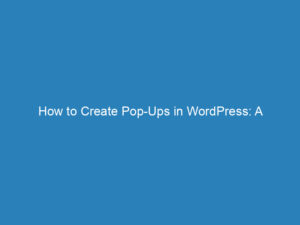Changing Your WordPress Site Title: 5 Simple Methods
The site title is a crucial element of your WordPress website, as it serves as the first impression for visitors. This title appears prominently at the top of your site, encapsulating the essence of your online identity.
Whether you’re rebranding or simply looking to refresh your site’s image, knowing how to change your WordPress site title is essential. In this guide, we’ll explore various methods to modify your site title, ensuring it accurately reflects your content and brand.
Table of Contents
- Importance of Site Title in WordPress
- When to Change the Site Title
- How to Change the Site Title
- Frequently Asked Questions
Importance of Site Title in WordPress
Your WordPress site title plays a pivotal role in your online journey:
- First Impressions Matter: Your site title is the first thing visitors see, making it essential to craft a captivating and informative title.
- Brand Recognition: It represents your brand’s essence, helping users understand what you stand for.
- SEO Benefits: Search engines use your site title to determine the content of your site, so a relevant title can enhance your SEO.
- Navigational Aid: A clear title helps visitors navigate your site more effectively.
- Emotional Connection: A well-chosen title can evoke feelings and set the tone for your content.
When to Change the Site Title
Changing your site title can rejuvenate your online presence. Here are some scenarios where it may be beneficial:
- Rebranding: If your brand has evolved or shifted focus, updating your site title is essential for accurate representation.
- Seasonal Changes: Aligning your site title with seasonal themes can engage your audience effectively.
- Milestones: Celebrate achievements with a site title that highlights your progress.
- SEO Optimization: If your current title isn’t performing well in search engines, it may be time for a change.
- Competitive Landscape: If competitors are outperforming you, consider refreshing your title to stand out.
- Content Evolution: As your content grows, ensure your title reflects your current focus.
How to Change the Site Title
Here are five methods to update your WordPress site title:
1. Using the WordPress Customizer
This method provides real-time previews of your changes. To begin:
- Navigate to Appearance → Customize in your WordPress dashboard.
- Click on the Site Identity section.
- Edit your Site Title and tagline as desired.
- View the live preview on the right before saving your changes.
2. Through General Settings
This straightforward method allows you to update your title quickly:
- Go to Settings → General in the dashboard.
- Update the Site Title at the top of the page.
- Click Save Changes to apply your new title.
3. Using Rank Math
If you’re using the Rank Math SEO plugin, you can easily change your site title:
- Open the page set as your homepage in the editor.
- Click the Rank Math icon in the top right corner.
- Select Edit Snippet and update the title in the designated field.
- Click Save/Publish to finalize your changes.
4. Through functions.php
This method requires some coding knowledge:
- Navigate to Appearance → Theme File Editor and open functions.php.
- Before making changes, back up your site for safety.
- Add the following code to the end of the file:
- Click Update File to save your changes.
update_option( 'blogname', "Your New Site Title Here" );
update_option( 'blogdescription', "Your New Tagline Here" );5. Editing the Database
This method is more advanced and should be approached carefully:
- Log into your hosting control panel and access phpMyAdmin.
- Locate the wp_options table.
- Find the row where option_name equals blogname.
- Click Edit and replace the option_value with your new site title.
- Save your changes by clicking Go.
Frequently Asked Questions
- Can I change the site title without affecting my website’s URL? Yes, changing the site title does not impact your website’s URL; it only modifies what’s displayed as the title.
- What is the difference between the site title and tagline? The site title is the primary title of your website, while the tagline serves as a brief description or slogan that complements it.
- How often should I change the site title? The frequency depends on your website’s goals and any changes in branding or focus.