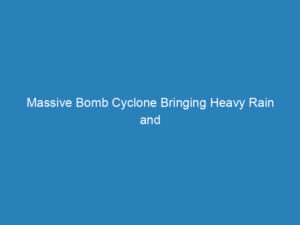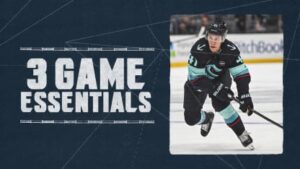Apple’s iOS Vulnerability: A Hidden Threat to iPhones
Understanding iPhone Security
iPhones have long been lauded for their superior security compared to Android devices. This reputation stems from Apple’s closed ecosystem and stringent App Store regulations, which collectively help mitigate the risk of malware. Additionally, the company’s centralized approach to software updates ensures users receive timely security patches. In contrast, Android’s open nature allows users to install apps from a variety of sources, often exposing them to greater vulnerabilities due to fragmented update schedules.
However, it’s crucial to acknowledge that iPhones are not impervious to security flaws. Recent events have highlighted this fact, as Apple has issued a security advisory regarding a significant vulnerability within iOS that has been exploited for over a year.
The Zero-Day Vulnerability Impacting iOS
In a startling revelation, Apple disclosed that hackers have been taking advantage of a “zero-day” vulnerability in iOS. This type of flaw is particularly dangerous because it can be exploited before developers have a chance to issue a fix. The vulnerability, identified as CVE-2025-24085, affects a broad range of devices, including iPhones dating back to the XS model introduced in 2018, as well as newer iPads, Macs, and the Vision Pro headset.
The issue lies within Apple’s Core Media framework, a critical component responsible for processing multimedia files. A “use after free” memory corruption error allowed attackers to manipulate the system and execute unstable code, effectively granting them elevated privileges to bypass security protocols. Reports suggest that malicious applications, masquerading as legitimate media players, were used to exploit this flaw.
Targeted Attacks on High-Profile Individuals
The vulnerability primarily affects iOS versions released before version 17.2, which came out in December 2023, indicating that the exploit may have been active since late 2022. Security analysts believe that attackers were specifically targeting high-value individuals—such as journalists, executives, and activists—to maintain a low profile and avoid detection. The stealthy nature of these attacks highlights the complexities involved in identifying sophisticated cyber threats.
Urgent Need for Device Updates
Given the seriousness of this vulnerability, it is imperative for users to update their devices to iOS 17.2 or later. This update includes crucial fixes that enhance protection against this actively exploited vulnerability. Apple has rolled out updates across its ecosystem, including iOS 18.3, macOS Sequoia, watchOS, tvOS, and VisionOS. Users are strongly encouraged to install these updates as soon as possible.
How to Protect Your iPhone from Cyber Threats
While Apple has addressed this issue, it serves as a stark reminder of the need for ongoing vigilance regarding device security. Here are seven essential steps you can take to bolster your iPhone’s protection against malware and other cyber threats:
1. **Keep Your iPhone Updated**: Regularly updating your device is one of the most effective ways to safeguard it against security threats. Apple frequently releases updates that address vulnerabilities, including critical zero-day flaws.
2. **Download Apps Only from the App Store**: To minimize the risk of malware, only download apps from the official App Store. Apple’s strict app review process helps prevent malicious apps from being distributed, but it’s wise to verify app details, check reviews, and be cautious about the permissions you grant.
3. **Enable Lockdown Mode for Extra Protection**: For users at higher risk, such as journalists or executives, Lockdown Mode offers an added layer of security. This feature limits certain functionalities to protect against sophisticated cyberattacks. You can activate it through **Settings > Privacy & Security > Lockdown Mode**.
4. **Utilize Message Filtering**: Activate your device’s message filtering options to manage messages from unknown senders. This feature can help you sort through your inbox more efficiently and avoid potential phishing attempts.
5. **Remain Cautious of Phishing Attacks**: Phishing is a common tactic used by hackers. Always be skeptical of unsolicited messages or emails, especially those containing suspicious links or attachments. Installing robust antivirus software on all devices can further safeguard your personal information and alert you to potential threats.
6. **Review Security and Privacy Settings Regularly**: Regularly assess your iPhone’s security settings and app permissions to restrict access to sensitive information. Enabling Face ID or Touch ID and two-factor authentication (2FA) for your Apple ID can significantly enhance security.
7. **Invest in Personal Data Removal Services**: Reducing your online footprint can make it harder for cybercriminals to obtain your information. Consider using data removal services that monitor and automate the process of eliminating your information from the internet.
Final Thoughts on iOS Security
This recent iOS vulnerability serves as a critical reminder of the importance of keeping software updated. If you own an iPhone from 2018 or later, it is essential to update to iOS 17.2 or later without delay. Although Apple has addressed the flaw, the fact that it went undetected for such a long time is concerning.
Do you believe companies like Apple are doing enough to protect you from cyber threats? Share your thoughts with us at Cyberguy.com/Contact.
For more tech tips and security alerts, subscribe to my free CyberGuy Report Newsletter at Cyberguy.com/Newsletter.
Stay connected with me on social media to keep up with the latest updates and insights!