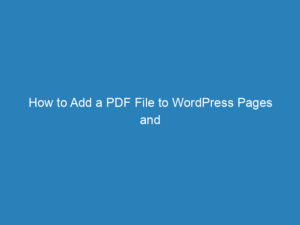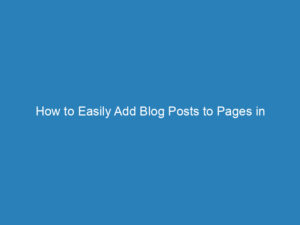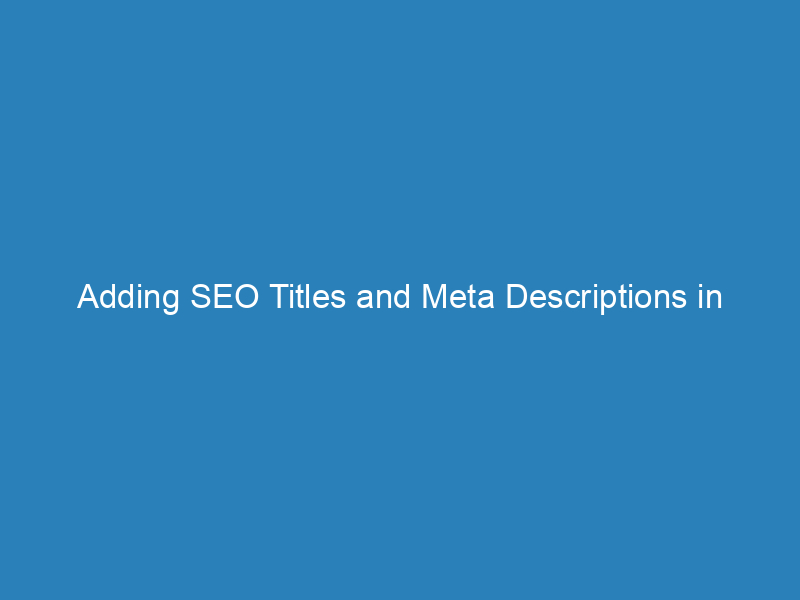
Adding SEO Titles and Meta Descriptions in WordPress: A Comprehensive Guide
Understanding the Role of SEO Titles and Meta Descriptions in WordPress
In the world of digital marketing, the significance of SEO page titles and meta descriptions cannot be overstated. These components are vital for enhancing search engine optimization (SEO) and improving user experience. They not only assist search engines in understanding the content of a webpage but also play a crucial role in determining whether users choose to click on your link in the search results.
The Importance of SEO Titles and Meta Descriptions
The SEO title tag serves as a primary indicator to both browsers and search engines about the subject matter of your webpage. When users scan search results, the title is often the first element they notice, making it essential to be both relevant and engaging. A well-crafted title can significantly increase the likelihood of click-throughs.
Similarly, the meta description provides a brief overview of the webpage’s content. It appears below the title in search results and helps users ascertain whether the page aligns with their search intent. A compelling meta description can entice users to click on your link, while a poorly written one can decrease your click-through rate.
Creating Custom SEO Titles and Meta Descriptions in WordPress
WordPress offers the flexibility to customize SEO titles and meta descriptions for each post and page. If you neglect to set these elements, search engines like Google will generate default snippets, which may not effectively capture the essence of your content. Therefore, taking the time to create tailored titles and descriptions is crucial for maximizing visibility and engagement.
How to Add SEO Titles and Meta Descriptions
Adding SEO titles and meta descriptions in WordPress can be easily accomplished through various plugins. Popular options include:
- Yoast SEO
- All in One SEO Pack
- Rank Math
Using these plugins allows you to avoid coding complexities and provides a user-friendly interface for entering your metadata. Each plugin typically includes features to help you adhere to optimal title and description lengths, along with previews of how your entries will appear in search results.
Step-by-Step Guide for Adding Metadata
Using Yoast SEO
Once you have installed the Yoast SEO plugin, you will find a dedicated section in the page editor for editing SEO titles and meta descriptions. Here’s how to do it:
- Navigate to the post or page where you want to add metadata.
- Open the Yoast SEO section and select the Google Preview dropdown.
- Input your SEO title (aim for around 55 characters to avoid truncation).
- Check the color-coded bar beneath the title box to ensure it’s within the optimal length.
- Enter your meta description (ideal length is about 150 characters) and watch the bar change color as you type.
- Preview how your title and description will look in search results on both mobile and desktop.
Using All in One SEO Pack
This plugin is another popular choice, especially for those running eCommerce sites:
- After installation, select the desired post or page in the editor.
- Scroll down to find the All in One settings section.
- Input your custom meta description in the designated field, ensuring it aligns with the recommended character count of 160.
- Preview how it appears on different devices.
Using Rank Math
Rank Math stands out with its user-friendly interface and additional features:
- Once activated, open the post or page editor.
- Locate the Rank Math Meta Box in the top right corner.
- Click on “Edit Snippet” to input your custom SEO title and meta description.
- Utilize the character count tracker to stay within recommended limits.
- Check for keyword usage and preview your entries as needed.
Other SEO Plugins for WordPress
In addition to the aforementioned, there are several other plugins available for adding metadata in WordPress, including:
- SEO Booster
- SEOPress
- Squirrely SEO
- Meta Tag Manager
- WP Meta SEO
Your choice of plugin will depend on your specific needs and preferences, whether you seek simplicity or advanced features.
Maximizing Your SEO Potential
Crafting effective SEO titles and meta descriptions in WordPress is a fundamental aspect of digital marketing. By ensuring these elements are optimized and relevant, you can enhance your website’s visibility and improve user engagement. Always consider your target keywords and the intent behind user searches to create compelling content that resonates with your audience.