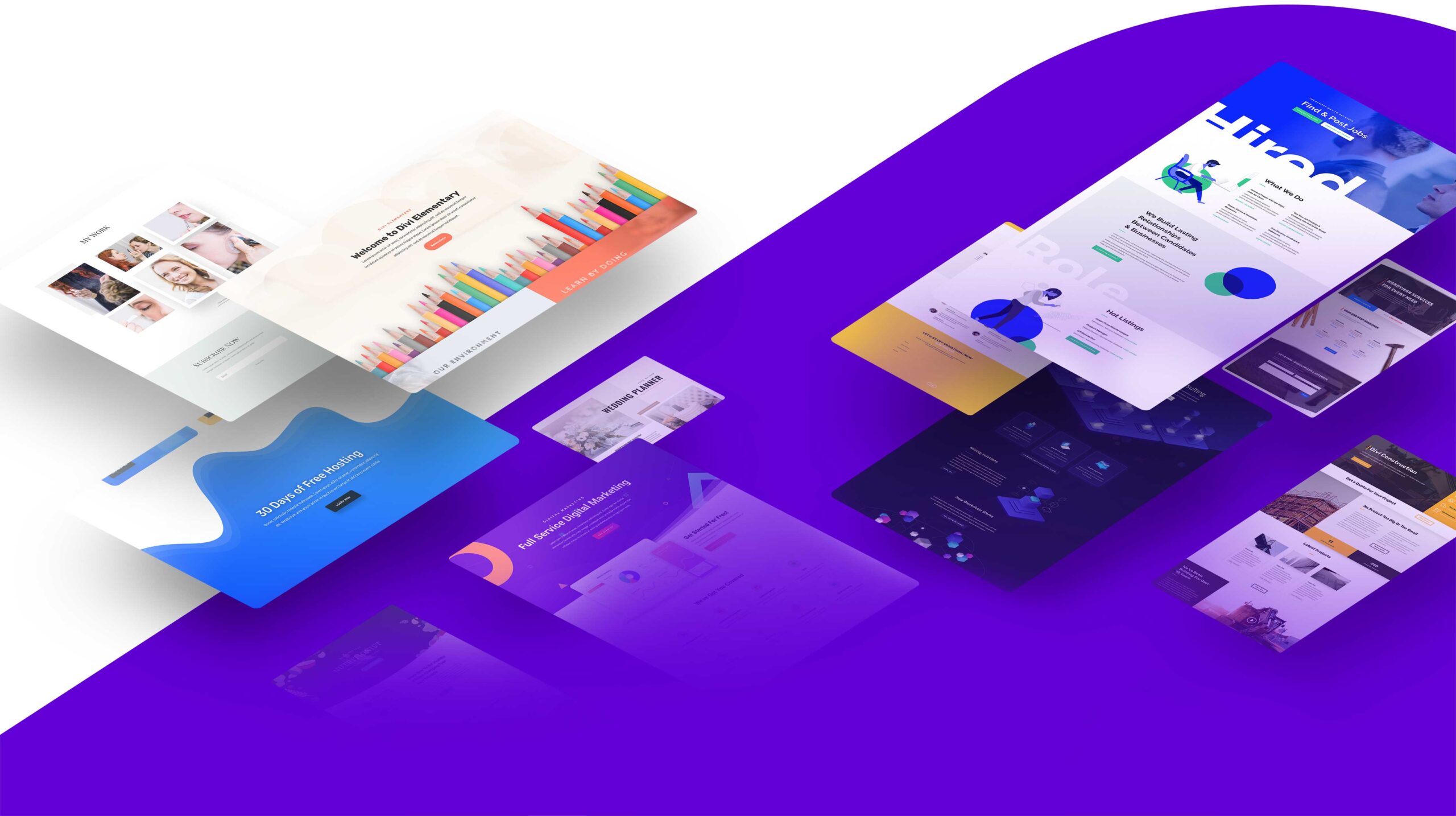
Divi: The Ultimate No-Code WordPress Theme and Builder with 200+ Elements and 2,000+ Layouts
Divi is not just another WordPress theme; it’s a comprehensive visual builder that empowers users to create stunning websites without any coding experience. With its robust features and an ever-growing community, Divi stands out as a top choice for web designers and developers alike.
Key Features of Divi
Divi offers an impressive array of tools and functionalities that cater to various user needs:
- 200+ Elements: A vast selection of design elements to choose from, enabling customizations that suit any project.
- 2,000+ Layouts: Access to an extensive library of pre-made layouts that can be easily tailored to fit your vision.
- No-Code Design: Build your site visually without needing to write a single line of code.
- Theme Builder: Create and manage custom themes for unique website designs.
- Ecommerce Integration: Easily set up online stores with powerful ecommerce features.
- Workflow Management: Streamline your design process with tools that enhance productivity.
- Marketing Tools: Built-in marketing features to help promote your website effectively.
- Developer-Friendly: Flexible options for developers looking to extend functionality.
Divi Products and Services
Divi’s offerings go beyond just the theme itself. Here’s a look at some of the key products available:
- Divi Theme & Builder: The flagship product that combines a powerful theme with a visual page builder.
- Divi Marketplace: A platform for purchasing layouts, modules, and themes created by other users.
- Divi Cloud: Cloud storage solutions for designers, making it easier to manage assets.
- Divi AI: An innovative tool that assists in creating websites using artificial intelligence.
- Divi Hosting: Fast and reliable hosting optimized for Divi users.
- Divi Dash: A comprehensive site manager for WordPress.
Who Can Benefit from Divi?
Divi is versatile enough to cater to various user types:
- Web Design Agencies: Enhance collaboration and speed up the website creation process.
- Freelance Designers: Quickly turn client ideas into reality with ease.
- Small Business Owners: An intuitive platform that helps anyone create their own website visually.
- Online Store Owners: Launch and customize online stores effortlessly.
Getting Started with Divi
Installing Divi is a straightforward process, whether you opt for a quick setup or a manual installation. Here’s how you can get started:
Quick Install
If you choose Divi Hosting, the theme is installed and activated automatically, allowing you to jump right into the design process.
Manual Install
For those with existing websites, here’s how to manually install the Divi theme:
- Log into your Elegant Themes account and download the Divi theme zip file.
- Access your WordPress dashboard and navigate to the “Appearance” section.
- Click “Add New” and then “Upload Theme” to upload the Divi zip file.
- Once uploaded, activate the Divi theme to start customizing your site.
Linking Your Divi Account
To keep your theme updated and access premade layouts, you’ll need to authenticate your Elegant Themes membership by adding your username and API Key in the Divi Theme Options section of your WordPress dashboard.
With these steps completed, you’re well on your way to using Divi’s powerful features to build an exceptional website tailored to your needs.
Explore More
Continue your journey with Divi by exploring additional resources and documentation available to help you master the platform: