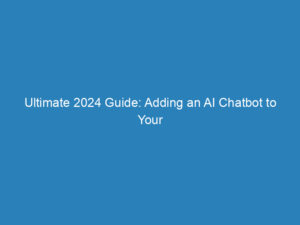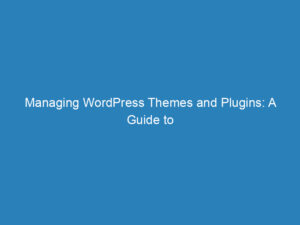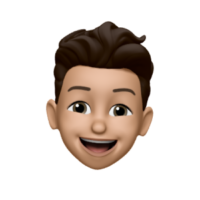
How to Effectively Add Gated Content in WordPress for Lead Generation
In today’s digital landscape, gated content has become a vital strategy for businesses looking to capture valuable leads. According to recent research by Finite and CogniClick, 64% of B2B marketers are leveraging content gating to gather contact details from potential and current customers. This approach not only enhances lead generation but also creates opportunities for revenue growth, prompting marketers to refine their techniques and discover new applications for gated content.
Understanding Gated Content
Gated content refers to material on a website that is accessible only after a user takes a specific action, such as filling out a form, signing up for a newsletter, or logging into an account. Common examples include landing pages offering free ebooks, where users must provide their email addresses to gain access. This method has long been favored by content marketers as an effective way to generate leads and build email lists.
Another prevalent form of gated content is premium membership programs, where users pay a monthly fee for exclusive access to curated content. This model has gained traction, particularly in the newspaper industry, as traditional print revenues have declined.
When implementing gated content on your WordPress site, it’s crucial to strike a balance. You want to offer valuable resources that justify the effort required to access them, without overwhelming visitors with aggressive information requests. Used responsibly, gated content can be a powerful tool for lead generation and revenue enhancement.
Maximizing the Impact of Gated Content
Before diving into how to add gated content to your WordPress site, it’s essential to consider strategies for maximizing its effectiveness:
Step 1: Build Your Audience
Creating gated content is futile if there’s no audience to engage with it. Establishing a solid audience base is critical, as users need to feel confident that the content they provide in exchange is worthwhile. Here are some strategies to build your audience:
- Consistently publish blog posts to attract and retain readers.
- Utilize social media and email marketing to promote your site and foster engagement.
- Join relevant online communities and forums to share insights and develop relationships.
- Collaborate with influencers or experts to expand your reach.
Remember, building an audience takes time and a multifaceted approach.
Step 2: Determine Your Gated Content
With an established audience, it’s time to decide what type of gated content you want to offer. Here are some popular options:
- Ebooks: These downloadable resources are highly effective for lead generation, offering in-depth information on specific topics.
- Templates: Whether you’re a designer or a project manager, providing professionally crafted templates can entice users to share their contact information.
- Online Courses: Courses can be a lucrative form of gated content, allowing you to share your expertise while providing users with structured learning experiences.
- Premium Articles: Subscription-based content is common among established media outlets, offering exclusive access to high-quality articles for a fee.
Implementing Gated Content on WordPress
To restrict access to gated content on your WordPress site, you can utilize various plugins designed for this purpose. Your choice of plugin will depend on the type of content you’re gating.
Choosing the Right Plugin
For educational content, learning management plugins like LearnPress and LearnDash are excellent options, packed with features suited for course delivery. For simpler content like articles and ebooks, Restrict Content Pro is user-friendly and offers robust membership features. If you’re looking to gate digital resources like templates, plugins such as Easy Digital Downloads or Download Manager are great alternatives.
Using the Content Control Plugin
The Content Control plugin is an accessible option for those new to WordPress. Here’s a streamlined guide to setting it up:
Step 1: Install and Activate
Search for the Content Control plugin in the plugin repository, then install and activate it.
Step 2: Create a Restriction
In the plugin settings, click “Add a Restriction” to set up your gated content parameters.
Step 3: Configure Settings
Within the restriction editor, you can define who can access the content, how to protect it, and what specific content to gate. You can choose to redirect users or display a custom message if they don’t meet the access criteria.
Once you’ve finalized your settings, click “Add,” and your gated content will be live on your WordPress site.
Gated content can serve as an effective tool for lead generation and monetization. By strategically building your audience, selecting valuable content, and utilizing appropriate plugins, you can enhance your WordPress site’s performance significantly.