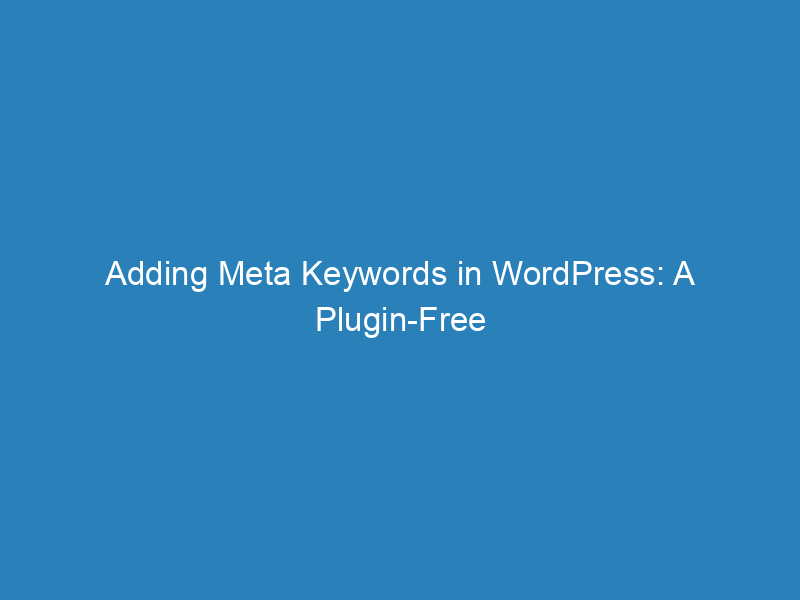
Adding Meta Keywords in WordPress: A Plugin-Free Guide
Date: September 30, 2023
In the competitive landscape of search engine optimization (SEO), meta keywords can still play a role in enhancing your WordPress website’s visibility. Although many website owners rely on plugins for this task, you might prefer a more streamlined approach. This guide will walk you through the process of adding meta keywords directly into your WordPress site’s HTML without the need for a plugin.
Understanding Meta Keywords: Importance in SEO
Meta keywords are HTML tags that inform search engines about the main topics of your website’s content. While their significance has declined in recent years due to misuse, they still contribute to SEO when utilized effectively. Here’s why meta keywords matter:
- Relevance: Search engines may analyze meta keywords to gauge the relevance of your content. While not a primary ranking factor, they can still influence search results.
- User Intent: Properly chosen keywords can help search engines understand what users are searching for, increasing the likelihood of your site appearing in relevant searches.
- Semantic Associations: Meta keywords can help establish connections between your content and specific search terms, aiding in contextual understanding.
- Competitive Analysis: By studying your competitors’ meta keywords, you can identify valuable keywords to enhance your own SEO strategy.
While meta keywords should not be the sole focus of your SEO efforts, they can be a useful addition to a broader strategy that includes high-quality content, backlinks, and user engagement.
Locating the HTML Code in Your WordPress Site
To add meta keywords, you first need to find the HTML code where meta tags are located. WordPress generates its HTML dynamically, so here’s how to access it:
Understanding WordPress HTML Structure
WordPress uses a combination of PHP templates and theme files to create its HTML code. Key files include header.php, footer.php, and single.php, each responsible for different sections of your site.
Accessing the HTML
- Theme Files: Use an FTP client or your hosting control panel to navigate to
wp-content/themes/and access your theme files. - Theme Editor: You can also use the built-in theme editor by going to Appearance → Theme File Editor in your WordPress dashboard (note that this feature may be disabled for some themes).
Finding the Correct Section for Meta Keywords
Once you have access, locate the header.php file. This file contains the <head> section where you’ll add your meta keywords. Look for existing meta tags, such as meta descriptions or author tags, to ensure you’re placing your keywords correctly.
Adding Meta Keywords to HTML
Now that you know where to find the relevant HTML section, here’s how to add your meta keywords:
<meta name="keywords" content="keyword1, keyword2, keyword3">Replace keyword1, keyword2, keyword3 with your chosen keywords, ensuring they are relevant to your content. Save your changes in the header.php file.
Crafting Effective Meta Keywords
Selecting the right keywords is crucial for effective SEO. Here are some tips:
- Relevance: Choose keywords that accurately reflect your content.
- Specificity: Opt for specific phrases rather than broad terms.
- Variety: Include both short-tail and long-tail keywords for a comprehensive approach.
- Competitor Analysis: Check what keywords your competitors target to refine your strategy.
Validating Your Meta Keywords
After adding your meta keywords, it’s essential to validate them to ensure they are implemented correctly. Here’s how:
- Open your website in a web browser.
- Right-click and select “View Page Source” or “Inspect Element.”
- Locate the
<head>section and check for the<meta name="keywords">tag.
Online Tools for Validation
Several online tools can assist in validating your meta keywords:
- W3C Markup Validation Service: Validate your HTML code for errors.
- SEO Site Checkup: Offers comprehensive SEO analysis and keyword validation.
- SEMrush: Provides keyword research and auditing tools.
- Google Search Console: Monitor your website’s performance and keyword effectiveness.
Best Practices for Meta Keywords in WordPress
To maximize the impact of your meta keywords, consider the following best practices:
- Avoid Keyword Stuffing: Use keywords naturally and relevantly to avoid penalties.
- Choose Relevant Keywords: Conduct thorough keyword research to select impactful terms.
- Update Regularly: Stay current with trends and refresh your keywords as needed.
By following these guidelines, you can enhance your website’s SEO and improve its ranking in search engine results.

