Unlocking the Power of Advanced Custom Fields (ACF) for WordPress: A Beginner’s Guide
Understanding Advanced Custom Fields
Advanced Custom Fields, or ACF, is a powerful WordPress plugin designed to enhance the functionality of your websites. It streamlines the process for designers and developers, enabling them to create more intuitive and customizable websites for their clients. By building upon WordPress’s existing custom field capabilities, ACF offers a diverse set of field types, each equipped with unique functionalities.
What Can ACF Do?
- Improved Data Input: ACF simplifies the process of entering metadata into the WordPress database.
- Data Management: It ensures consistent control over how data is stored.
- Clean Front-End Display: ACF allows for a polished presentation of metadata on the website’s front end.
Additionally, ACF supports custom options pages, front-end forms, and custom Gutenberg blocks, making it a favored choice among both freelancers and agencies in the WordPress ecosystem.
Pricing: Free vs. Pro Versions
ACF is available in both a free version and a premium version, with pricing tiers depending on the number of sites you wish to use it on. The free version is robust, offering essential functionalities for creating impressive websites. However, the Pro version unlocks additional features that many professionals find invaluable:
- The Repeater Field: Create sets of sub-fields that can be reused multiple times.
- ACF Block Support: Register custom Gutenberg blocks that utilize ACF fields.
- The Flexible Content Field: Design adaptable layout templates made up of various sub-fields.
- Options Pages: Set up custom site settings.
- The Gallery Field: Manage collections of images seamlessly.
- The Clone Field: Reuse fields and field groups without the need for recreation.
Robust Field Types for Every Need
ACF offers a user-friendly interface for configuring various field types in the WordPress admin area. These fields can be organized into groups and displayed in different sections of the admin dashboard. With ACF, content creators will find it straightforward to add the necessary information when managing posts, taxonomy terms, or users.
ACF includes 30 built-in custom field types, with many more available through third-party developers. Some examples include:
- Single-line and multi-line text fields
- WYSIWYG text editor
- Select and multi-select fields
- Checkboxes and radio buttons
- Google Maps integration
- File upload options, image fields, and galleries
- Date, time, and color picker fields
- Post relationship fields
- oEmbed field for embedding content from various platforms
These fields predominantly function within the WordPress admin, unless developers choose to utilize ACF forms for displaying fields on the front end.
Template Helpers for Front-End Display
ACF provides a set of PHP functions that facilitate the display of data on the front end of a website. These functions are designed for use at the theme template level, allowing developers to integrate custom field data seamlessly into their projects. ACF acts as a bridge between the front-end templates and the metadata stored in the database, making it easier for developers to implement custom designs without extensive coding.
Who Benefits from ACF?
Whether you’re a developer or a designer, ACF expands your capabilities. As a developer, you gain a powerful toolkit for normalizing metadata related to posts, taxonomy terms, and users. The familiar template functions provide a stable API for displaying and updating metadata effectively.
For designers, ACF opens doors to complex layouts and structured data, enabling you to create advanced templates while primarily working with front-end languages. This reduces reliance on PHP, streamlining the development process.
Is Coding Knowledge Required?
While ACF is accessible, some familiarity with HTML, CSS, and PHP in the context of WordPress themes is beneficial. ACF’s documentation offers guidance on displaying values in themes, along with examples for various field types.
Streamlining Template Code
If you’re looking to save time, consider utilizing ACF Theme Code Pro. This plugin generates the PHP necessary for rendering ACF fields, allowing you to simply copy and paste code into your templates. For those using the free version, a similar tool, ACF Theme Code, is also available.
Extending ACF’s Capabilities
ACF is highly extensible, with a library of plugins designed to enhance its core functionalities. These extensions can introduce new features or field types, allowing developers to maximize their workflow.
Applications of ACF
ACF is versatile, enabling the development of a wide range of websites. From simple brochure sites to complex data-driven applications, ACF is foundational in many projects. Examples include:
- Sports results platforms for admin data entry and user access to results
- Custom product listing sites leveraging both ACF and WooCommerce
- Real estate listing sites for managing properties across various agents
- Yoga studio websites for class listings and student attendance management
- Date aggregation sites that pull data from third-party systems into WordPress
Why Structure Data?
Structured data becomes crucial when building websites that require the display, search, and filtering of various objects, such as cars or properties. Utilizing custom fields allows for efficient data management. For instance, if you build a site showcasing travel destinations, storing attributes like country, rating, and price in custom fields simplifies data updates and enhances search capabilities.
ACF Forms: User-Submitted Content
ACF Forms allow developers to display forms composed of ACF fields on the front end. This feature enables the creation or editing of posts directly from the website, paving the way for user-generated content. Developers can also create custom admin dashboards that restrict access to only certain users.
Advanced Forms Pro: More Control
For those who need enhanced functionality, the Advanced Forms Pro plugin introduces features such as user creation and editing capabilities. It also provides various hooks for integrations with services like MailChimp and Zapier.
Options Pages: Custom Settings
ACF facilitates the creation of custom options pages within the WordPress dashboard, allowing developers to manage site-wide settings efficiently. These options can help streamline meta table size while providing a fallback for missing data across posts and other entities.
ACF Blocks: Custom Block Development
A recent and exciting addition to ACF is its support for the Gutenberg block editor. This feature enables developers to create custom block types and assign ACF field groups, enhancing the user experience while crafting posts. The real-time admin preview allows content creators to visualize changes instantly.
Further Learning and Community Resources
The ACF community is rich with resources, including tutorials, guides, and plugins. Here are some valuable starting points:
- The ACF Documentation is essential for understanding the plugin’s capabilities.
- The ACF Support Centre is an excellent place to connect with other users and seek help.
- Follow ACF on Twitter to stay informed about updates and community news.
- Check out AwesomeACF on Twitter for tips and resources related to ACF.
- Stay updated with Hookturn on Twitter for insights on premium ACF extensions.
About Awesome ACF
Awesome ACF is brought to you by Hookturn, the team behind ACF Theme Code Pro. If you’re interested in contributing or have an extension to share, feel free to reach out.
Stay Updated
Subscribe to our newsletter or follow @awesomeacf on Twitter to keep up with all things ACF.

![WordPress Market Share and Statistics [2023]: Dominance in Website Creation](https://orgwordpress.org/wp-content/uploads/2024/12/full-300x67.png)