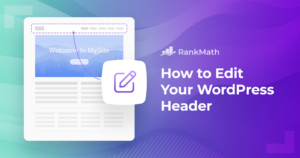8 Phishing Email Scams to Avoid This Holiday Season
The holiday season is a time of joy, celebration, and togetherness, but it also marks an increase in cybercrime. As we immerse ourselves in shopping and connecting with loved ones, cybercriminals ramp up their efforts to exploit our vulnerabilities through phishing emails. These deceptive messages often masquerade as communications from trusted sources, such as banks or delivery services, making it all too easy to fall into their traps.
Understanding the Risks
Phishing emails are designed to trick you into revealing personal and financial information. They often contain official logos and urgent language to create a sense of legitimacy. Below, we’ll explore some common phishing scams that have been reported, helping you identify red flags and protect yourself this festive season.
The Fake Apple Giveaway
One alarming phishing attempt involves an email that appears to be from Apple, claiming you’ve won a free iPhone 15 Pro. The message boasts, “NO CATCH, NO COST, WIN IN MINUTES,” and includes the Apple logo prominently. It encourages recipients to confirm their shipping address to claim their prize and features buttons labeled “GET STARTED” to lure you into a click. Remember, if it sounds too good to be true, it likely is.
The Temu Confirmation Trick
Another scam leverages the name of the popular shopping platform Temu. This email uses phrases like “Temu Confirmation” and claims to be a legitimate package update. It urges you to click on a link that says, “Please Confirm Receipt,” making it seem essential to receive your order. The message includes deceptive prompts such as “If you cannot see the images below, Click show images,” designed to provoke curiosity and prompt action.
Target’s Fake Giveaway
A scam email masquerading as a communication from Target claims you are a “GIVEAWAY ENTRY WINNER.” It uses bold, capital letters and phrases like “Final notice” to instill urgency. The email requests you take a survey about your Black Friday shopping experience to claim your prize, accompanied by a button that says “GET STARTED.” Avoid clicking on such prompts.
Delivery Scams Exploiting Grief
Scammers have become increasingly clever, sending a series of emails that create the illusion of a package delivery. Messages claiming “Delivery unsuccessful,” “Third attempt,” or “Your order will be canceled in the next 24 hours” create a false sense of urgency. These fraudulent emails may appear to be from legitimate delivery services but are designed to harvest your information. Always verify tracking numbers and sender addresses before engaging with any links.
Another UPS Impersonation
An email pretending to be from UPS warns of a “Delivery Unsuccessful,” claiming you have a package waiting for delivery. It prompts you to confirm shipping details through buttons labeled “CONTINUE” or “SCHEDULE YOUR DELIVERY.” These links often lead to malicious sites designed to capture your personal information.
Urgent Postage Fees
In yet another phishing attempt, an email claims your package is stuck at a distribution center due to unpaid postage. It warns that you have only 48 hours to pay the fee or your package will be returned. The email features a “SCHEDULE FOR DELIVERY” button designed to elicit a quick response. Always be cautious of such claims.
The Deceptive Cookware Set Win
Recently, a phishing email claiming that you’ve won a Rachel Ray Cucina Cookware Set appeared to come from Kohl’s. However, the sender’s address was clearly not legitimate, featuring a student email domain instead. The message creates urgency and excitement, urging recipients to click a link without proper verification.
Identifying Phishing Red Flags
Phishing emails can be difficult to distinguish from genuine communications, especially during the busy holiday season. Here are several additional red flags to help you identify potential scams:
Check the Sender’s Address and Domain Name
Fake emails often use similar-looking addresses to deceive you. Always verify the sender’s email address and domain before engaging.
Look for Spelling and Grammar Errors
Phishing emails frequently contain mistakes or awkward language. Pay attention to the overall quality of the email.
Examine Links and Attachments
Be wary of links and attachments in unsolicited emails. Hover over links to check URLs before clicking, and avoid downloading attachments from unknown sources.
Protect Yourself with Strong Antivirus Software
Installing reputable antivirus software is crucial in detecting and blocking malicious emails. It acts as an additional layer of security against phishing attempts.
Avoid Opening or Responding to Spam Emails
Opening or replying can confirm your address to scammers and lead to more spam.
Utilize Spam Filters
Most email providers allow you to flag spam emails, helping to improve spam detection.
Limit Public Sharing of Your Email Address
Be cautious about sharing your email publicly or with unknown sources to reduce the chances of being targeted.
Consider a Data Removal Service
Using a data removal service can help minimize your digital footprint, making it harder for scammers to access your information.
What to Do If You Clicked a Malicious Link
If you suspect that you’ve clicked on a link or opened an attachment from a phishing email, take immediate action:
1. Disconnect from the Internet
This prevents any ongoing communication between your device and potential malware.
2. Scan for Malware
Use reputable antivirus software to check for and remove any threats.
3. Change Your Passwords
If you’ve entered personal information, change your passwords immediately and consider using a password manager.
4. Enable Two-Factor Authentication
This adds an extra layer of security to your online accounts.
5. Monitor Your Accounts
Keep a close eye on your bank accounts and credit reports for any unusual activity.
6. Contact Your Bank
Report any suspicious activity to your bank or credit card company to prevent further fraud.
7. Report the Phishing Email
Inform the legitimate organization and authorities about the phishing attempt.
8. Consider Identity Theft Protection
If you provided personal information, consider using identity theft protection services to monitor your information and assist in freezing your accounts.
Staying Vigilant During the Holiday Season
As the holiday season unfolds, cybercriminals are poised to exploit your distractions. By staying vigilant and applying the strategies discussed, you can enjoy the festivities without falling prey to scams. Remember, phishing emails are designed to evoke emotions—whether excitement, urgency, or curiosity—so take a moment to verify the authenticity of any message before clicking on links or sharing sensitive information.
Do you think companies are doing enough to safeguard consumers against phishing scams? Share your thoughts with us!
For more tech tips and security alerts, subscribe to our newsletter today. Stay informed and stay safe this holiday season!