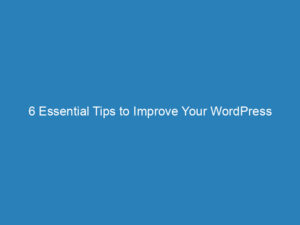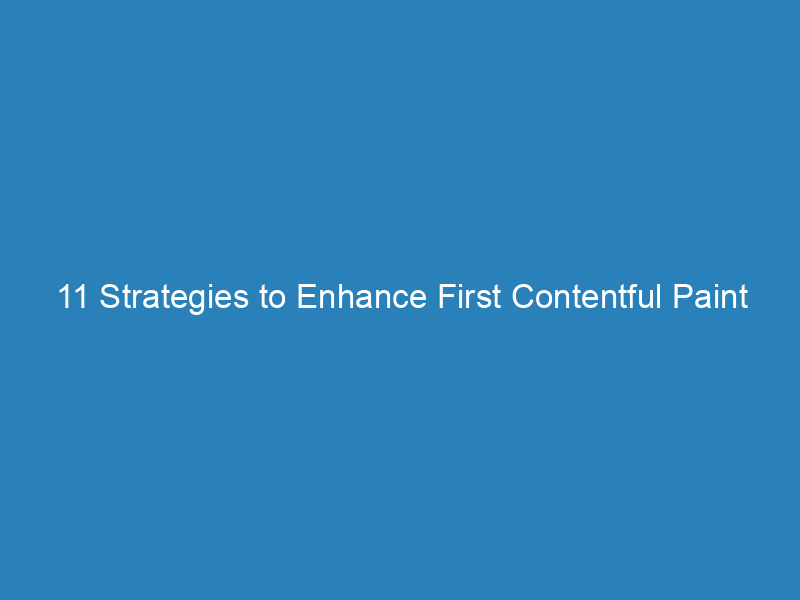
11 Strategies to Enhance First Contentful Paint (FCP) for Better Web Performance
Improving your First Contentful Paint (FCP) score can significantly enhance your website’s performance. A faster content delivery and optimized resource management are key. Techniques such as utilizing a speedy server, employing a Content Delivery Network (CDN), implementing caching strategies, minimizing your DOM size, hosting fonts locally, and removing render-blocking resources can all contribute to a quicker FCP.
Understanding First Contentful Paint (FCP)
First Contentful Paint (FCP) is a vital performance metric that measures the time taken from the start of a page load until any part of the page’s content is displayed on the screen. A swift FCP reassures users that their requested information is on its way, which decreases the chances of them abandoning the page.
The content measured includes text, images,
Assessing Your FCP Score
A desirable FCP score is under 2 seconds, which earns a green rating from Google. Scores between 2 to 4 seconds are classified as moderate (orange), while anything exceeding 4 seconds is considered slow (red). Website operators should aim to maintain an FCP of below 2 seconds to pass Google’s Web Vitals test.
Factors Influencing FCP Scores
Low FCP scores can stem from heavy page content, sluggish server response times, and render-blocking resources. By adopting measures like faster servers and effective resource optimization, you can enhance your FCP.
FCP vs. LCP: What’s the Difference?
While both FCP and Largest Contentful Paint (LCP) are essential metrics, they focus on different aspects of page loading. FCP tracks the time it takes for the first piece of content to render, offering users early feedback that the page is loading. Conversely, LCP measures when the largest content element (like an image or block of text) loads, reflecting the overall performance of the page.
How to Check Your FCP Score
To find your FCP score, visit Google’s PageSpeed Insights and input your website URL. The tool provides a scorecard highlighting your overall performance, including specific scores for FCP, LCP, First Input Delay (FID), and Cumulative Layout Shift (CLS).
11 Effective Strategies to Improve FCP
- 1. Enable Website Caching: Caching saves a copy of your site, reducing server load and improving response time for returning users.
- 2. Use a Faster Server: Opt for a hosting provider with quick server response times to ensure a lower Time to First Byte (TTFB).
- 3. Eliminate Render-Blocking Resources: Identify and address resources that hinder quick content rendering, as highlighted by PageSpeed Insights.
- 4. Generate and Inline Critical CSS: This allows essential elements to load quickly without waiting for the entire CSS file.
- 5. Preload Critical Resources: Use the preload directive to prioritize the loading of essential resources like fonts and images.
- 6. Reduce Your DOM Size: A smaller DOM simplifies page loading, so consider breaking up large pages and limiting displayed items.
- 7. Use a Fast Ad Serving Solution: Fast ad technology can prevent ads from blocking your content, speeding up load times.
- 8. Serve Images in Next-Gen Formats: Formats like WebP offer better compression and quicker loading times than traditional formats.
- 9. Do Not Lazy Load Above-the-Fold Images: Ensure that critical images load immediately to enhance first impressions.
- 10. Host Fonts Locally: By storing fonts on your own server, you can reduce loading times and avoid issues like Flash of Invisible Text (FOIT).
- 11. Avoid Multiple Page Redirects: Minimize redirects as they can significantly delay content loading by requiring additional server requests.
To further refine your FCP score, consult the “Opportunities” section in Google’s PageSpeed Insights for tailored recommendations. Prioritize adjustments that promise the most significant time savings.
Looking Ahead: FCP in 2023
As FCP is integrated into Google’s search ranking algorithms, website owners are increasingly monitoring this crucial metric. If specific ad units are negatively impacting your FCP score, consider reaching out to your ad operations team for potential solutions.